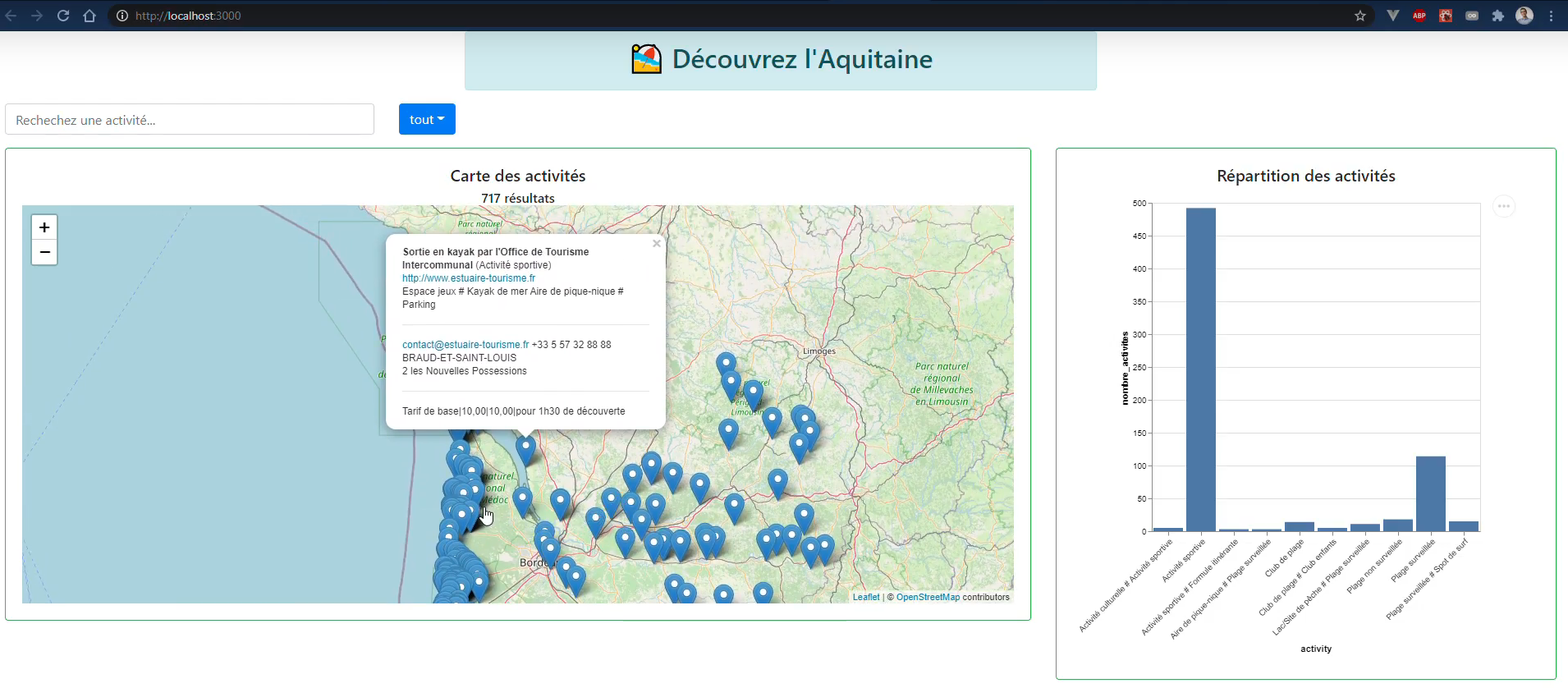Group project to discover beach activities in Aquitaine using an Elastic Search-based React app.
Watch a video showing off the app here!
Please find the report (answers to questions and screenshots) for the labs 1 to 3 in report-lab-1-2-3.pdf.
Group members : Nicolas Boussenina, Nicolas Oulianov, Julien Liu
In the elasticsearch-7.10.0/config/elasticsearch.yml configuration file, add the following lines somewhere:
http.cors:
enabled: true
allow-origin: /https?:\/\/localhost(:[0-9]+)?/
This will allow Elastic Search to communicate with the local app. Otherwise, we would have some CORS issues related to fetching the REST API over a web client.
Launch Elastic Search and Kibana.
In Kibana, go to the Machine Learning > Data Visualizer section, and follow the instructions to import the newline delimited json file data/plages.json. Look here for more details.
Don't change the suggested column names. On the next screen, however, you are prompted to create an index. Name the index beach and, in Advanced Options, specify the following mapping :
{
"properties": {
"@timestamp": {"type": "date"},
"adresse": {
"type": "text",
"analyzer": "french"
},
"code_postal": {"type": "long"},
"commune": {"type": "keyword"},
"date_derniere_maj": {
"type": "date",
"format": "dd/MM/yyyy"
},
"description": {
"type": "text",
"analyzer": "french"
},
"id": {"type": "keyword"},
"latitude": {"type": "double"},
"longitude": {"type": "double"},
"mail": {"type": "keyword"},
"nom": {"type": "text"},
"ouverture": {
"type": "text",
"analyzer": "french"
},
"site_web": {"type": "keyword"},
"tarifs": {
"type": "text",
"analyzer": "french"
},
"tel": {"type": "text"},
"tel_mob": {"type": "text"},
"type": {"type": "keyword"},
"location": {"type": "geo_point"}
}
}
Make sure you have a recent version of nodejs and npm installed.
If you need to update nodejs, I suggest you do it using nvm. This guide will take you through.
Go to the my-app repository.
cd mon-app
The project uses React.Js along with its node_modules. So you need to install all the dependencies related to this project. We used for example react-bootstrap, react-elasticsearch etc.
To install the dependencies just run :
npm i
First, make sure the Elastic Search is running. If not, run it.
./elasticsearch-7.10.0/bin/elasticsearch
Compile the code and start the server.
npm start
Then go to localhost:3000 in your browser and access the app. Congratulation, you can now discover all the beach activities in Aquitaine!
We used this public dataset for the project, that we cleaned and processed from csv format to njson using a custom script. If you want to try the cleaning and preprocessing yourself, you'll need to place this csv file renamed as plages.csv in the same folder as data/csv_to_json.py.