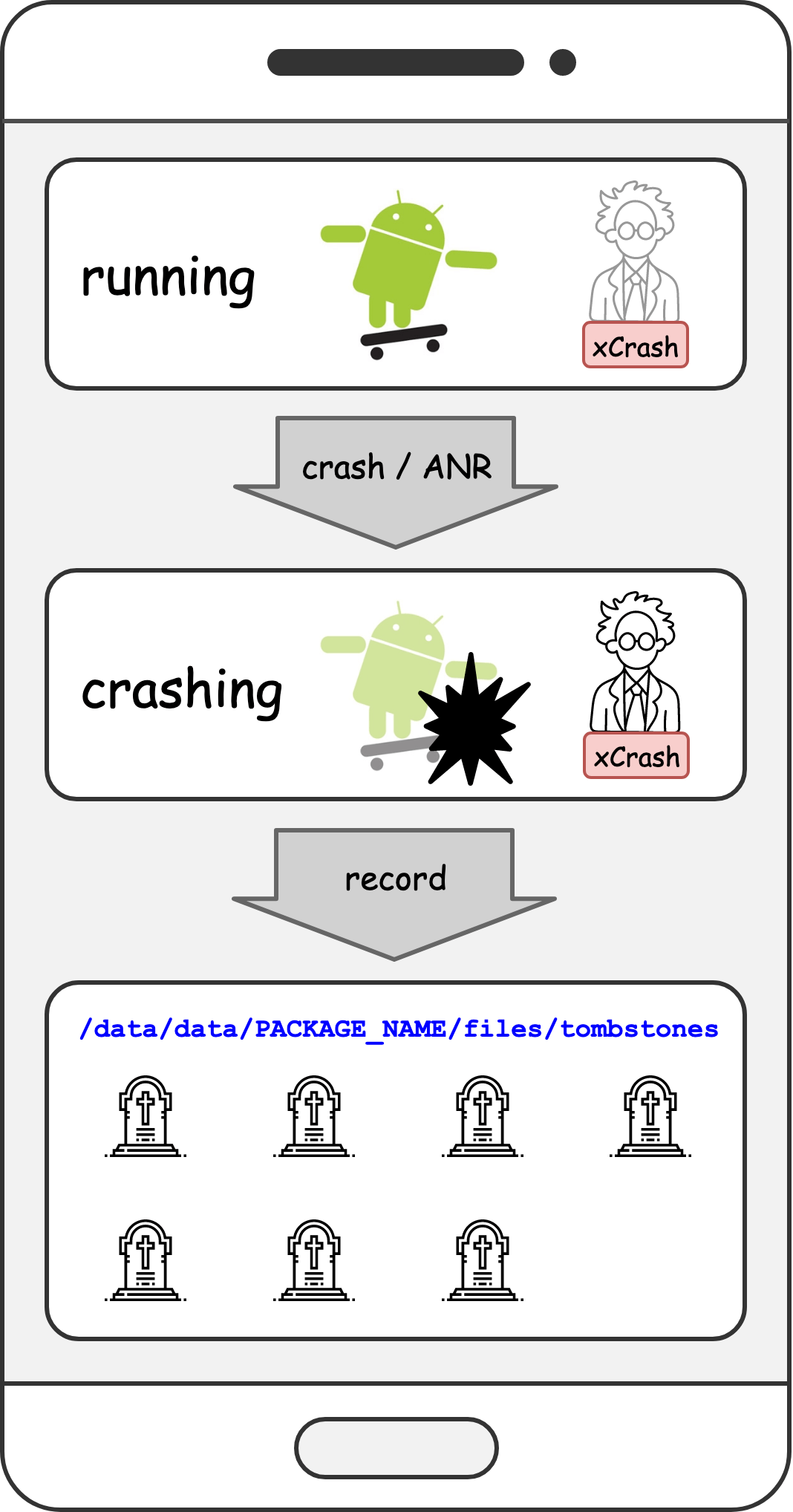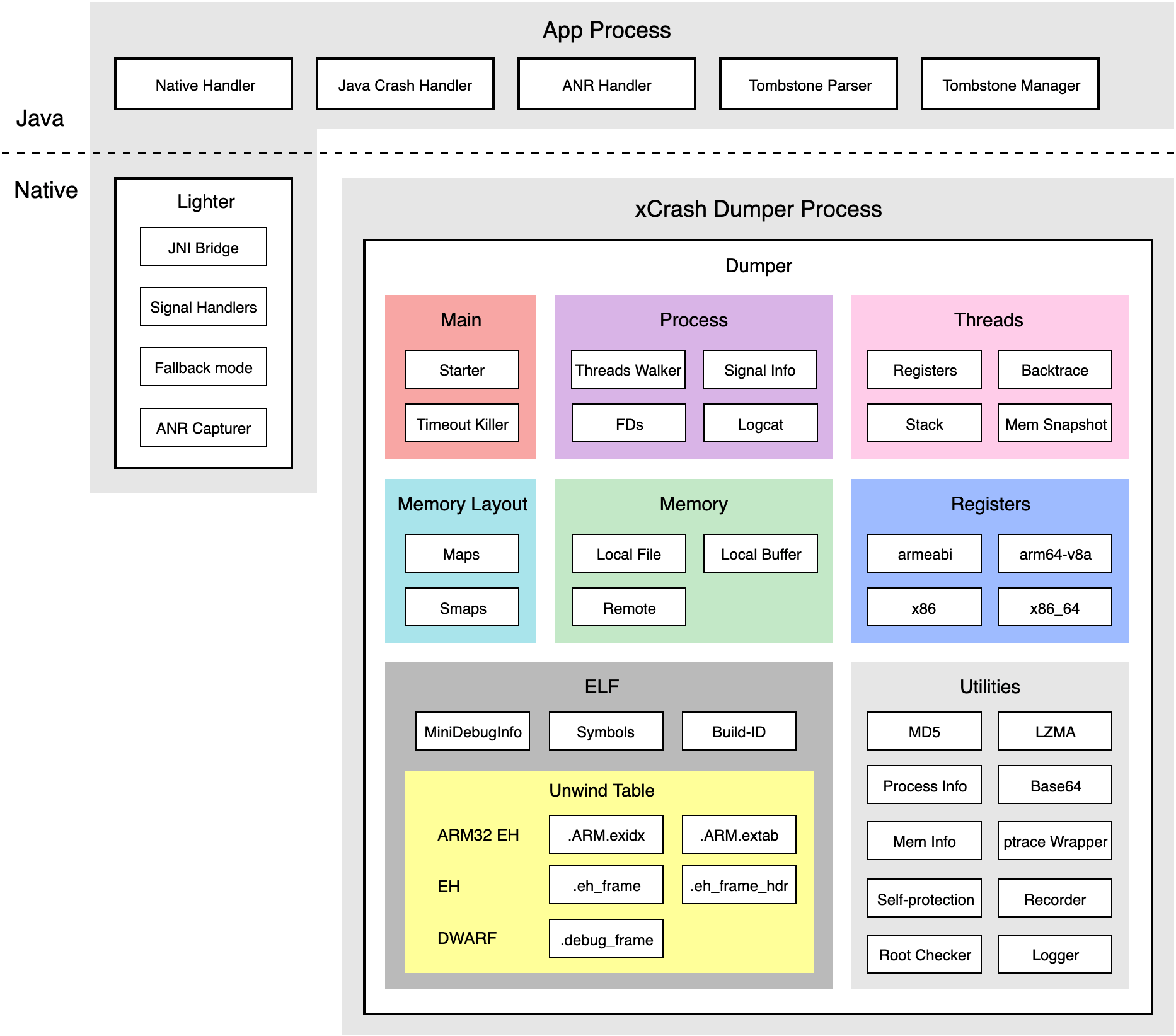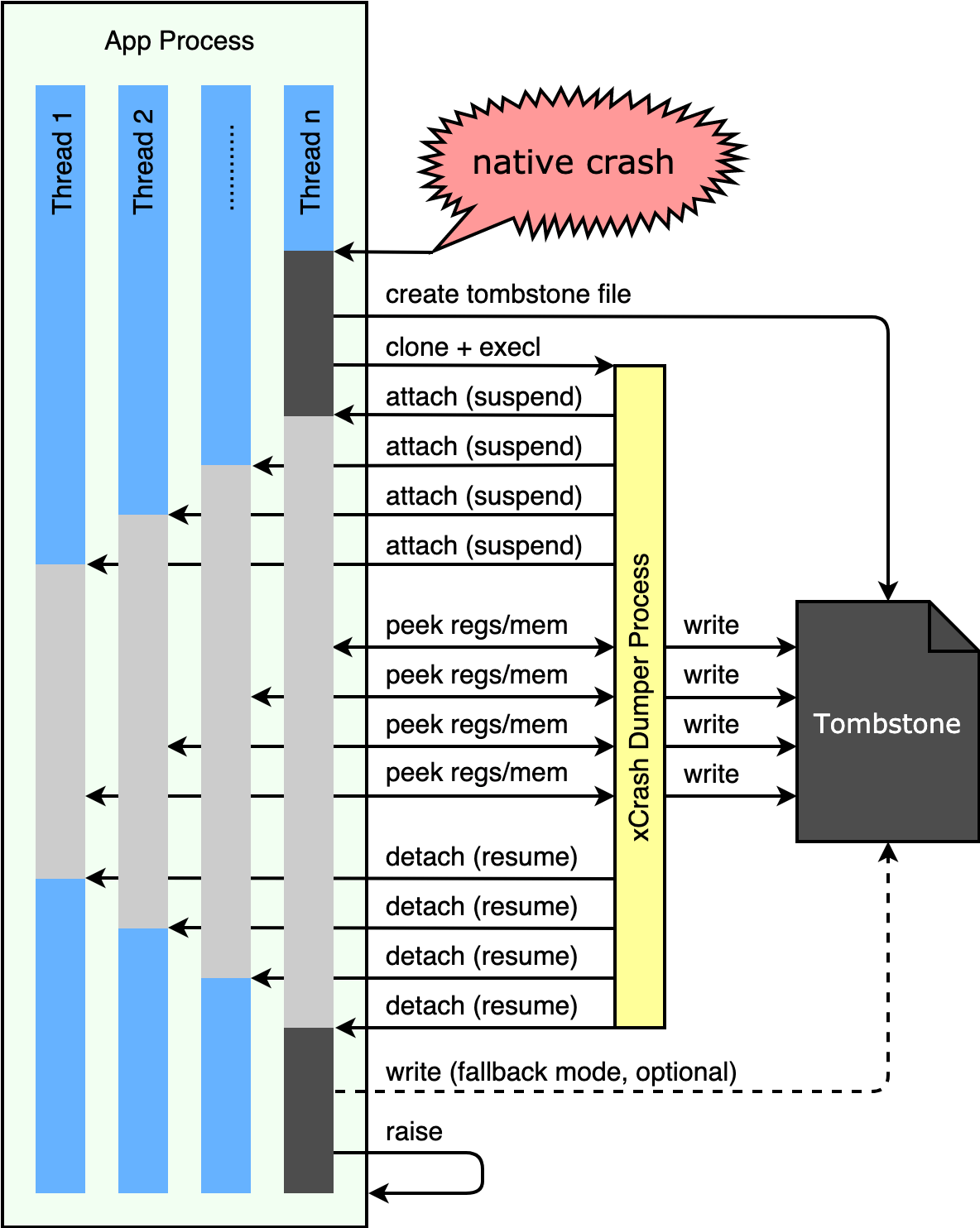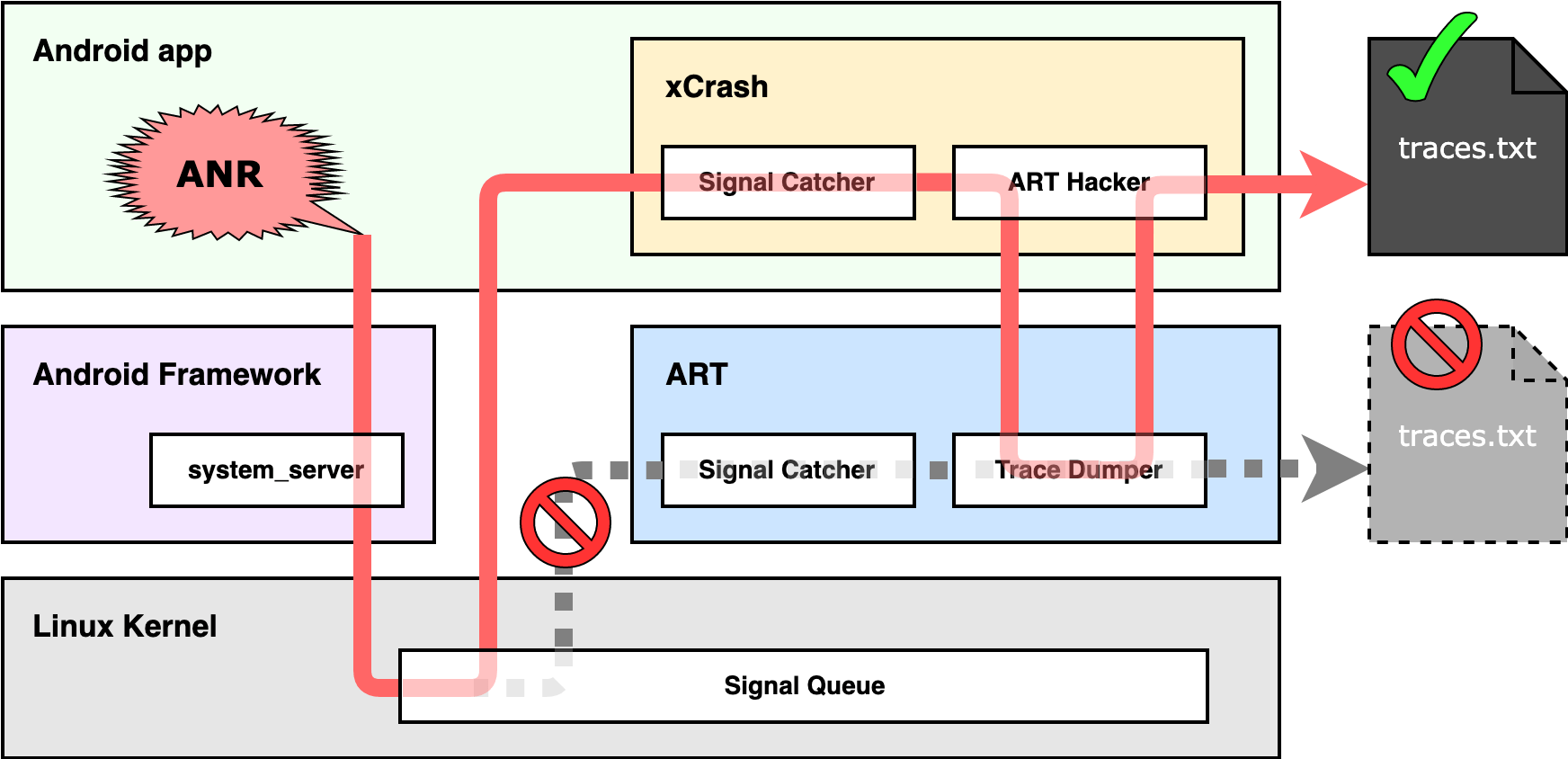xCrash provides the Android app with the ability to capture java crashes, native crashes and ANR. No root permission or any system permissions are required.
xCrash can generate a tombstone file (similar format as Android system's tombstone file) in the directory you specified when the app process crashes or ANR.
xCrash has been used for many years in many Android apps (including iQIYI video) on different platforms (mobile, tablet, TV) of iQIYI.
- Support Android 4.0 - 10 (API level 14 - 29).
- Support armeabi, armeabi-v7a, arm64-v8a, x86 and x86_64.
- Capturing java crashes, native crashes and ANR.
- Dumping detailed memory usage statistics.
- Setting which thread's info should be dumped via regular expressions.
- Do not require root permission or any system permissions.
dependencies {
implementation 'com.iqiyi.xcrash:xcrash-android-lib:2.4.5'
}android {
defaultConfig {
ndk {
abiFilters 'armeabi', 'armeabi-v7a', 'arm64-v8a', 'x86', 'x86_64'
}
}
}Java
public class MyCustomApplication extends Application {
@Override
protected void attachBaseContext(Context base) {
super.attachBaseContext(base);
xcrash.XCrash.init(this);
}
}Kotlin
class MyCustomApplication : Application() {
override fun attachBaseContext(base: Context) {
super.attachBaseContext(base)
xcrash.XCrash.init(this)
}
}Tombstone files will be written to Context#getFilesDir() + "/tombstones" directory by default. (usually in: /data/data/PACKAGE_NAME/files/tombstones)
There is a more practical and complex sample app in the src/java/xcrash/xcrash_sample folder.
If you want to build xCrash from source code. Follow this guide:
1. Download Android NDK r16b, set PATH environment.
cd ./src/native/
./build.sh
./install.sh
cd ./src/java/xcrash/
./gradlew :xcrash_lib:build
- Check the xcrash-sample.
- Communicate on GitHub issues.
- Email: caikelun@gmail.com
- QQ group: 603635869. QR code:
See xCrash Contributing Guide.
xCrash is MIT licensed, as found in the LICENSE file.
xCrash documentation is Creative Commons licensed, as found in the LICENSE-docs file.