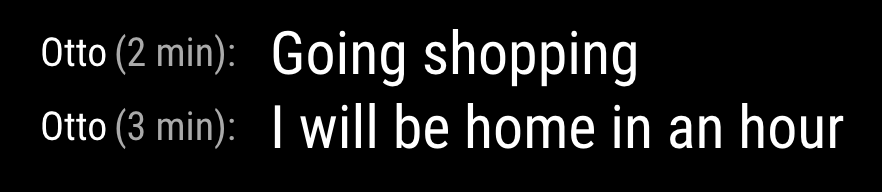Message to mirror
NB! This is not finished!
This is the MMM-MessageToMirror module, which is a module for MagicMirror. See my magic repository for more information.
Module for MagicMirror showing messages sent from an app.
Installation
Go to MagicMirror/modules and write
git clone git@github.com:ottopaulsen/MMM-MessageToMirror.git
cd MMM-MessageToMirror
npm install
Configuration
This is the default configuration with description. Put it in the MagicMirror/config/config.js:
{
module: 'MMM-MessageToMirror',
position: 'middle_center',
disabled: false,
config: {
name: 'My Magic Mirror',
database: 'database-name',
functions: '<uri to functions>',
screenKey: 'MMM-MessageToMirror-WILL_BE_REPLACED_AT_FIRST_STARTUP', // MMM-MessageToMirror-WILL_BE_REPLACED_AT_FIRST_STARTUP
users: [
{email: 'user1-email', name: 'User1 Name'},
{email: 'user2-email', name: 'User2 Name'},
{email: 'user3-email', name: 'User3 Name'}
],
newMessageSound: 'newmessage.wav'
}
},The name comes up in the app. You can use it to select between multiple mirrors.
The database is the name of the Firestore database you are using.
The functions is the URI to the server code.
The screenKey must be set to MMM-MessageToMirror-WILL_BE_REPLACED_AT_FIRST_STARTUP before you start the first time. At startup, the screen is registered in the MagicMessage server, and given a unique key. The module will automatically update the config file with the key when it is created. On subsequent startups, the key will be reused, and the legal users will be updated on the server. Screens that are not used for some time may be deleted from the server.
The users array contains email and display name for all users that are allowed to send messages to the mirror. Currently only Google accounts are supported.
You may change the sound used for new messages by changing the newMessageSound file, provided you also add another sound file.
See magic-message for more details on the server and app code.
Setting up for displaying web pages
The module can be used to send a web page from your laptop (or maybe mobile phone) to the screen and get it displayed there. For this to work, you need to share the url of the page you want to display to https://magic.smoky.no/screens/0. This will open the SendMessageToMirror app, where you must be logged in. The page will immediately be sent to the screen.
NB! If you have multiple screens, the '0' in the URL may be changed to send to the right screen.
One way to set up sharing is to add a share tool that allows you to share a web page by sending it to a URL. In Chrome, for example, the AddToAny plugin does the job.
Configure the AddToAny plugin or other sharing tool to share the current web page with the following url:
https://magic.smoky.no/screens/<screen_number>
Scrolling
To scroll the web page, you may connect a HC-SR04 distance sensor to your Raspberry Pi. Connect it following these instructions.
Hold your hand close to the sensor to scroll up, medium distance to scroll down. No hand to not scroll. Here is the configuration for the sensor:
| Parameter | Default | Description |
|---|---|---|
| urlTimeoutSeconds | 3600 | Time in seconds before the browser is closed. This timer resets when scrolling. |
| testScroller | false | Set to true to test scrolling without the sensor |
| scrollSpeed | 5 | Number of pixels scrolled each time |
| scrollUpCm | 15 | Hold your hand closer then this number of cm to scroll up |
| scrollDownCm | 30 | Hold your hand closer then this number of cm to scroll down |
| reverseScrolling | false | Set to true to reverse the scroll direction |
Licensed content
The default sound file for new messages, ´newmessage.wav´, is a copy of dingding.wav by ljudman, downloaded from freesound.org