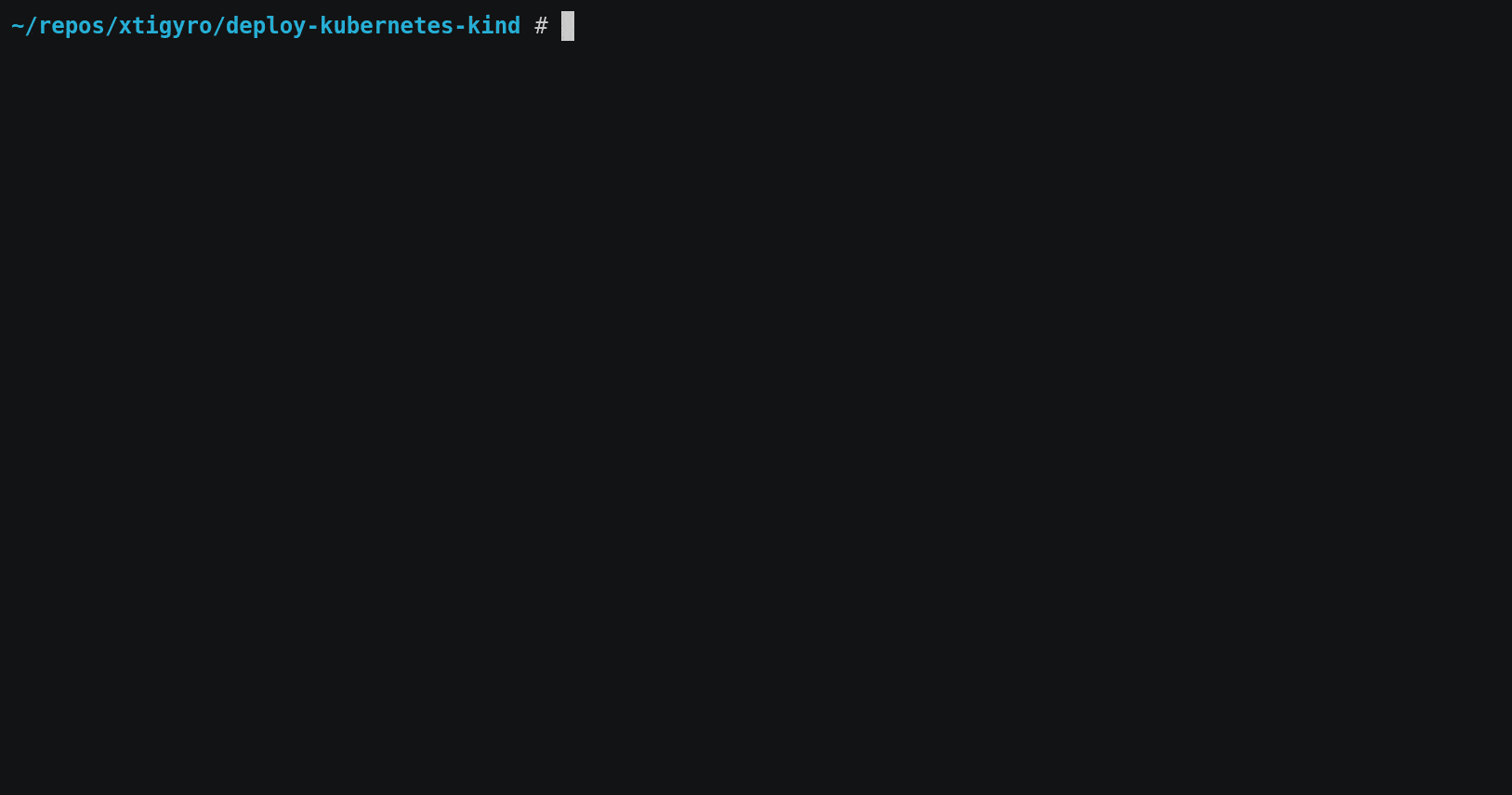Create and administer a local one or multi-node Kubernetes cluster(s) in Docker container(s) with properly configured Helm v3, Ingress Controller, MetalLB, Metrics Server, and Kubernetes Dashboard with simple interactive commands.
NOTE: Those of you who would like to use the automation with Helm v2 - please switch to branch
helm-v2.
To create a local one or multi-node Kubernetes (K8s) cluster - please run:
cd local-cluster
bash prerequisites-cmds.sh --helm_ver=3.[x].[x] # Helm ver. is optional.
bash create-cluster.sh --nodes=[1-99] --k8s_ver=1.[x].[x] # Only no. of K8s nodes is mandatory.To purge interactively any created cluster(s):
bash create-cluster.sh --purge# bash create-cluster.sh -h
Usage:
--k8s_ver,-v Set K8s version to be deployed.
--nodes,-n Set number of K8s nodes to be created.
--all-labelled,-al Set labels on all K8s nodes.
--half-labelled,-hl Set labels on half K8s nodes.
--all-tainted,-at Set taints on all K8s nodes. A different label can be defined.
--half-tainted,-ht Set taints on half K8s nodes. A different label can be defined.
--purge,-p Purges interactively any existing clusters and temp configs.
--help,-h Prints this message.
Example:
bash create-cluster.sh -n=2 -v=1.18.2 -hl='nodeType=devops' -ht# bash prerequisites-cmds.sh -h
Usage:
--helm_ver,-hv Set Helm version to be deployed.
--help,-h Prints this message.
Example:
bash prerequisites-cmds.sh -hv=3.2.4To access Dashboard from your local workstation, you must create a secure channel to your Kubernetes cluster. Run the following command:
kubectl proxyNow you can access the Kubernetes Dashboard at:
http://localhost:8001/api/v1/namespaces/kube-system/services/https:kubernetes-dashboard:https/proxy/.
The prerequisites-cmds.sh can be used either like a true Shell script, or the commands which are part of it can be executed one by one. It depends on your preference.
prerequisites-cmds.sh downloads and installs the following software:
- Linux Docker container runtime (
docker.ioordocker-cepkg depending on your OS). kubectlbinary.helmbinary.- Helm plugins:
helm-diff. helmfilebinary.kindbinary.
It can be run multiple times and be used even just to update to the latest stable versions of kubectl, helm-diff, and helmfile.
My name is Miroslav Hadzhiev - a DevOps Engineer located in Sofia, Bulgaria. I'm glad that you liked my automation.
GNU General Public License v2.0