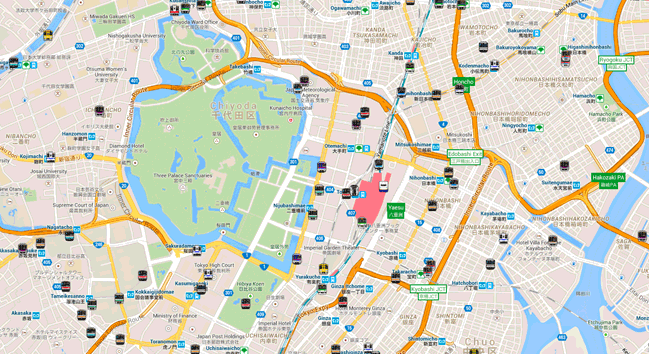This project focuses on tracking users based on longitude and latitude, their displacement is determined taking into account the location and the time when the request it is received by the backend.
The tracking processor only receives the location through an endpoint and through a celery task and does all the data.
I used redis to save the current location and paths, because I didn't want to write them to a field in the database that was going to be constantly changing, so I left the location in memory and only used the database for these particular tasks.
- Creating speed and route reports
- Creating and updating visits
- Search for properties near a user's location to start a visit automatically
- To write and consult the parameters of speed limit and distance recording
- To save and update the user's location
- To create the routes and store the data related to distance, time and speed
Here is the evidence
I'm using Medis as a Redis GUI.
Libraries that I use for this project
- Django==3.2
- celery==5.2.3
- django-celery-results==2.2.0
- django-environ==0.8.1
- djangorestframework==3.13.1
- uWSGI==2.0.20
- dj-static==0.0.6
- drf-extra-fields==3.2.1
- drf-yasg==1.20.0
- django-json-widget==1.1.1
- django-leaflet==0.28.2
- redis==4.1.4
- psycopg2==2.9.3
- django-lifecycle==0.9.6
- django-cors-headers==3.11.0
- geopy==1.20.0
- postgis==1.0.4
- djangorestframework-gis==0.18
Instructions to run the project locally
Create the environment variables
cp env_tempate .env
Build the Docker image
docker-compose build
Up the Docker containers
docker-compose up
Give execution permissions to setup.sh
chmod +x setup.sh
Run setup.sh
./setup.sh
If you see these messages everything worked fine
This file is in charge of the following tasks:
- Load the static files of the libraries and the admin
- Create a superuser that has access to the admin
- Create a CompanyUser
- Create 3 Properties in Bogotá Colombia, with address and location
Once configured you can go to the admin and the root of the api
Admin: http://localhost:4500/admin
Admin credentials
username: admin
password: 123
The api has 4 endpoints
- Login
- Location (requires auth)
- Routes
- Visits
To log in with a non-administrator user we must use the following request body
[POST]
http://localhost:4500/auth/users/login
{"username": "test","password": "123"}
I'll use postman for this example
My response will be
I'll save the token in my postman environment to get the token when i want
In this endpoint all the magic of the business happens, the mobile application only has to send the authentication token in the headers and the location whenever it changes, the backend will do the rest by itself
[POST]
http://localhost:4500/auth/users/location/
I'll use postman again for this example and i'll try sending these locations
But we have to setup the headers just like this to authenticate the user in each Http request
Now, we are ready to send requests
A successful response will look like this
Point 1
{"latitude": 4.769813, "longitude": -74.027205}
Point 2
{"latitude": 4.769909, "longitude": -74.030969}
Point 3
{"latitude": 4.769433, "longitude": -74.031006}
Point 4
{"latitude": 4.769902, "longitude": -74.032555}
Point 5
{"latitude": 4.768804, "longitude": -74.032576}
This is the last location (point 5)
And in this point we have a property
That means we have a new visit created, but is not finished yet
To close the current visit we have to go out of the radio of the current property
Let's out of the radius of the current property
[POST]
http://localhost:4500/auth/users/location/
{"latitude": 4.769902, "longitude": -74.032566}
And now we have finished our visit
And now we have a new speed report
Let's see the detail of the last speed report



Now, we can know the routes of our user, the speeding, and more
In this endpoint we will get the routes for a day for a user with these params with speed and speed
- user_uuid (we have to go to the admin and copy the uuid)
- date in this format (YYYY-MM-DD) example (2022-02-21)
Let's copy uuid in company users
If you want, you can go to this endpoint and add the params
[POST]
http://localhost:4500/auth/users/{uuid}/routes/
[BODY]
{"date": "2022-02-20"}
Let's back to the Browseable Api, and add the current date and user_uuid
this will be the result
{
"current_page": 1,
"pages": 1,
"count": 1,
"next": null,
"previous": null,
"results": [
{
"uuid": "adf2b241-5c48-4490-b8d7-056ae490e256",
"location_start": {
"latitude": 4.769813,
"longitude": -74.027205
},
"location_end": {
"latitude": 4.768804,
"longitude": -74.032576
},
"speed_avg": 137,
"max_speed": 375,
"route": {
"type": "LineString",
"coordinates": [
[
-74.027205,
4.769813
],
[
-74.030969,
4.769909
],
[
-74.031006,
4.769433
],
[
-74.032555,
4.769902
],
[
-74.032576,
4.768804
]
]
},
"speeding": [
{
"speed": 375.93,
"current_limit": 50,
"difference": 325.93
},
{
"speed": 63.36,
"current_limit": 50,
"difference": 13.36
},
{
"speed": 161.55,
"current_limit": 50,
"difference": 111.55
},
{
"speed": 87.44,
"current_limit": 50,
"difference": 37.44
}
]
}
]
Now, we can see the route and the points with speed
This endpoint already includes pagination
In this endpoint we will get the routes for a day for a user with these params with speed and speed
- user_uuid (we have to go to the admin and copy the uuid)
- date in this format (YYYY-MM-DD) example (2022-02-21)
Let's copy uuid in company users
If you want, you can go to this endpoint and add the params
[POST]
http://localhost:4500/auth/users/{uuid}/visits/
[BODY]
{"date": "2022-02-20"}
Let's back to the Browseable Api, and add the current date and user_uuid
This will be the result
{
"current_page": 1,
"pages": 1,
"count": 1,
"next": null,
"previous": null,
"results": [
{
"uuid": "3b179ebe-c97e-44cd-a773-030e007a7c63",
"property": {
"uuid": "3f2385df-8a06-4ba0-9203-f645715e5390",
"address": "Cra 11A # 191A - 52",
"location": {
"latitude": 4.768804,
"longitude": -74.032578
}
},
"user": {
"uuid": "bda8d006-a050-4fc3-bf8f-bd1ee8bbfff8",
"username": "test",
"full_name": "oswaldo rodriguez"
},
"end_at": "20/02/2022 19:20:50",
"created_at": "20/02/2022 19:07:23",
"duration": "13 Minutes approx"
}
] }
Go back to setup in the admin page
Here we can setup the speed limit and de displacement
Displacement it is to know which points to save depending on the difference in space, if I want to register the location every 50 meters, this is important because when there is heavy traffic and we have the location every 2 meters we will obtain many points and fill the database with information that we are not going to use then it is important to know the routes and travel times more than having all the points of a route without any meaning.