This is the official repository of the Docker image for OSTIS.
OSTIS (Open Semantic Technology for Intelligent Systems) is an open-source integrated mass technology for component-based intelligent systems design.
For application examples, visit the OSTIS Applications page.
Please find installation instructions for your operating system here.
To find an actual versions released as Docker images please see the list of Docker hub tags.
Current versions:
scp_stable- allows usage of agents on SCP.0.5.0- allows usage of agents on C++.0.6.0- allows usage of JSON-based Websocket protocol to communicate with knowledge base, and new interface version.
You can run the OSTIS container like so:
- for
scp_stableversion:docker run -it -p 8000:8000 ostis/ostis:scp_stable sh ostis --all
- for
0.5.0version:docker run -it -p 8000:8000 ostis/ostis:0.5.0 sh ostis --all
- for
0.6.0version:docker run -it -p 8000:8000 -p 8090:8090 ostis/ostis:0.6.0 sh ostis --all
Open localhost:8000 in your browser to see web interface. For 0.6.0 version new interface version will be available on localhost:8090.
Note: you can specify custom port like so using -p 8080:8000 as an example to run on localhost:8080.
Custom knowledge base source folder and agents source folder can be set up using Docker volumes.
Add -v full_path_to_kb_folder:/ostis/kb to specify your local folder with kb sources.
Note that if you're using custom kb then kb folder should contain ui_main_menu and ui_start_sc_element like here. Be aware that by using custom kb you will not override existing ims.ostis.kb but add additional knowledge base sources.
Add -v full_path_to_problem_solver_folder:/ostis/problem-solver to specify your local folder with problem-solver sources.
Note that C++ agents should be inside problem-solver/cxx folder, SCP agents should be inside problem-solver/scp folder.
Example of the image usage:
docker run -it -v /home/user/test/kb:/ostis/kb -v /home/user/test/problem-solver:/ostis/problem-solver -p 8000:8000 ostis/ostis:0.5.0 sh ostis [OSTIS FLAGS]OSTIS FLAGS:
--help -h- Print help message--all -a- Run all services--sc-machine --scm- Rebuild sc-machine--build_kb --kb- Rebuild kb--sc-web --web- Run sc-web only--sctp- Run sctp only
Run script has additional useful options comparing to Quickstart section. To run:
- Clone the repo:
git clone https://github.com/ostis-apps/dockerized-ostis- Checkout to branch according to version you need
- Run the script with needed options:
./run.sh [OPTIONS]See flags with
./run.sh --helpOPTIONS:
--help -h- Print help message--port -p- Set a custom port--app- Set a custom path to the app directory(By default, it is expected, that inside the app you have all default directories for kb, problem-solver etc)--kb- Set a custom path to kb directory--solver- Set a custom path to problem-solvers directory--startflags --sf- To set container startup flags(using--allby default). Usage:--startflags "[OSTIS FLAGS]"(quotes are necessary for multiple flags!) Example of usage:
./run.sh --app ~/ostis-example-appTo build image locally you will need:
- Clone the repo:
git clone https://github.com/ostis-apps/dockerized-ostis- Checkout to branch according to version you need
- Run build image script:
./build_image.shPlease, read following at the page of our github repository.
- Clone sc-machine repo.
git clone --single-branch --branch 0.5.0 https://github.com/ShunkevichDV/sc-machine.git- Add problem-solver folder with your agents beside the sc-machine's folder.

- Add
SET(CMAKE_BUILD_TYPE Debug)at the end ofCMakeLists.txtof your module.
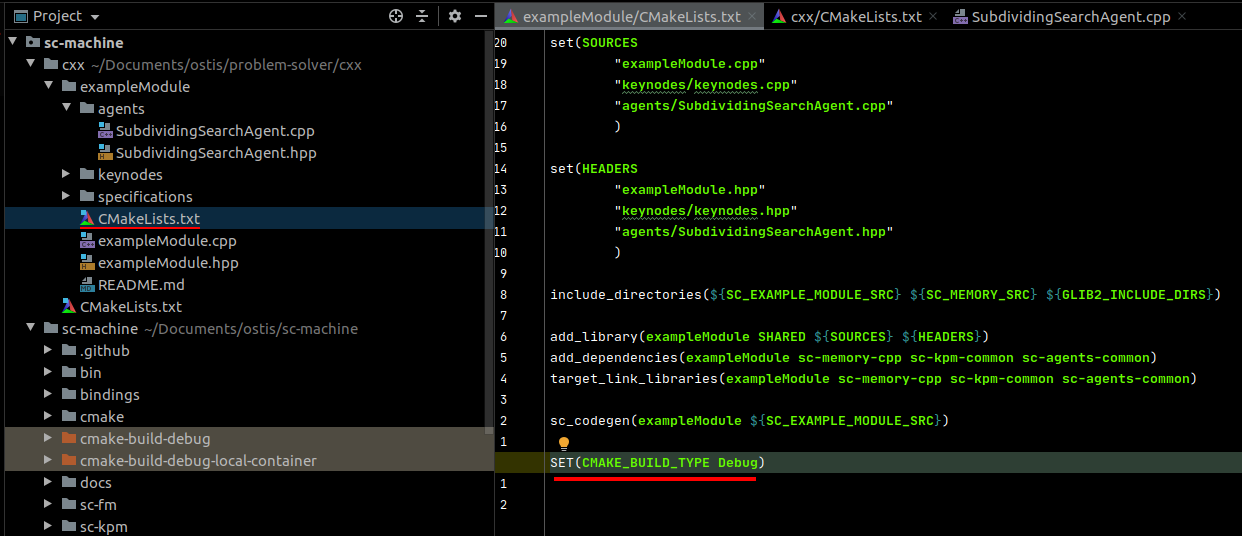
- Build clion debug image(Don't forget to do this every time you update the repository):
./clion_debug/build_image.sh- Run clion debug container with needed options:
./clion_debug/run_container.sh [OPTIONS]See flags with
./clion_debug/run_container.sh --helpOPTIONS:
--help -h- Print help message--port -p- Set a custom port--app- Set a custom path to the app directory(By default, it is expected, that inside the app you have all default directories for kb, problem-solver etc)--kb- Set a custom path to kb directory--solver- Set a custom path to problem-solvers deirectory--startflags --sf- To set container startup flags(using--build_kb --sc-webby default). Usage:--startflags "[OSTIS FLAGS]"(quotes are necessary for multiple flags!)
Example of usage:
./clion_debug/run_container.sh --app ~/ostis-example-app- Debug your code! (See project configuration below)
- After finishing your work stop and remove debug container:
./clion_debug/stop_container.sh- Add toolchain in Settings/Preferences | Build, Execution, Deployment | Toolchains adding new ssh connection. Default user is
userand password ispassword.
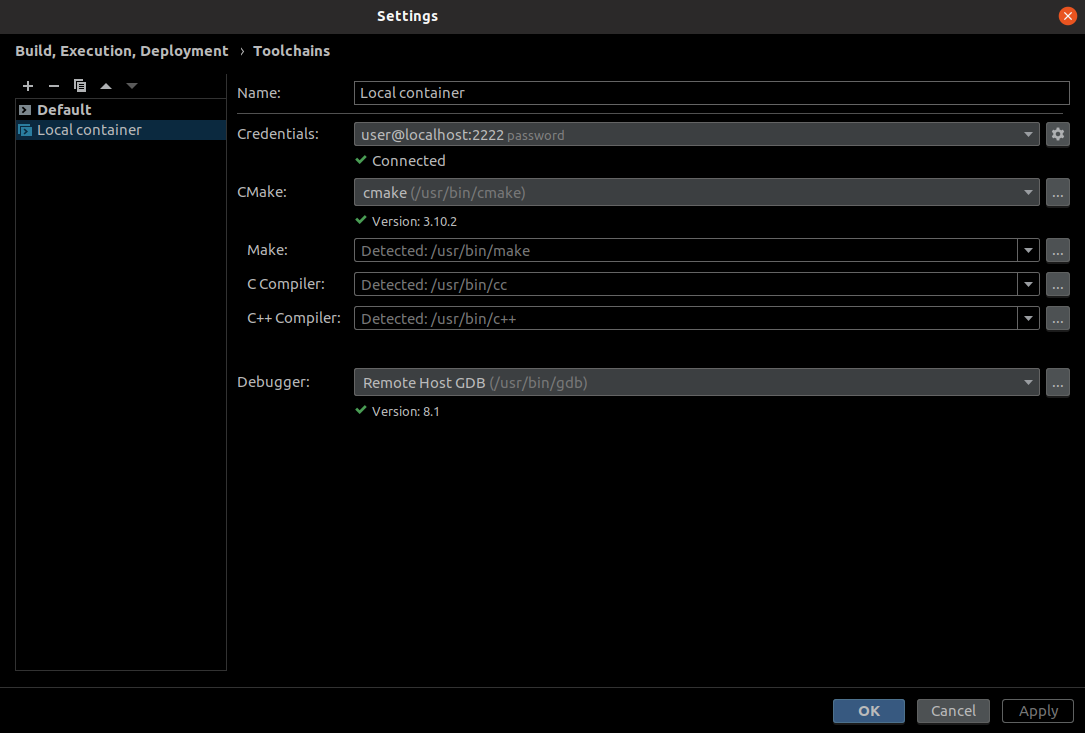
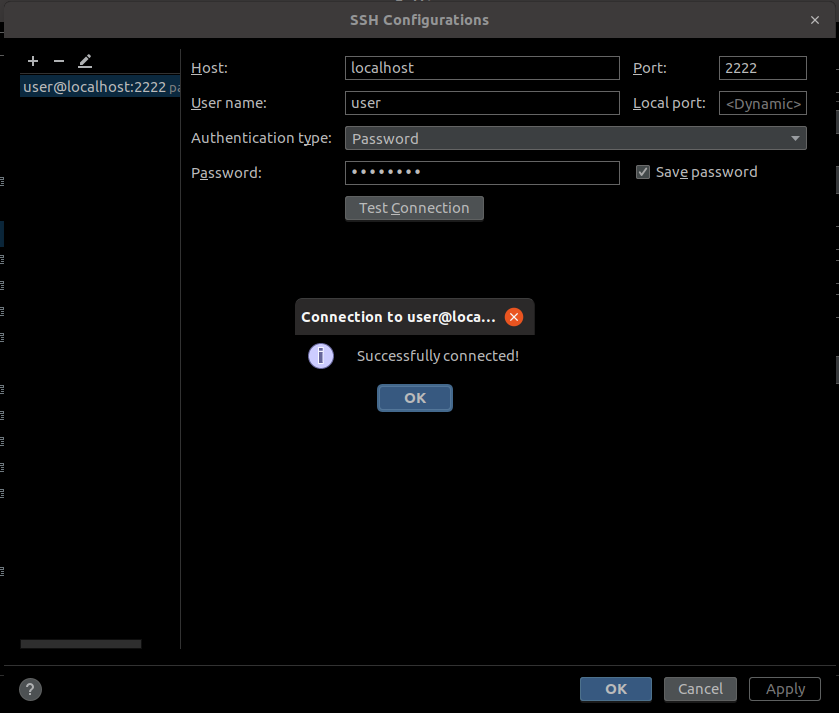
- Add new CMake profile for container in Settings/Preferences | Build, Execution, Deployment | CMake.
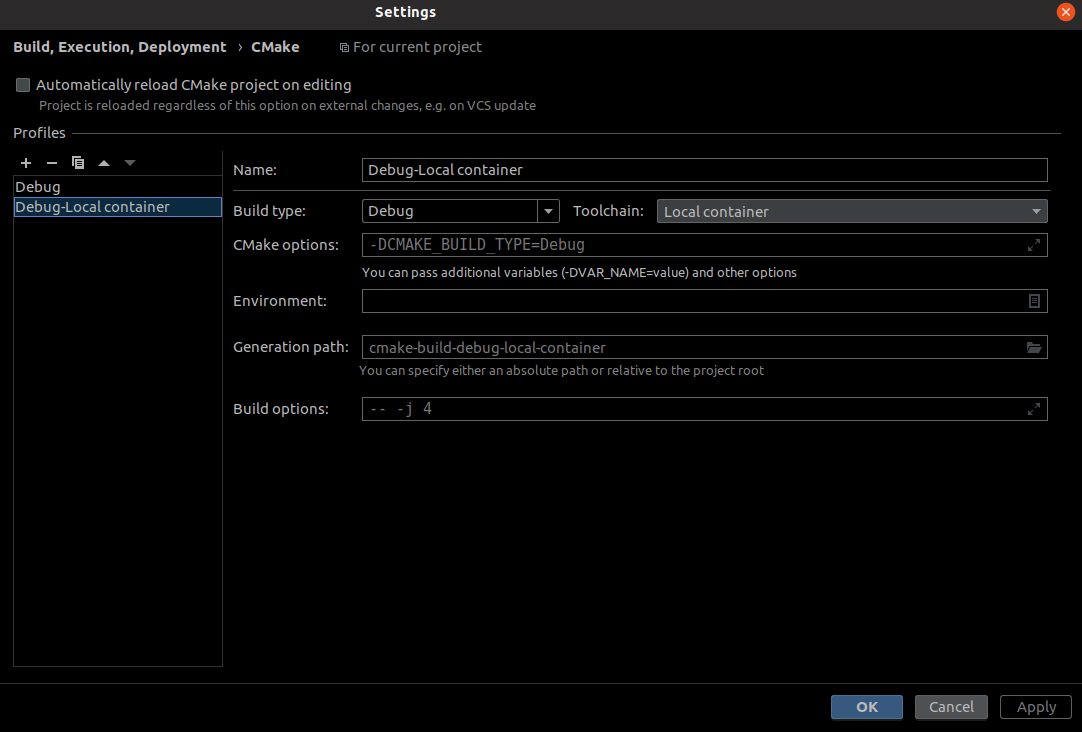
- Configure container's deployment connection and folders mapping in Settings/Preferences | Build, Execution, Deployment | Deployment.
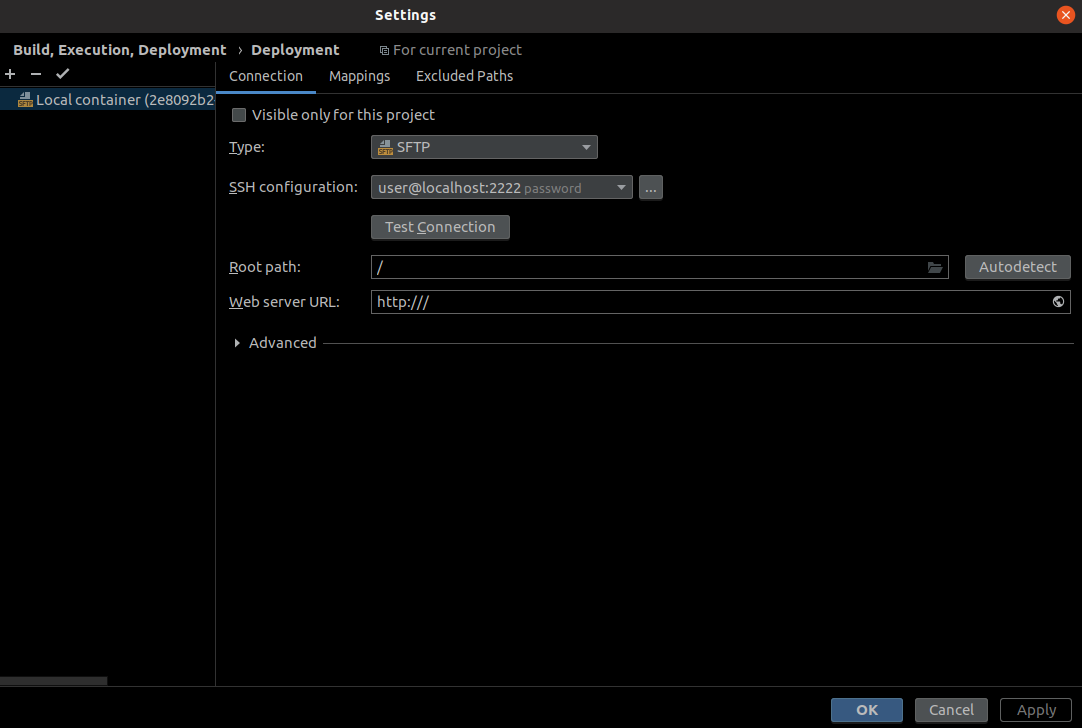
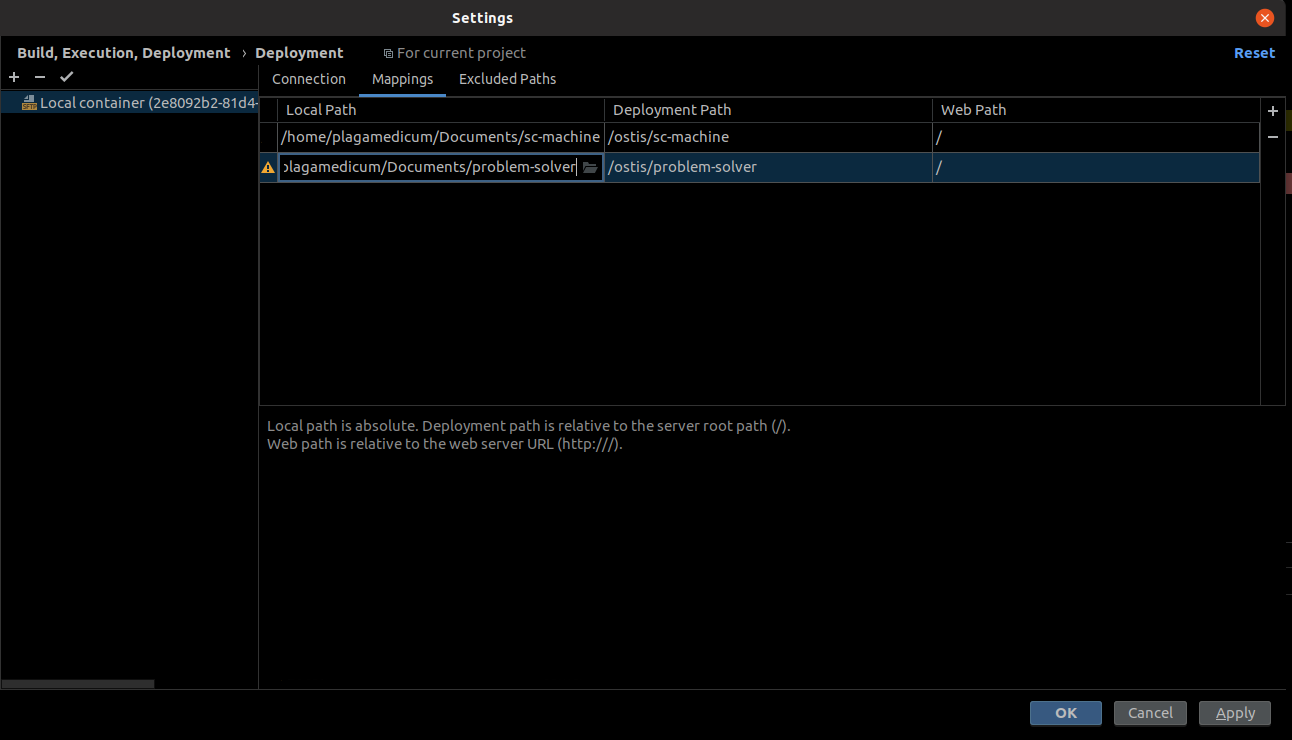
- Reload CMake project(If you don't have CMake Tab, you can find the option in File | Reload CMake Project).
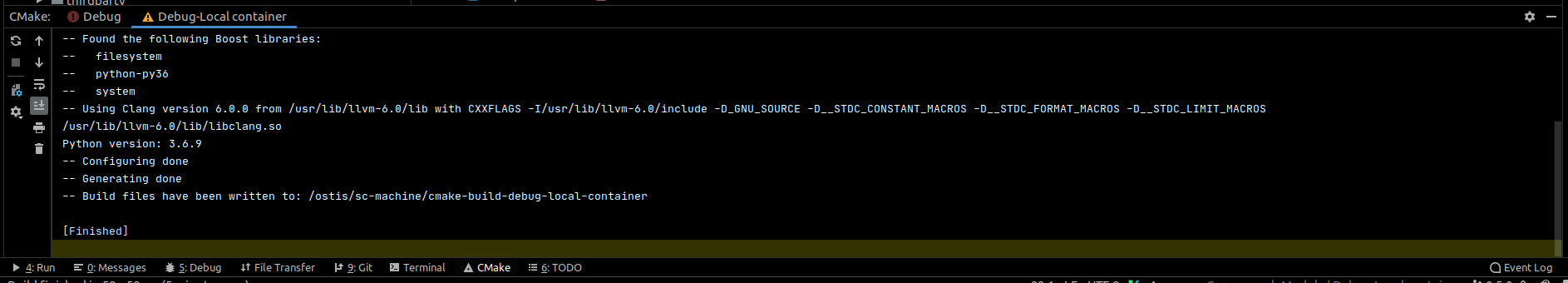
- After successfully reloading your CMake project you'll see sc-machine running configurations and problem-solver folder module.
- Add make_all configuration for rebuilding sc-machine inside the container and update local dependencies. The script works properly only if you set up your docker to work without sudo. See instructions here.
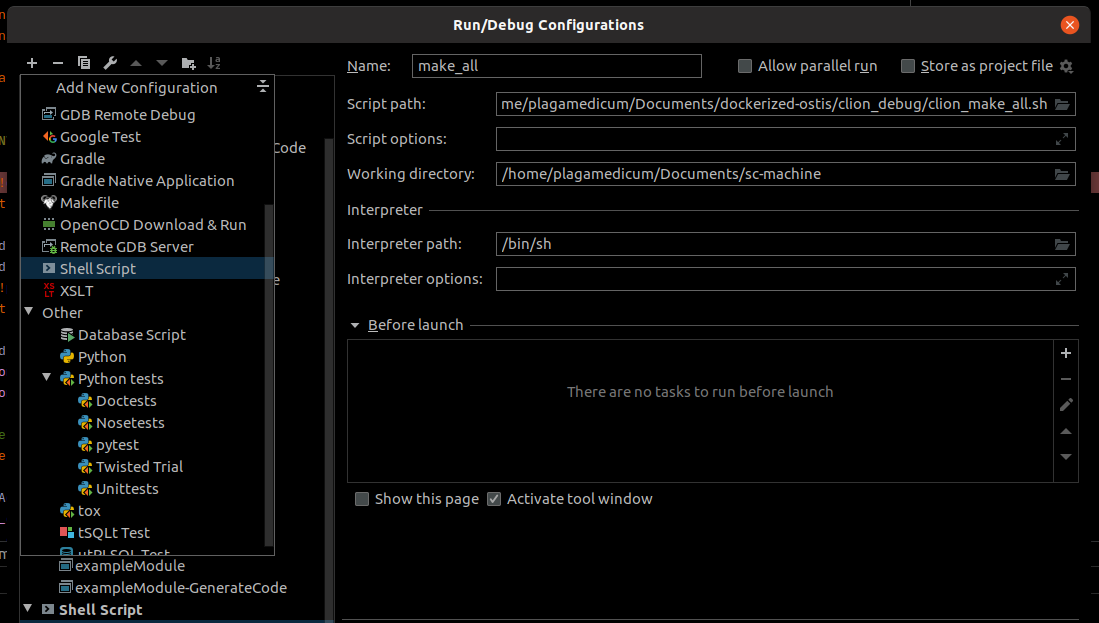
- Update sctp-server debug configuration with dependencies and make_all script.
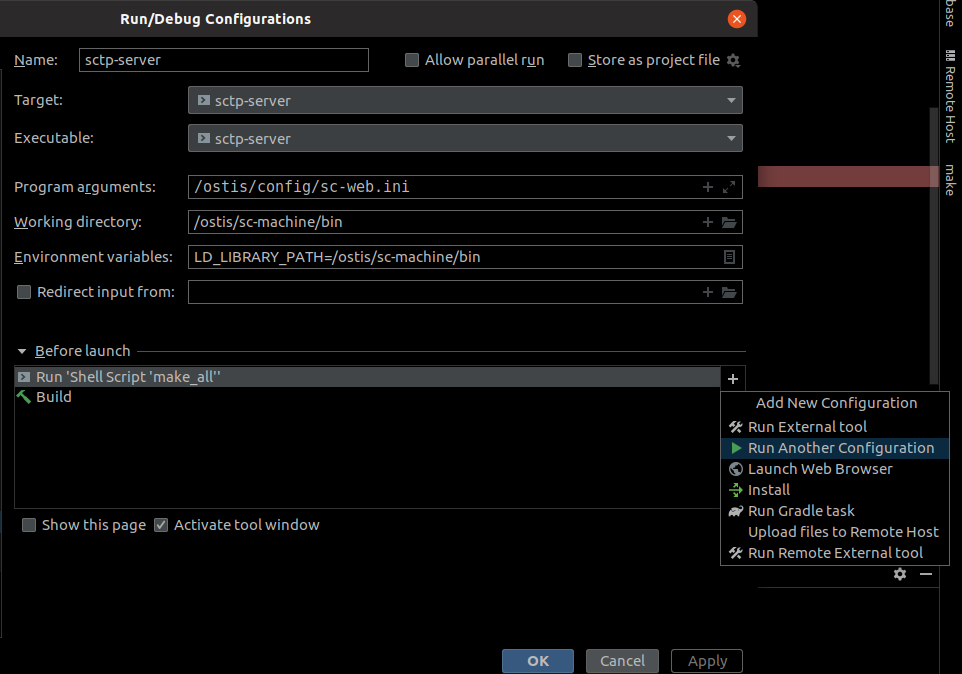
- Be sure that you choose "Debug-Local container" option in configurations.
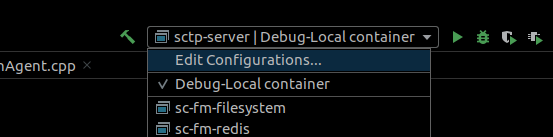
- Add breakpoints and start working!
Pull requests are very welcome!
It would be great to hear your feedback and suggestions in the issue tracker!