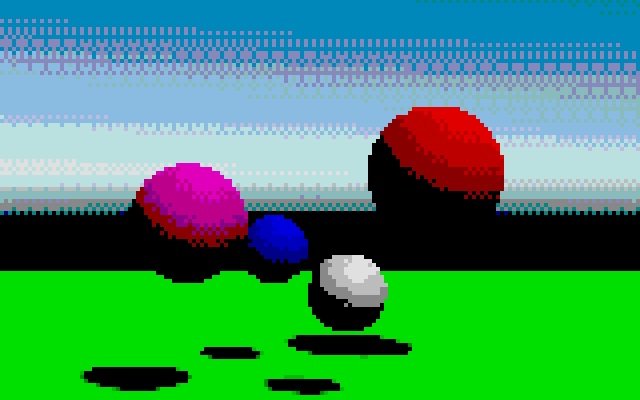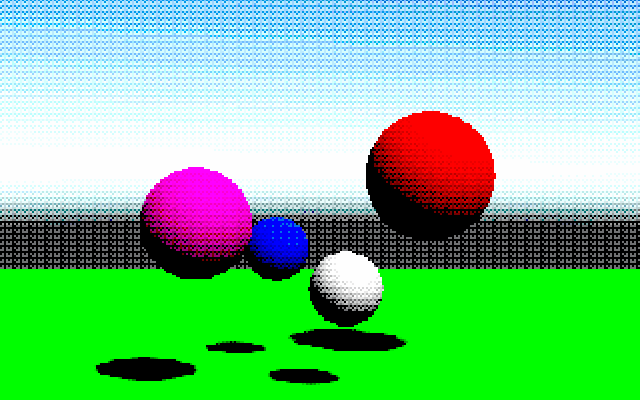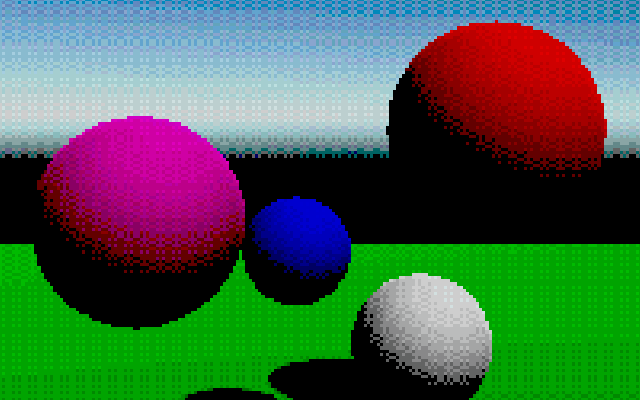Small postprocessing experiment on obtaining vintage and retro rendering in Unity. Also it's gonna be crispy!
The most important thing is resolution. Screens we have today are simply too big to display small 320x200 games as Full HD. Getting small resolution on big screen can be problematic, but it is doable. In Unity there is a popular script that does that: PixelBoy. (https://gist.github.com/nothke/e68576aeca5ca6279343f8cd1e0d42ca)
Copying bigger texture onto smaller and smaller onto bigger does the job.
Next step is to use shaders to process the product of our rendering. In this case we use fragment shaders (Sampler2D -> Sampler2D).
A hard one indeed to use on particular object, but easy enough to be applied globally on 2D texture.
This is the best tutorial on this topic:
https://www.ronja-tutorials.com/2019/05/11/dithering.html
In my case I have only a 2D Texture to postprocess, so I apply a repetitive "pattern" of pixels that blends slightly with rendered texture. This generates some blended colors that will be eliminated by Color Palettes, or they will remain... and form some kind of dithering.
Downside? Everything gets dithered.
Our world is full of colors. Our screens can show more than 16 milion colors because we use 8 bits for each color (R, G, B). If we used less bits, we could get different palette of colors. To scale float representation of color in GLSL to some different palette I use:
col.r = (float)((int)(col.r * _PaletteSize) % (_PaletteSize+1)) / (float)(_PaletteSize);
For red... and for other colors too!
This is relatively simple solution, especially if we don't have predefined palette. I also multiply formula above by some float to achieve tint.
Lower resolution and smaller palette.
Higher resolution, large palette and global color tint.
It's pretty easy for our machines to render a lot of complicated objects with very precisely. Older hardware couldn't do it. So using lowpoly assets is a obvious reason to fulfil our needs. Sometimes we also can snap vertices so it looks like we are using less bits for representing 3D space.
Consider using: https://github.com/dsoft20/psx_retroshader
Older games had a problem with implementing light as it was time costly. Use Unity's internal systems with care. Many light sources won't make our scene look good and retro. Restricting yourself with one directional light should be fine.
Here is how Unity implements shadows: https://docs.unity3d.com/560/Documentation/Manual/ShadowOverview.html https://en.wikipedia.org/wiki/Shadow_mapping
Very popular photoshop effect that gives vintage vibe, can be also used here. Remember that it should be used before our Palette shader or it will create colors that should not exist. This is done by getting a color (R,G or B) from different position and applying it to this position on our 2D image.