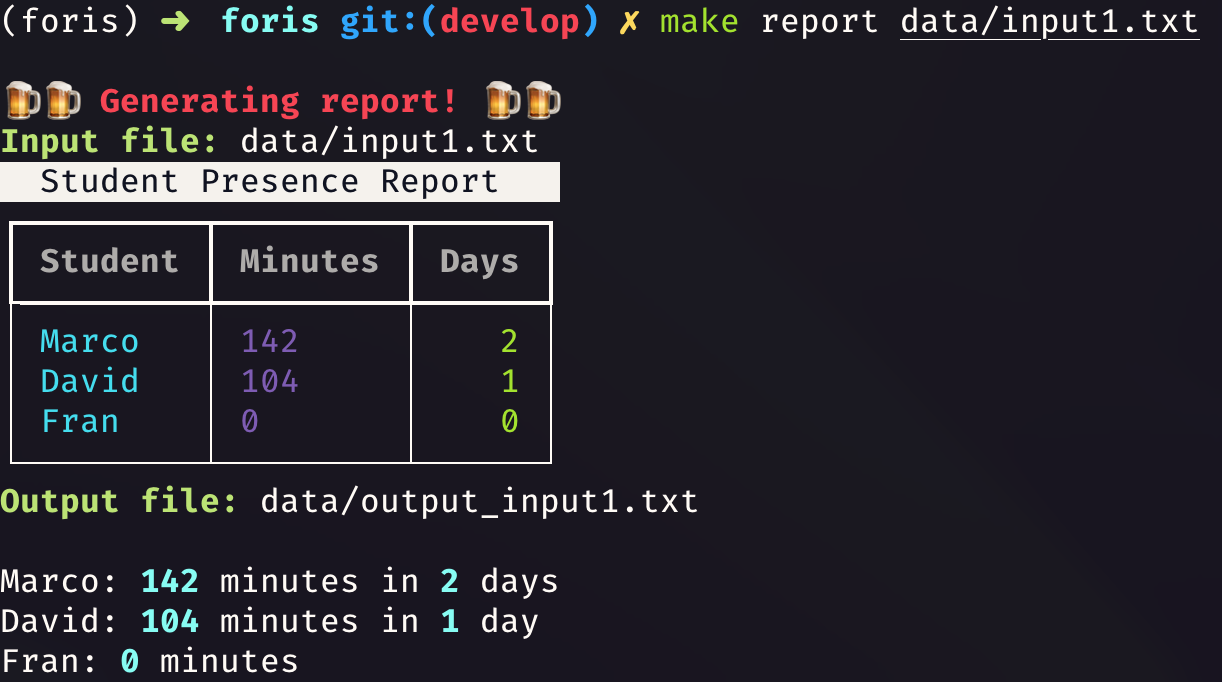Check all the specs here.
Generate a report that lists each student with the total minutes logged and the number of days they attended college. Order the result by the number of minutes from greatest to least. Discard any record that indicates presences of less than 5 minutes.
Input:
Student Marco
Student David
Student Fran
Presence Marco 1 09:02 10:17 R100
Presence Marco 3 10:58 12:05 R205
Presence David 5 14:02 15:46 F505
Output:
Marco: 142 minutes in 2 days
David: 104 minutes in 1 day
Fran: 0 minutes
- Setup base project.
- Create a manage.py handler to manage report generation and test running.
- Unit tests.
- Functional tests.
- (Optional) Setup github actions.
- [] (Optional) Setup docker.
- Create models.
- Create main GenerateReport.
I decided to use dataclasses to make it simple to read and instantiate and order the created objects. I avoided using third parties, but if I would be easier to validation if you would use Pydantic, Marshmellow, or Cerberus.
The models I created are:
Asumí que cada que el name de cada estudiante es único, motivo por el cual implementé un singleton para Student que siempre instancia el mismo objecto para cada estudiante.
The __new__ dunder method only instantiates presence objects that lasts 5 minutes or more.
We also take advantage of the post__init method of dataclasses in order to cast and validate the presence attributes.
Here we implement a sort of singleton, where we group the presences by students. Finally we implement the method compute_minutes_and_days that iterate over the list of presences of a student in order to calculate the minuts and days he attends to classes.
I implemented the GenerateReport controller which is in charge of reading each input and iterating through each command and finally generating an output with the final report.
To generate a report run this command. The output will be generated at the same level of the input file.
make report `input_filepath`
# Example:
make report data/input1.txtTo run all the tests.
make testTo generate a git bundle.
make bundle