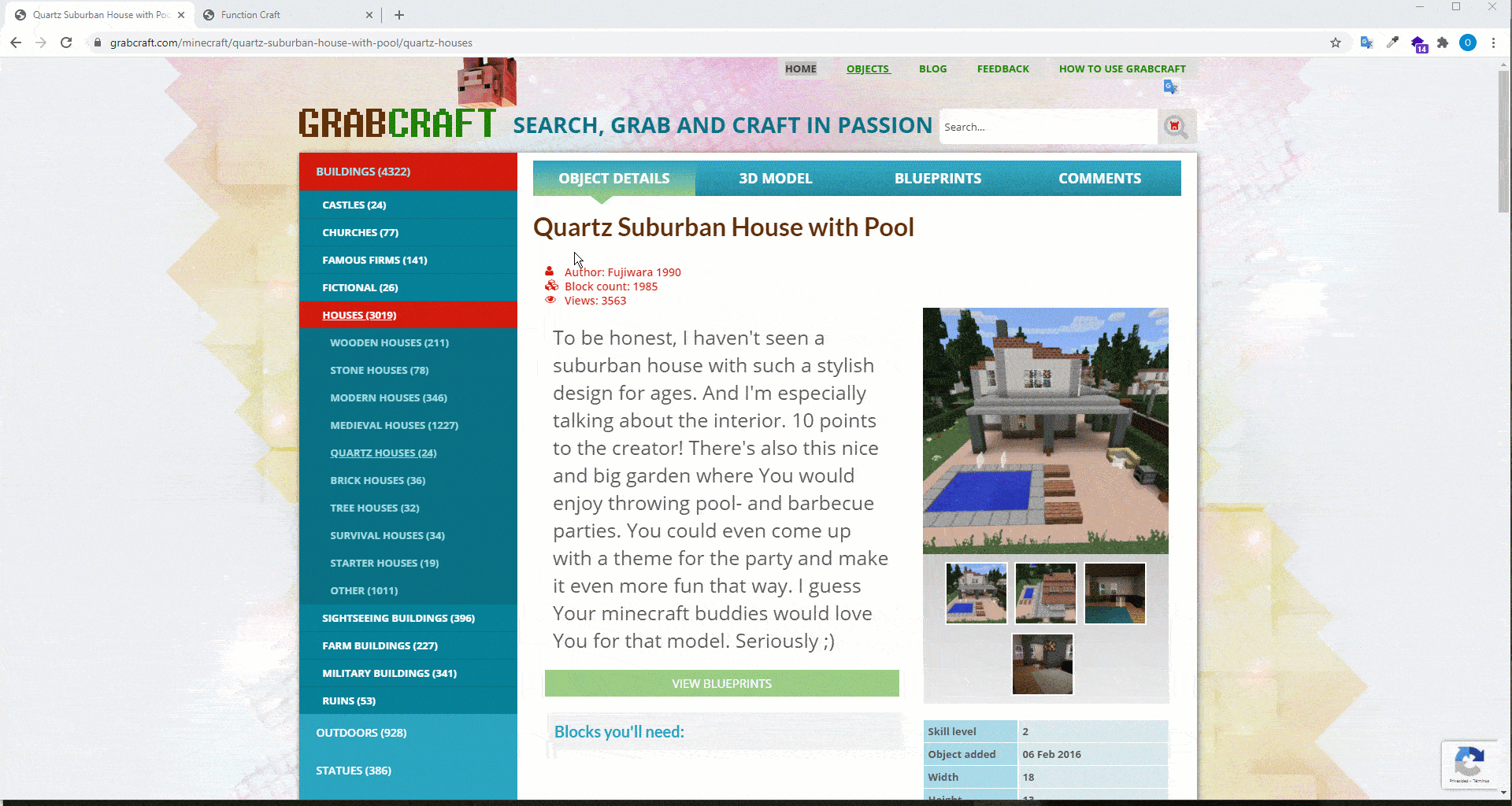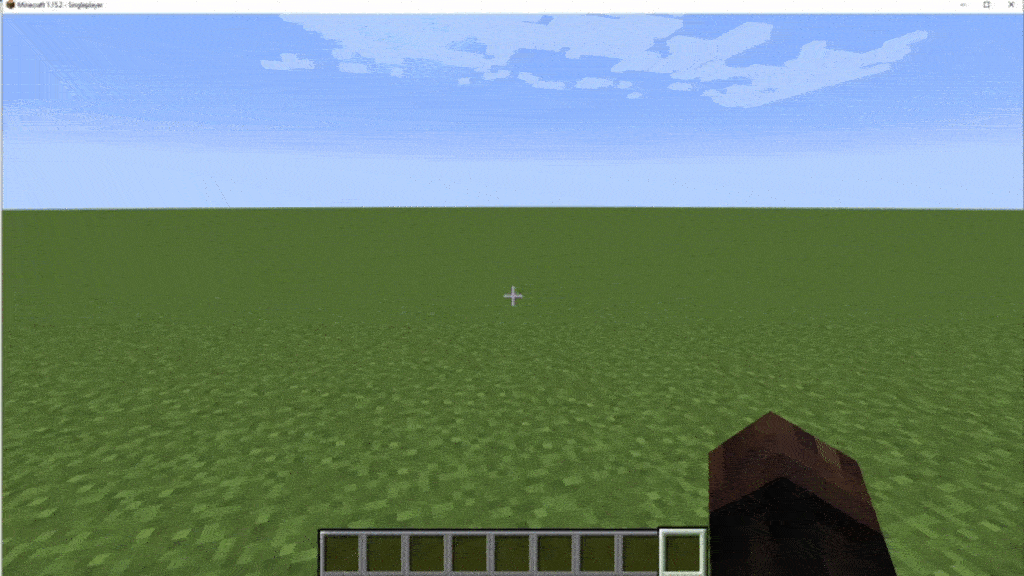Function Craft
Usage
Setup your world datapack
- Go to your minecraft folder, normally in
%APPDATA%/.minecraft - Go to your world datapacks in
./saves/my-world/datapacks - Unzip the datapack located here
- Create the initial building in the following section, the initial building for quick building is this
Create a building in minecraft
- Open your minecraft world
- Insert the following command in the console
/function function_craft_functions:function_craft - If it does not work make sure it's installed properly
- Contemplate your building, it's ready!
Setup your custom minecraft building
- Go to this page and download your minecraft function for creating a building
- Go to your world datapack, the steps to localize this is in here
- Go to your minecraft functions container in
./function_craft_datapack/data/function_craft_functions/functions - Copy and paste the minecraft function
- In your world refresh the functions with this command
\reload - Create your custom building following the steps described here
Demo
Setup custom minecraft building
Create a building in minecraft
Website
The website is available here