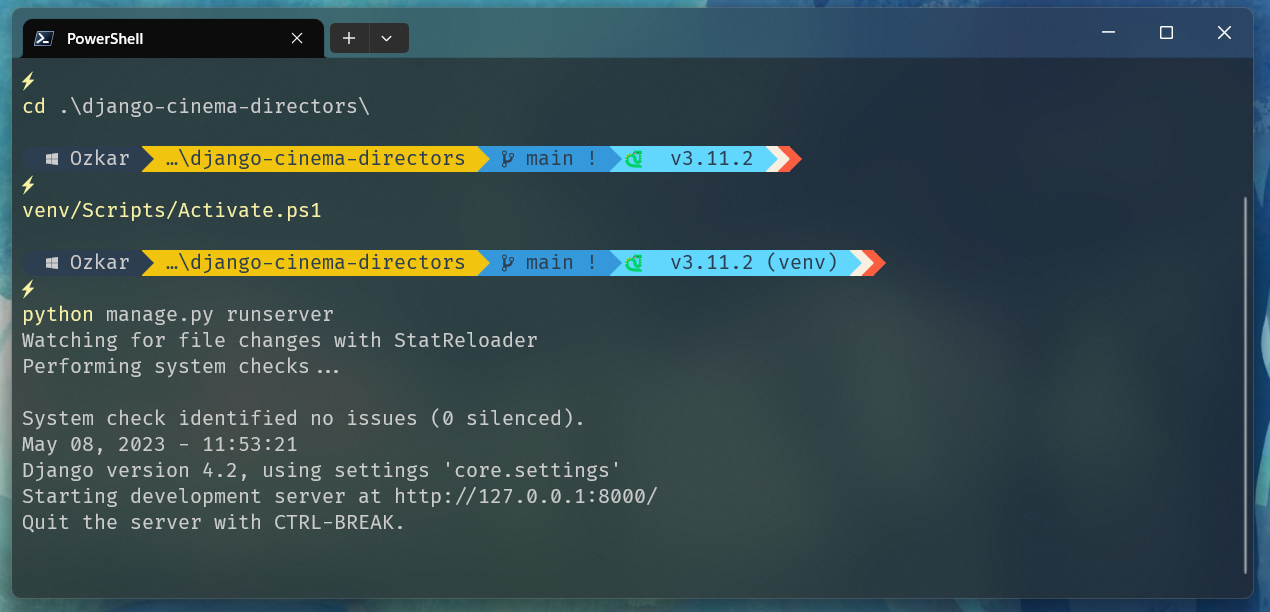Please check first if you have FiraCode NF font installed.
Please raise an issue/comment if you spot anything!
- Install Windows Terminal. If you using cmd.exe, unfortunately it doesn't display unicode emojis correctly. You can run PowerShell from Windows Terminal.
- Download a Nerd font. I went for FiraCode Nerd Font Mono. Unzip and install the font. Also you could patch your self font with the script provided by NerdFonts.
- Activate the font in Windows Terminal (left click > settings > Profiles (Command Prompt) > Additional Settings (Appearance) > Select the font you just installed).
- At this point, you should restart your computer to make sure the changes have taken place.
- install Starship and then add
starship.tomlto$HOME/.config/and reload your terminal.
More information: Starship documentation
- Terminal Font: FiraCode Nerd Font Mono