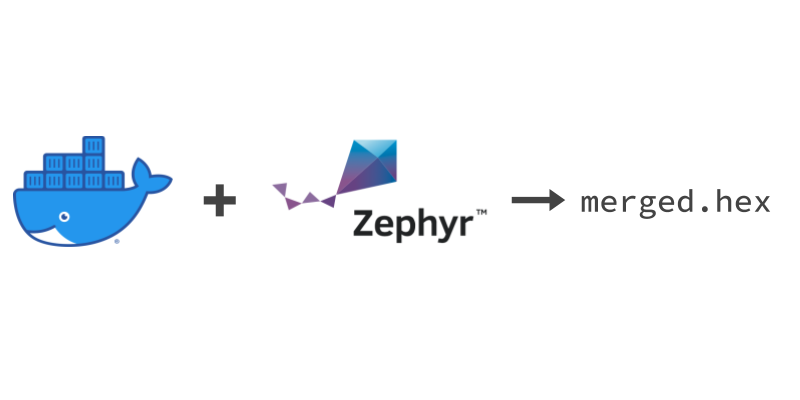Building NCS applications with Docker
(the Docker image is build against NCS
master every night.)
Install docker on your operating system. On Windows you might want to use the WSL subsystem.
Clone the repo:
git clone https://github.com/nrfconnect/sdk-nrf
Copy the Dockerfile to e.g. /tmp/Dockerfile, you might need to adapt the installation of the requirements.
wget https://raw.githubusercontent.com/coderbyheart/fw-nrfconnect-nrf-docker/saga/Dockerfile -O /tmp/Dockerfile
Build the image (this is only needed once):
cd sdk-nrf
docker build --no-cache=true -t fw-nrfconnect-nrf-docker -f /tmp/Dockerfile .
Build the firmware for the asset_tracker application example:
docker run --rm -v ${PWD}:/workdir/ncs/nrf fw-nrfconnect-nrf-docker \
/bin/bash -c 'cd ncs/nrf/applications/asset_tracker && west build -p always -b nrf9160dk_nrf9160ns'
The firmware file will be in applications/asset_tracker/build/zephyr/merged.hex.
You only need to run this command to build.
Full example
git clone https://github.com/nrfconnect/sdk-nrf
wget https://raw.githubusercontent.com/coderbyheart/fw-nrfconnect-nrf-docker/saga/Dockerfile -O /tmp/Dockerfile
cd sdk-nrf
docker build --no-cache=true -t fw-nrfconnect-nrf-docker -f /tmp/Dockerfile .
docker run --rm -v ${PWD}:/workdir/ncs/nrf fw-nrfconnect-nrf-docker \
/bin/bash -c 'cd ncs/nrf/applications/asset_tracker && west build -p always -b nrf9160dk_nrf9160ns'
ls -la applications/asset_tracker/build/zephyr/merged.hex
Using pre-built image from Dockerhub
Note: This is a convenient way to quickly build your firmware but using images from untrusted third-parties poses the risk of exposing your source code.
You can use the pre-built image coderbyheart/fw-nrfconnect-nrf-docker:latest.
git clone https://github.com/nrfconnect/sdk-nrf
cd sdk-nrf
docker run --rm -v ${PWD}:/workdir/ncs/nrf coderbyheart/fw-nrfconnect-nrf-docker:latest \
/bin/bash -c 'cd ncs/nrf/applications/asset_tracker && west build -p always -b nrf9160dk_nrf9160ns'
ls -la applications/asset_tracker/build/zephyr/merged.hex
Build a Zephyr sample
This builds the hci_uart sample and stores the hci_uart.hex file in the current directory:
docker run --rm -v ${PWD}:/workdir/ncs/nrf coderbyheart/fw-nrfconnect-nrf-docker:latest \
/bin/bash -c 'cd ncs/zephyr && west build samples/bluetooth/hci_uart -p always -b nrf9160dk_nrf52840 && \
ls -la build/zephyr && cp build/zephyr/zephyr.hex /workdir/ncs/nrf/hci_uart.hex'
Flashing
cd sdk-nrf
docker run --rm -v ${PWD}:/workdir/ncs/nrf --device=/dev/ttyACM0 --privileged \
coderbyheart/fw-nrfconnect-nrf-docker:latest \
/bin/bash -c 'cd ncs/nrf/applications/asset_tracker && west flash'
ClangFormat
The image comes with ClangFormat and the nRF Connect SDK formatting rules so you can run for example
docker run --name fw-nrfconnect-nrf-docker -d coderbyheart/fw-nrfconnect-nrf-docker tail -f /dev/null
find ./src -type f -iname \*.h -o -iname \*.c \
| xargs -I@ /bin/bash -c "\
tmpfile=\$(mktemp /tmp/clang-formatted.XXXXXX) && \
docker exec -i fw-nrfconnect-nrf-docker clang-format < @ > \$tmpfile && \
cmp --silent @ \$tmpfile || (mv \$tmpfile @ && echo @ formatted.)"
docker kill fw-nrfconnect-nrf-docker
docker rm fw-nrfconnect-nrf-docker
to format your sources.
Note: Instead of having
clang-formatoverwrite the source code file itself, the above command passes the source code file on stdin to clang-format and then overwrites it outside of the container. Otherwise the overwritten file will be owner by the root user (because the Docker daemon is run as root).
Interactive usage
cd sdk-nrf
docker run -it --name fw-nrfconnect-nrf-docker -v ${PWD}:/workdir/ncs/nrf --device=/dev/ttyACM0 --privileged \
coderbyheart/fw-nrfconnect-nrf-docker:latest /bin/bash
Then, inside the container:
cd ncs/nrf/applications/asset_tracker
west build -p always -b nrf9160_pca20035ns
west flash
west build
...
Meanwhile, inside or outside of the container, you may modify the code and repeat the build/flash cycle.
Later after closing the container you may re-open it by name to continue where you left off:
docker start -i fw-nrfconnect-nrf-docker