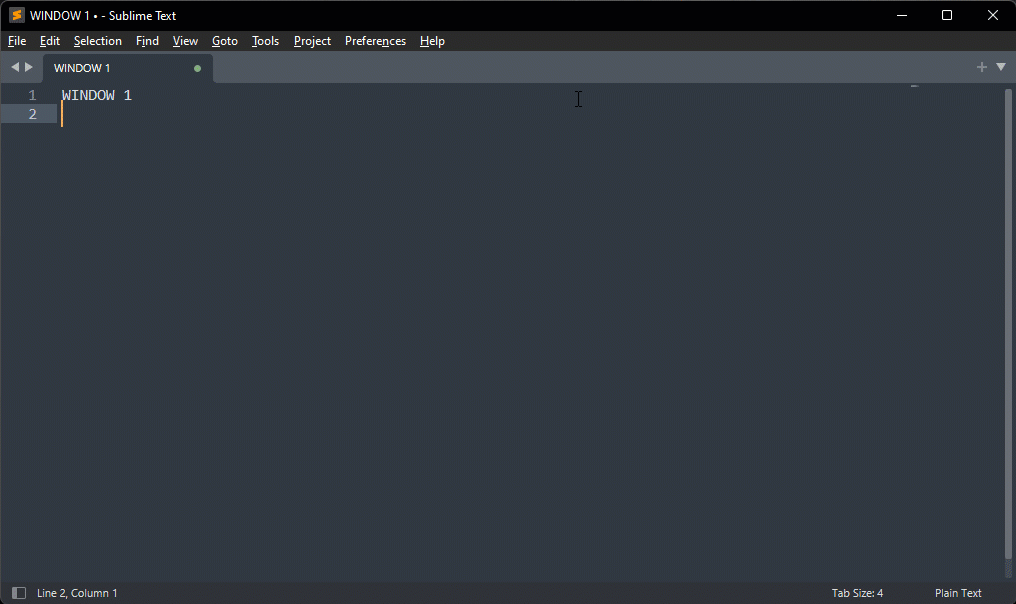AltBacktick is a small Windows program that runs in background and allows to switch between windows of the same program using the keyboard shortcut ALT+`.
It's similar to Easy Window Switcher but it supports more programs (for instance TablePlus), handles minimized windows and is open source.
The key ` (backtick) is above the TAB key on QWERTY keyboard but even if your keyboard is not QWERTY, the shortcut will be mapped to the key above the TAB key.
Usage
Installing
- Download the last executable from GitHub or clone the repository and build it from Visual Studio
- Run the program
- Click on
Automatically start AltBacktick(orRun AltBacktick without installingif you only want to run it)
Uninstalling
- Run the program
- Select
Uninstall AltBacktick