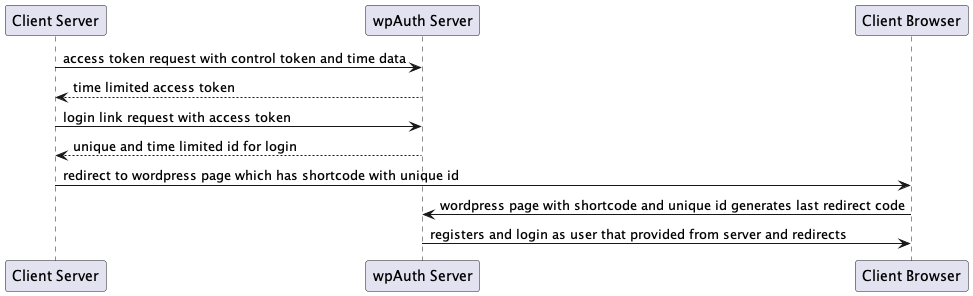this generates a secure login link for users it also creates user if it doesn't exist yet
welp i needed a cross site login for wordpress. this plugin allows my other platform can login wordpress without register and login again
first of all i wanted to do this in secure as possible
-
create a control key we need this key to create access key. we need this because we want to make this access key work only for short time of period so we create a control key has with time, email and master key
-
ask for access key with control key now we have control key we are able to ask for access key. plugin will provide an access key which will be only accessible for short time
-
now we able to request link for login with access key plugin will return an unique id which will expire in short time
-
redirect to user wordpress usr with unique id that page will make user login to wordpress
-
auto login page of wordpress will redirect user to page that specified in settings
- create a wordpress page and add shortcode [wpAuth]
- set settings on wordpress settings general section you need to set key, full redirect url, username prefix and some salt
## parameters that you will need
- key: you need to store it wordpress plugin settings and your requester server
- email : login user email
- time : in ISO 8601 date format
you need a control key generator function first on your requester server
md5('key'.'email'.'time'.'control_key')
than make a rest request to your wordpress site
method is post
request parameters are email,time and control_token that you generated above
endpoint for this request is /wp-json/wpauth/v1/token
you will get an access token with this request as access_token
now we can request a link id with our access token
in order to do that you need to make a request
method is post
request parameter will be email,name and access_token
endpoint for this request is /wp-json/wpauth/v1/generateLogin
this request will return an unique id as login
now redirect the user to wordpress page that you created and added [wpAuth] shortcode before with get parameter ?token=login
that login provided with last request