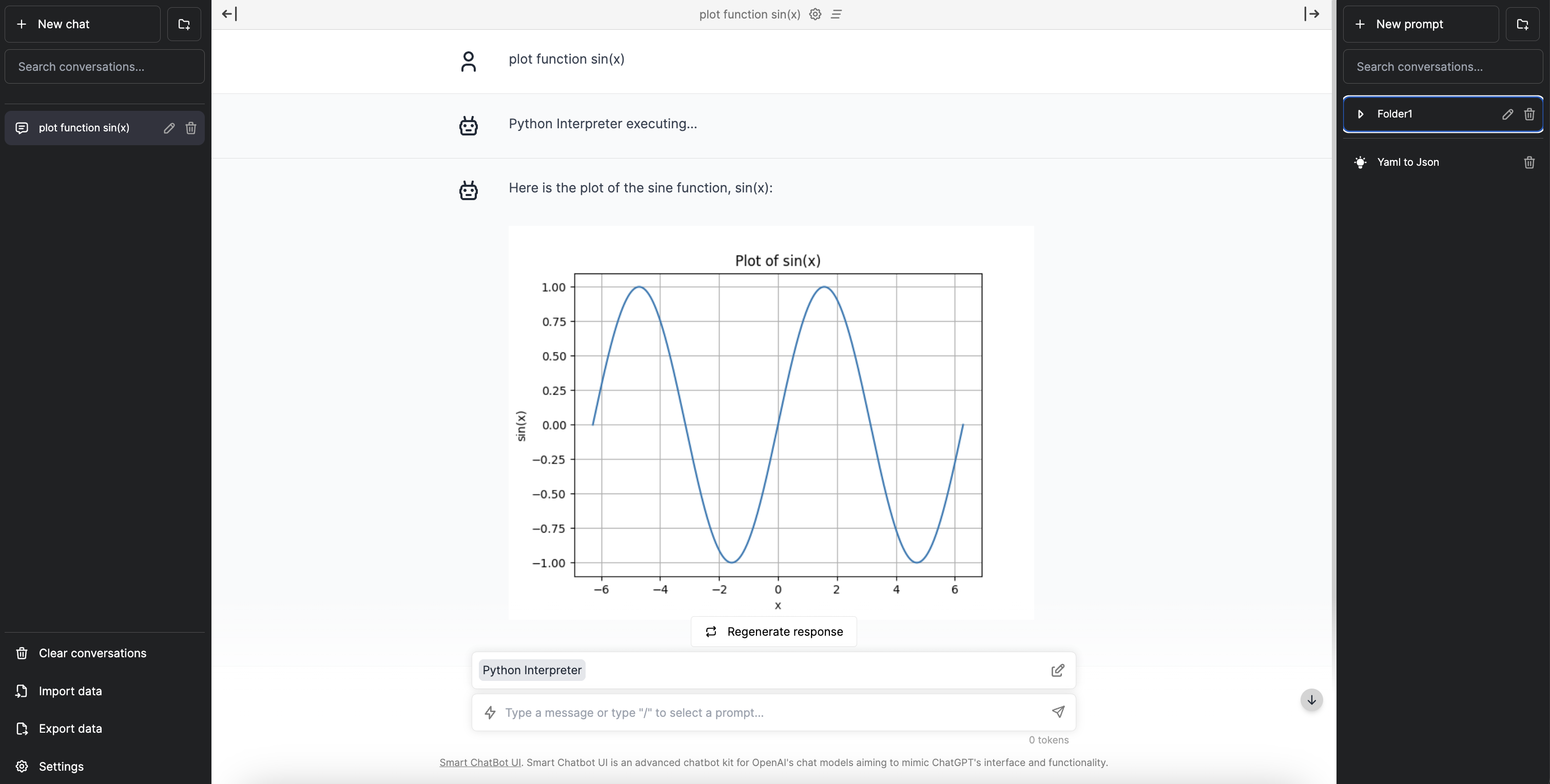This repo is forked from chatbot-ui.
This repository is highly experimental, so please do not expect compatibility when performing updates.
- Do not input personal information. conversation, prompts, folders are stored in mongodb.
- streaming response is not working in vercel environment.
- plugins are not working for vercel timeout limitation.
- SSO Auth(Google, GitHub)
- ChatGPT compatible plugins
- Python Interpreter Plugin
- Persitent storage(MongoDB)
- IME support
Chatbot UI will be updated over time. Expect frequent improvements.
Recent updates:
- Python Interpreter (5/8/23)
- Multiple Users with MongoDB Support (4/19/23)
- Plugins(ChatGPT compatible) (4/17/23)
- SSO Auth(email pattern matching only) (4/15/23)
- Prompt templates (3/27/23)
- Regenerate & edit responses (3/25/23)
- Folders (3/24/23)
- Search chat content (3/23/23)
- Stop message generation (3/22/23)
- Import/Export chats (3/22/23)
- Custom system prompt (3/21/23)
- Error handling (3/20/23)
- GPT-4 support (access required) (3/20/23)
- Search conversations (3/19/23)
- Code syntax highlighting (3/18/23)
- Toggle sidebar (3/18/23)
- Conversation naming (3/18/23)
- GitHub flavored markdown (3/18/23)
- Add OpenAI API key in app (3/18/23)
- Markdown support (3/17/23)
Docker
Setup enviroment variables:
cp .env.local.example .env.local
# specify OPENAI_API_KEY, MONGODB_URI, MONGO_INITDB_ROOT_USERNAME, MONGO_INITDB_ROOT_PASSWORD
vim .env.localRun with docker-compose:
docker compose up -d1. Clone Repo
git clone https://github.com/dotneet/smart-chatbot-ui.git2. Install Dependencies
npm i3. Provide OpenAI API Key
Create a .env.local file in the root of the repo with your OpenAI API Key:
cp .env.local.example .env.local
# Specify OPENAI_API_KEY
vim .env.localYou can set
OPENAI_API_HOSTwhere access to the official OpenAI host is restricted or unavailable, allowing users to configure an alternative host for their specific needs.
Additionally, if you have multiple OpenAI Organizations, you can set
OPENAI_ORGANIZATIONto specify one.
4. Run MongoDB
docker compose -f docker-compose.dev.yml up -d5. Run App
npm run dev6. Use It
You should be able to start chatting.
When deploying the application, the following environment variables can be set:
| Environment Variable | Default value | Description |
|---|---|---|
| OPENAI_API_KEY | The default API key used for authentication with OpenAI | |
| OPENAI_API_HOST | https://api.openai.com |
The base url, for Azure use https://<endpoint>.openai.azure.com |
| OPENAI_API_TYPE | openai |
The API type, options are openai or azure |
| OPENAI_API_VERSION | 2023-03-15-preview |
Only applicable for Azure OpenAI |
| AZURE_DEPLOYMENT_ID | Needed when Azure OpenAI, Ref Azure OpenAI API | |
| OPENAI_ORGANIZATION | Your OpenAI organization ID | |
| DEFAULT_MODEL | gpt-3.5-turbo |
The default model to use on new conversations, for Azure use gpt-35-turbo |
| NEXT_PUBLIC_DEFAULT_SYSTEM_PROMPT | see here | The default system prompt to use on new conversations |
| GOOGLE_API_KEY | See Custom Search JSON API documentation | |
| GOOGLE_CSE_ID | See Custom Search JSON API documentation | |
| MONGODB_URI | See Official Document | |
| MONGODB_DB | chatui |
MongoDB database name |
| NEXTAUTH_ENABLED | false |
Enable SSO authentication. set 'true' or 'false' |
| NEXTAUTH_EMAIL_PATTERN | The email regex pattern granted access to chatbot-ui | |
| NEXTAUTH_URL | http://localhost:3000 |
NextAuth Settings. See Official Document |
| NEXTAUTH_SECRET | NextAuth Settings. See Official Document | |
| GITHUB_CLIENT_ID | GitHub OAuth Client ID for NextAuth | |
| GITHUB_CLIENT_SECRET | GitHub OAuth Client Secret for NextAuth | |
| GOOGLE_CLIENT_ID | Google OAuth Client ID for NextAuth | |
| GOOGLE_CLIENT_SECRET | Google OAuth Client Secret for NextAuth |
If you do not provide an OpenAI API key with OPENAI_API_KEY, users will have to provide their own key.
If you don't have an OpenAI API key, you can get one here.
You can add a ChatGPT compatible plugin to urls field in plugins.json.
You can control the tools you want to use with the environment variable PLUGINS_INTERNAL.
- wikipedia_search
- google_search
- python_interpreter
Recommended for use with GPT-4
To enable python interpreter, you need to specify codeapi endpoint to PYTHON_INTERPRETER_BACKEND in .env.local and add python_interpreter to PLUGINS_INTERNAL.
# ex.
PLUGINS_INTERNAL=wikipedia_search,google_search,python_interpreter
PYTHON_INTERPRETER_BACKEND=http://localhost:8080/api/run- streaming response is not supported in vercel.
- plugin executing fails because of the timeout limit is too short in free plan.
If you have any questions, feel free to reach out to me on Twitter.