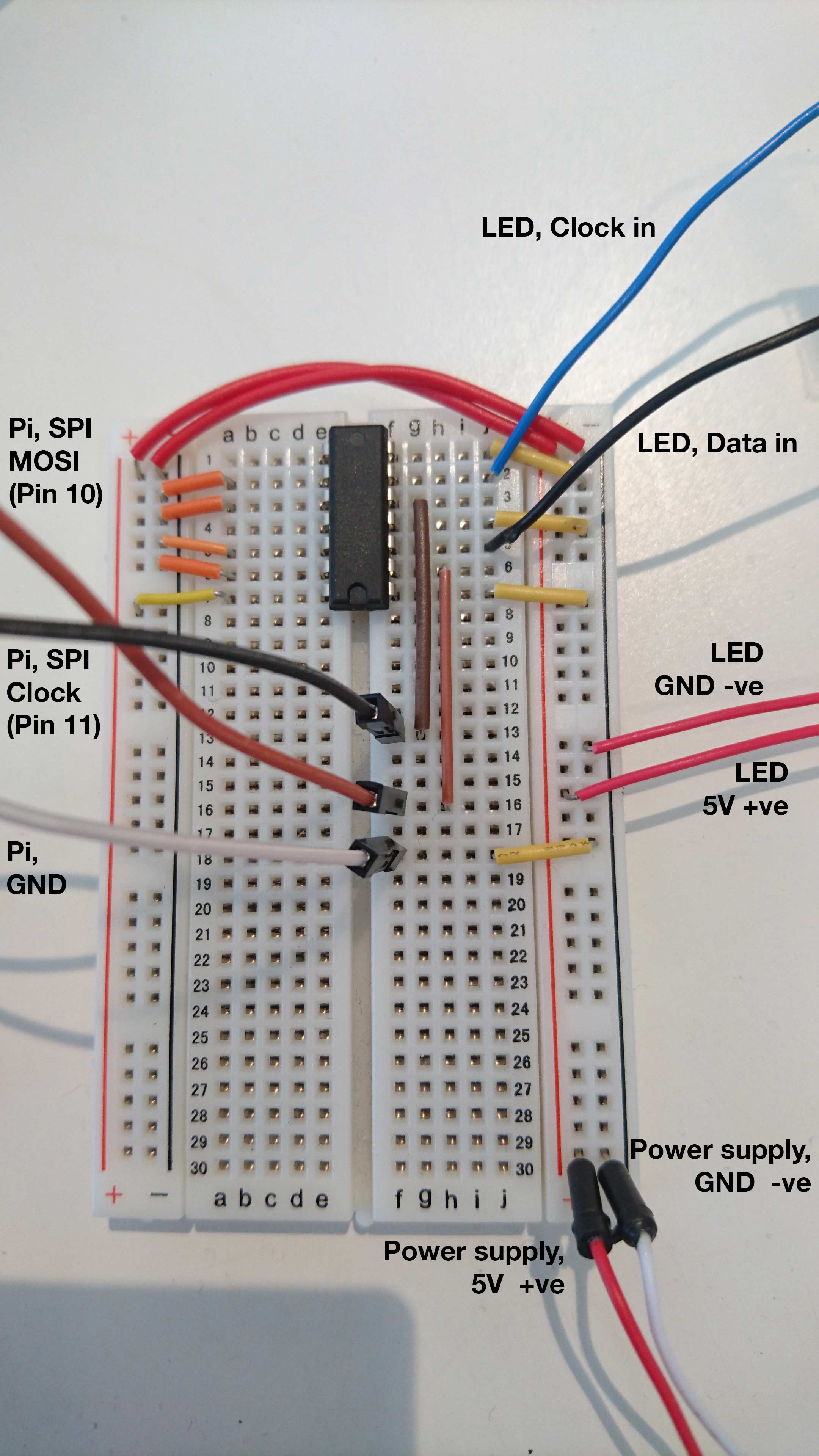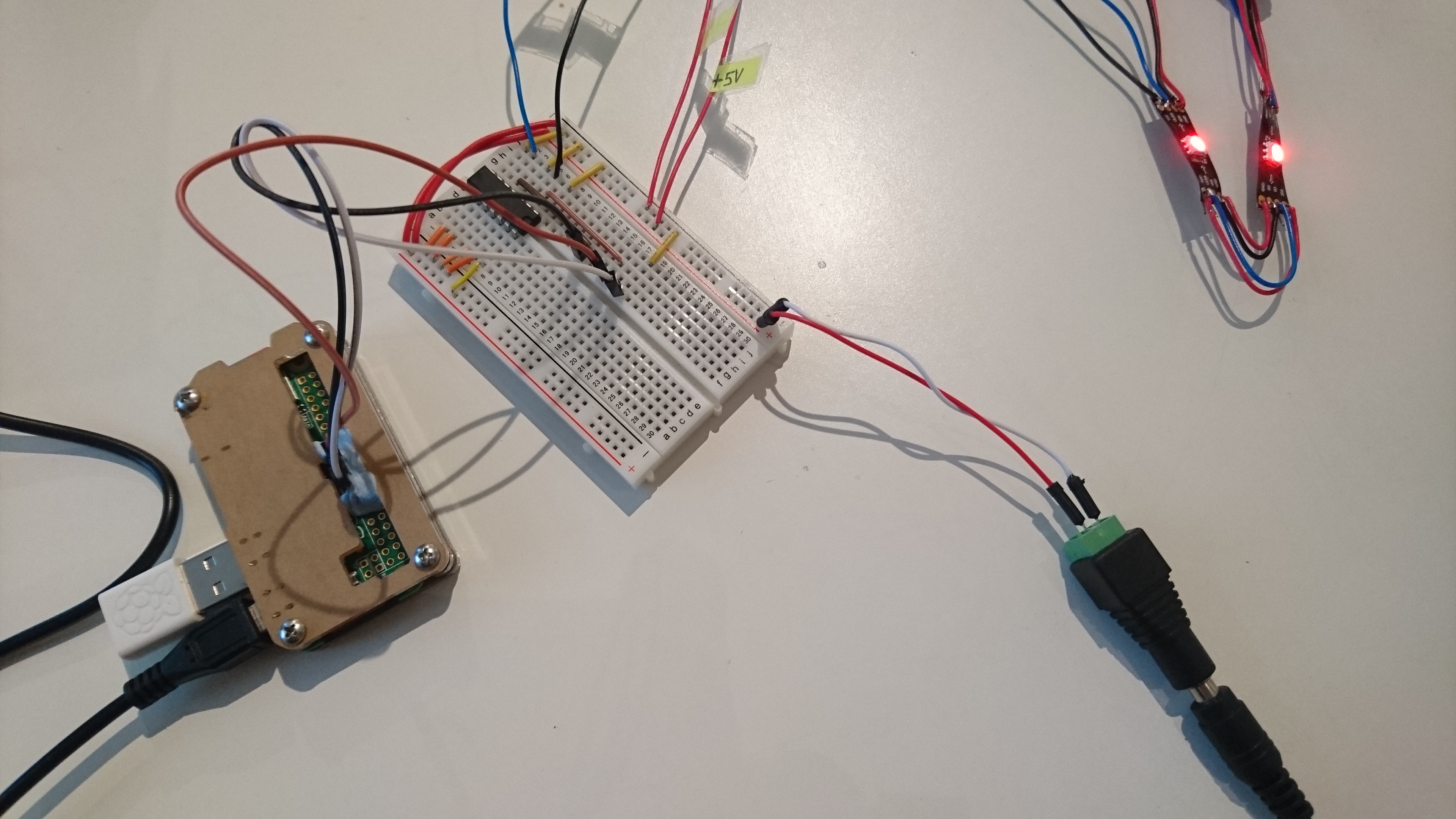Light up a strip of Dotstar APA102 LED lights with a Raspberry Pi, based on when people are in the studio.
We have sliced up our LED strip and re-soldered them together behind pictures, so that they become glowing eyes.
This repo should be checked out onto the Raspberry Pi.
There are two main parts to the codebase:
- Scraper: This accesses our router regularly and identifies who is in
- Eye Lighter: This uses the data generated by the scraper to control the LEDs
Note that this is quite specific to our router, although the logic could be reapplied to any router.
From the /scraper directory, follow these instructions:
Install virtualenv:
sudo pip install virtualenv
Create a virtualenv:
virtualenv env
source env/bin/activate
Install the requirements:
pip install -r requirements.txt
Duplicate the config.example.py file, call it config.py
Update the router login details, and the list of people
$ python scrape.py
This needs to be run as a background process when the Pi is powered up, so that it can keep the data updated.
Once the scraper is running, it will keep the eye-lighter/people.json file up-to-date.
To start the eye-lighter, move into the eye-lighter directory and run:
$ python eye-lighter.py
This should be run as a background process when the Pi is powered up, as it updates the state of the LEDs.
To start this on boot, edit the following file:
sudo nano /etc/rc.local
Add to the bottom of the file:
# eye lighter
. /home/pi/eye-lighter/scraper/env/bin/activate # may not be necessary
python /home/pi/eye-lighter/scraper/scrape.py &
python /home/pi/eye-lighter/eye-lighter/eye-lighter.py &
If you need to debug output:
exec 2> /tmp/rc.local.log
exec 1>&2
set -x
There are a few places in the scrape.py file and eye-lighter.py file that you may need to change code to get it to run on Pi load - absolute paths to files, and sleeping before initialisation. Look at the relevant comments to see what might need to be changed.
This setup guide assumes that the eye-lighter will be run on a Raspberry Pi.
Due to differences in voltage between the Pi (3.3V) and the Dotstar APA102 LED lights (5V), a 74AHCT125 chip is used between the two.
- connect the pi to a breadboard - pins 10, 11 and ground
- connect the pi to the 74AHCT125 chip
- connect the 5V power supply to the breadboard
- connect the power supply to the 74AHCT125 chip
- connect the leds to the breadboard
- connect the leds to the 74AHCT125 chip
To test that the LEDs are wired up correctly, you can run the led-tester/test.py script (taken from Adafruit)