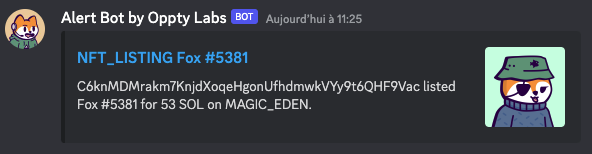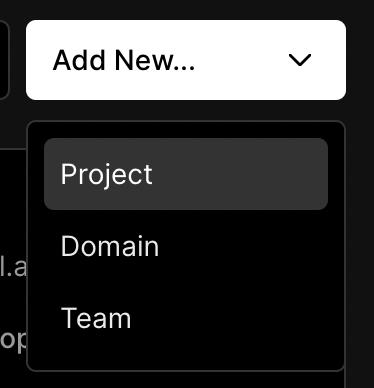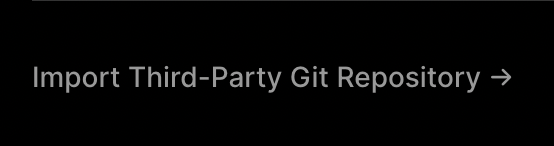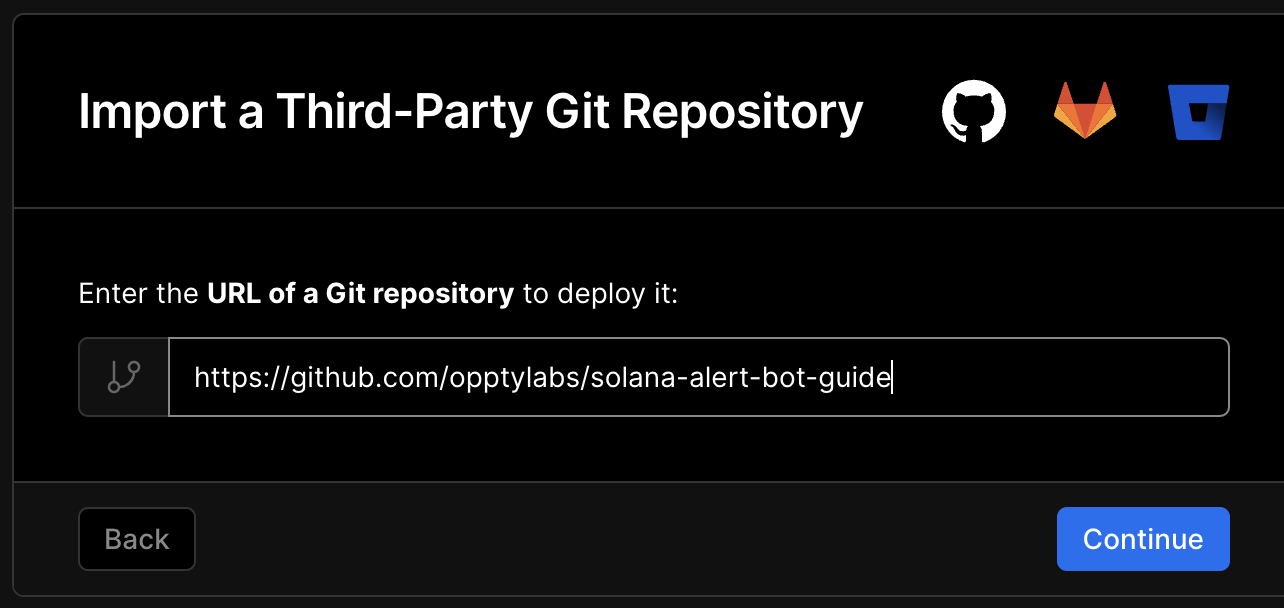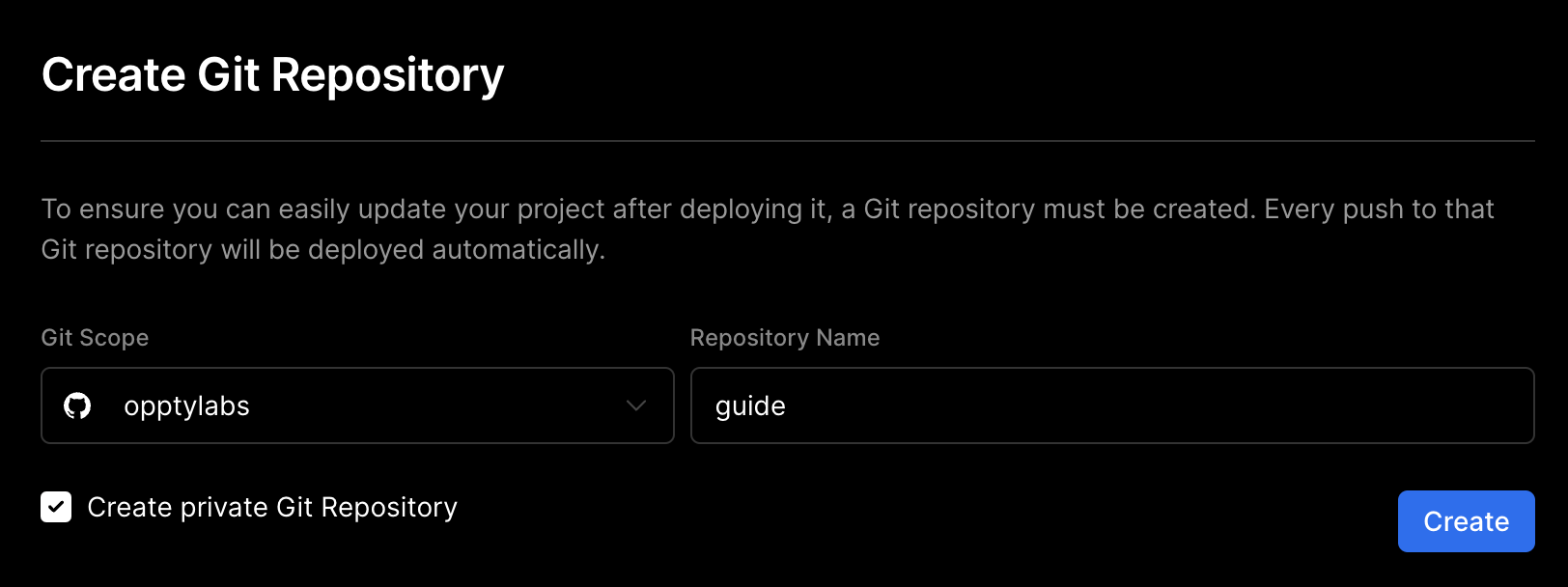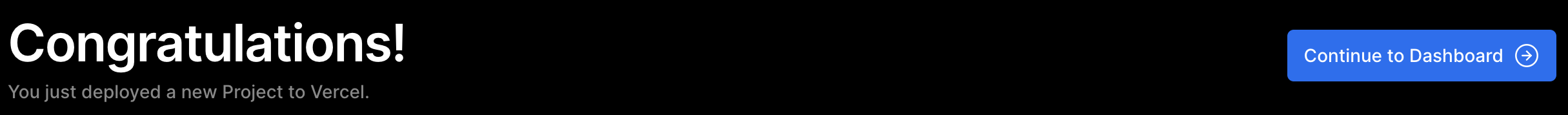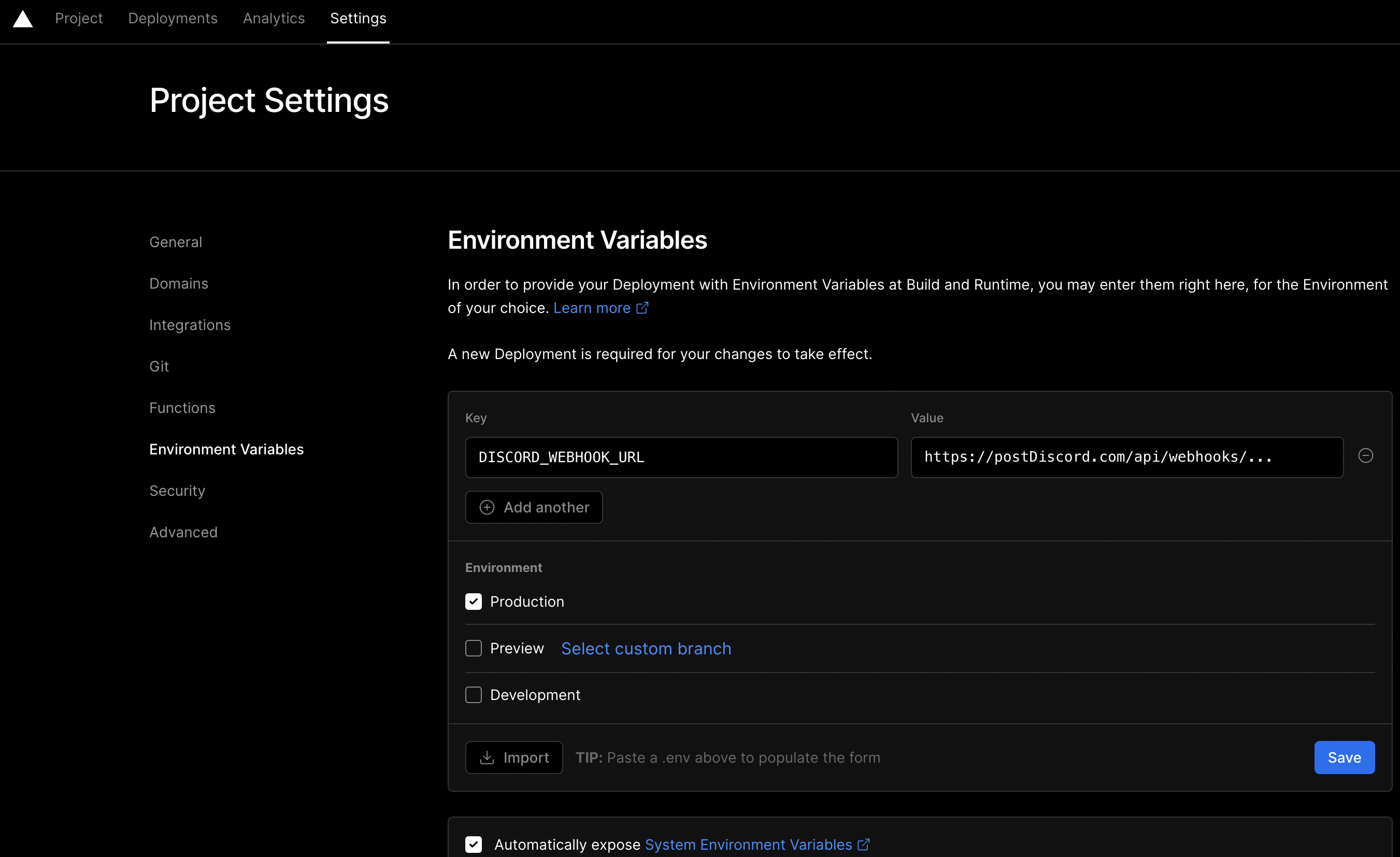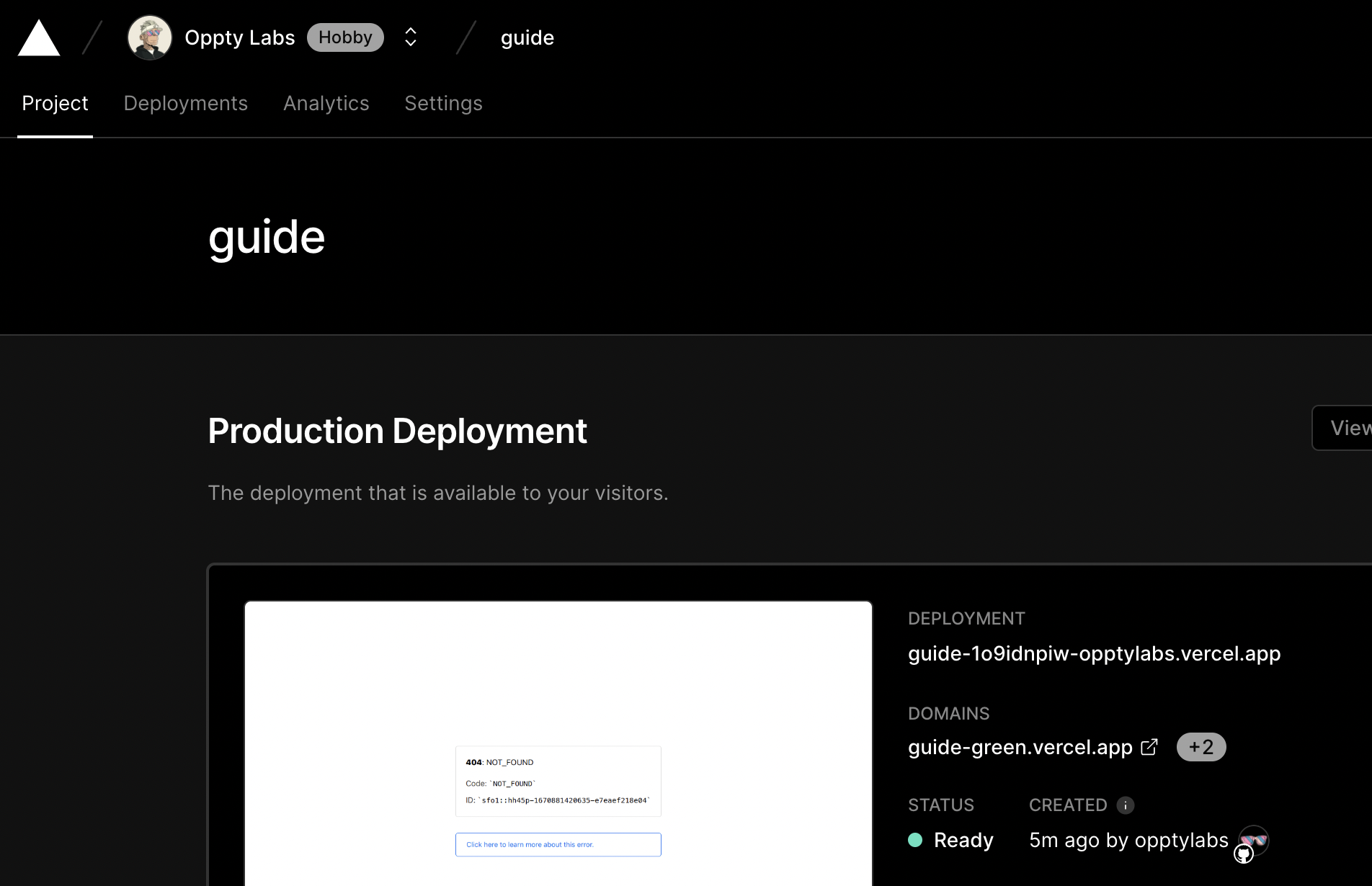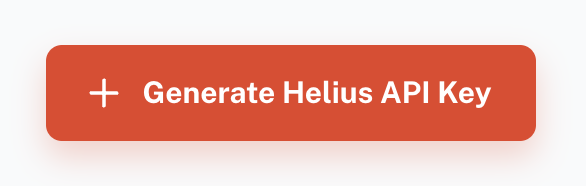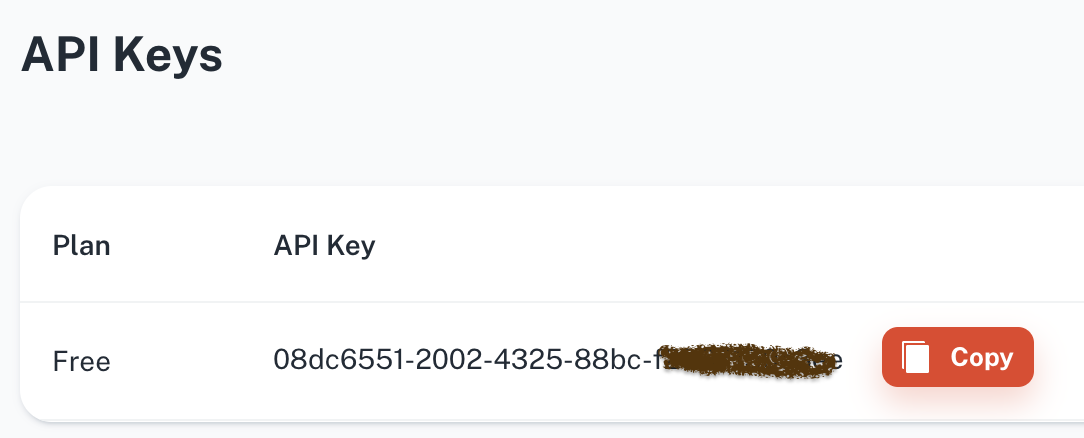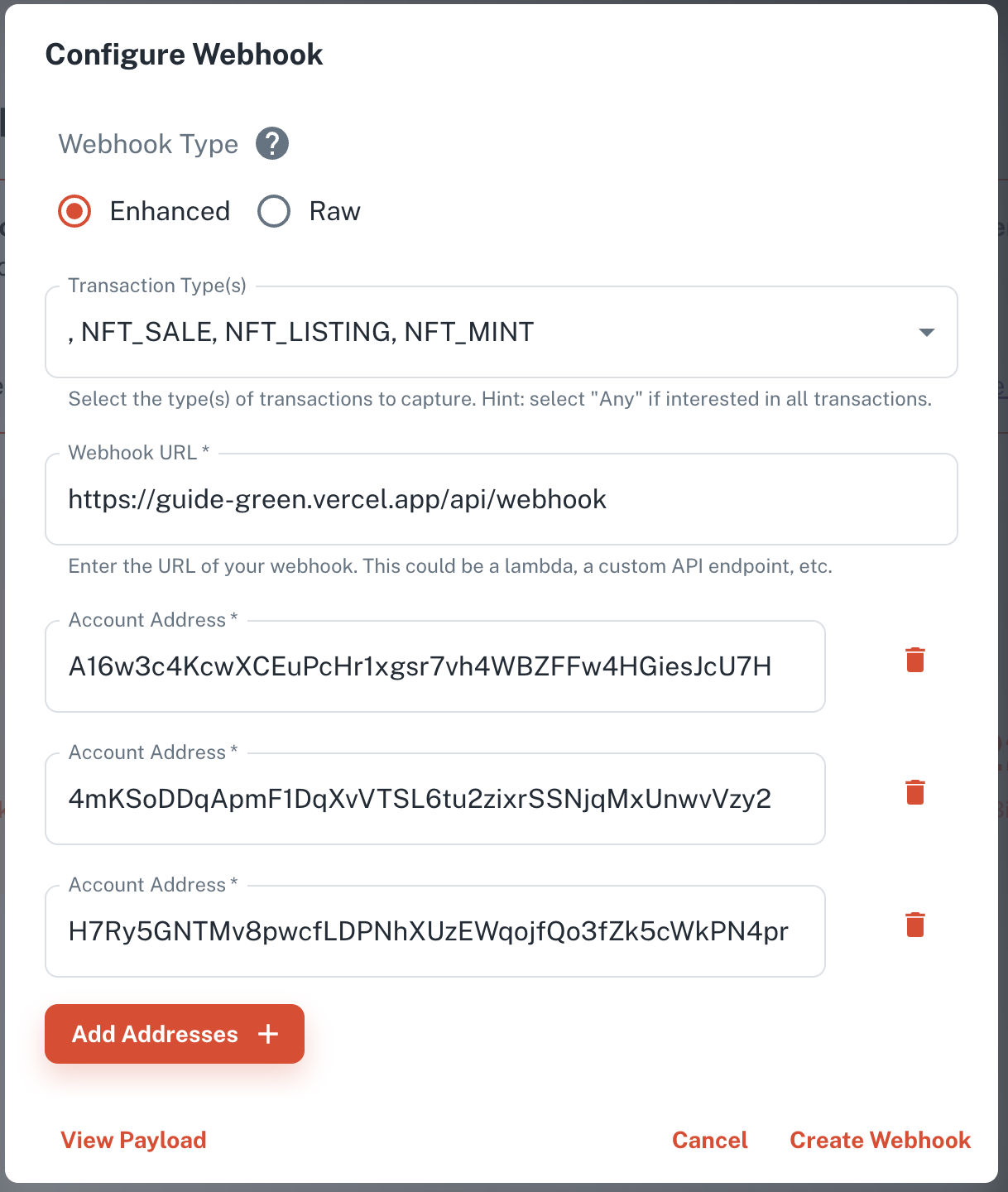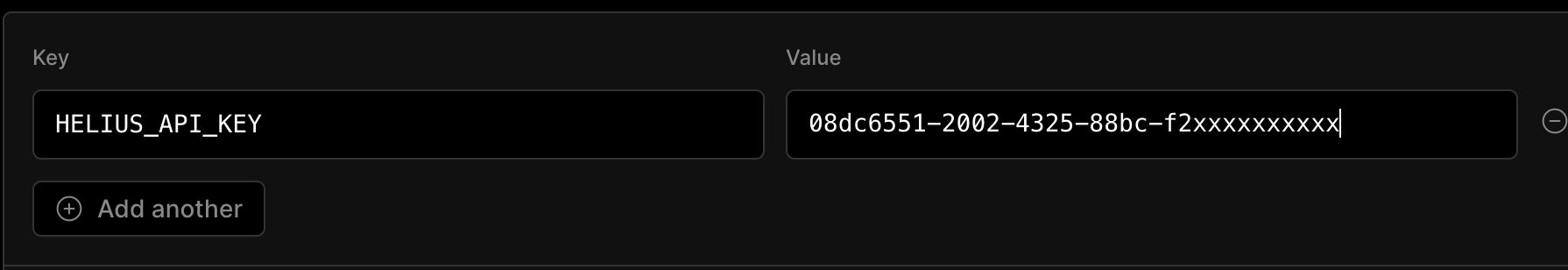A step-by-step guide to build a Solana Alert Bot with Helius, Vercel, GitHub (or another GIT provider), and Discord.
No code skills required, less than 15 minutes, free and open source.
Use this guide to build ;
- a listing alert bot on a collection or a NFT
- a sales bot on a collection or a NFT
- a sales bot on your wallet, ie get a notification when your NFT is sold
You need your own Discord server or be admin.
Then follow steps of the MAKING A WEBHOOK section of this Discord Support Article
Don't forget to save Webhook URL, we will use it later.
Sign up for a free account on Vercel.
Vercel will host our alert bot code.
- Add new Project
- Select Import Third-Party Git Repository
- Paste the URL of this repository
- Create Git Repository with GitHub or your favorite Git provider
- After a few seconds, click on Continue to Dashboard
-
Go to Settings > Environment Variables
-
Add DISCORD_WEBHOOK_URL Key, with your Discord Webhook URL as Value
- Get project URL and save it for later
- Go to Helius Dashboard
- Connect Wallet
- Generate API Key
- Copy API Key and save it for later
- Create Webhook
-
Configure Webhook
-
Choose Transaction Types, here we selected NFT_SALE, NFT_LISTING, and NFT_MINT
-
Add Webhook URL : use your Vercel project URL, add
api/webhookin the end -
Add Addresses : you can add as many addresses as you want : to easily get an NFT or collection address, go to the NFT page on Magic Eden and copy
Mint addressto follow one NFT,On-chain Collectionto follow an entire collection, or simply your wallet to follow your transactions.
-
Helius offers one webhook per free account, but you can use it for multiple collections or NFTs. Upgrade to paid plans if you need more.
This optional step will allow your webhook to retrieve NFT metadatas, and display image on Discord.
Go back to Vercel dashboard an add HELIUS_API_KEY as environment variable.
Need help to complete this guide ? Ask me on Twitter @0xOppty
Support us by ;
- sharing
- tipping oppty.sol
- contributing, this guide is open source