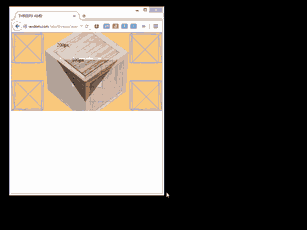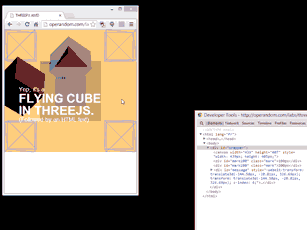ThreePx synchronises the three.js frustrum with that of the CSS.
So, a 100 by 100 plane with a Z position of 0 and without rotation in three.js has a size of 100px by 100px on the screen.
The size of this plane doesn't change when the html wrapper changes it's size.
Download three.js and ThreePx files and put them in your project folder.
Use Requirejs, Nodejs or a classical html script tag to import.
Show in the examples folder to learn more.
var wrapperElement = document.getElementById('wrapper'),
threepx = new THREEPX(wrapperElement),
mesh = new THREE.Mesh(
// define your mesh
)
;
threepx.scene.add(mesh);
var lastTimestamp = new Date();
threepx.renderFunction = function (timestamp, width, height) {
var delta = timestamp - lastTimestamp,
angle = 0.02 * delta * 2 * Math.PI / 1000
;
mesh.rotation.x += angle;
mesh.rotation.y += angle;
mesh.position.set(100 + width/2, 100 - height/2, 0);
lastTimestamp = timestamp;
return true;
}Three.js r66+ and a modern browser with WebGl, requestAnimationFrame() and css transform support.
- Add support of perspectiveOrigin
- Add property change events
- Add tests
- Improve code
Install Gulp and node modules if you want minified the source, YUIDoc to generate the doc.
Testers, devs and ideas are welcome.
Copyright (c) 2014 Valéry Herlaud. Licensed under the MIT license. See the file LICENSE.md in this distribution for more details.