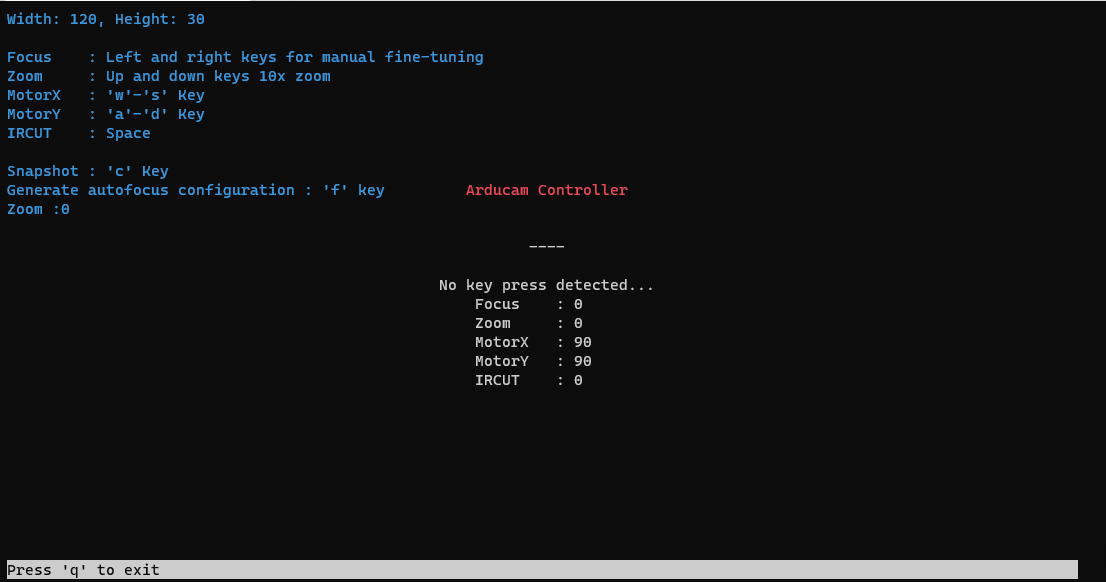- python3 -m pip install opencv-python picamera2
- sudo apt-get install libatlas-base-dev
- python3 -m pip install -U numpy
git clone https://github.com/ArduCAM/PTZ-Camera-Controller.git- cd PTZ-Camera-Controller
- python3 -m pip install ./libcamera-1.0.2-cp39-cp39-linux_armv7l.whl
- Edit the configuration file: sudo nano /boot/config.txt
- Find the line: camera_auto_detect=1, update it to:camera_auto_detect=0
- imx219 camera added: dtoverlay=imx219
- imx477 camera added: dtoverlay=imx477
- Save and reboot
- cd PTZ-Camera-Controller
- sudo chmod +x enable_i2c_vc.sh
- ./enable_i2c_vc.sh Press Y to reboot
- cd PTZ-Camera-Controller
- python3 FocuserExample.py
- cd PTZ-Camera-Controller
- python3 FocuserAutoFocus.py
The program will automatically read the autofocus file when it starts, and if it does not have it, it will go to the program that generates the autofocus configuration.
When you enter the program to generate the auto-zoom focus configuration, please fix the camera to focus on the area to be photographed.
If the result is not good, press F to re-generate the configuration.
tips:When generating the AF table, please ensure that the image is stable, and please turn off the automatic exposure and other functions
http://www.arducam.com/docs/cameras-for-raspberry-pi/ptz-camera/