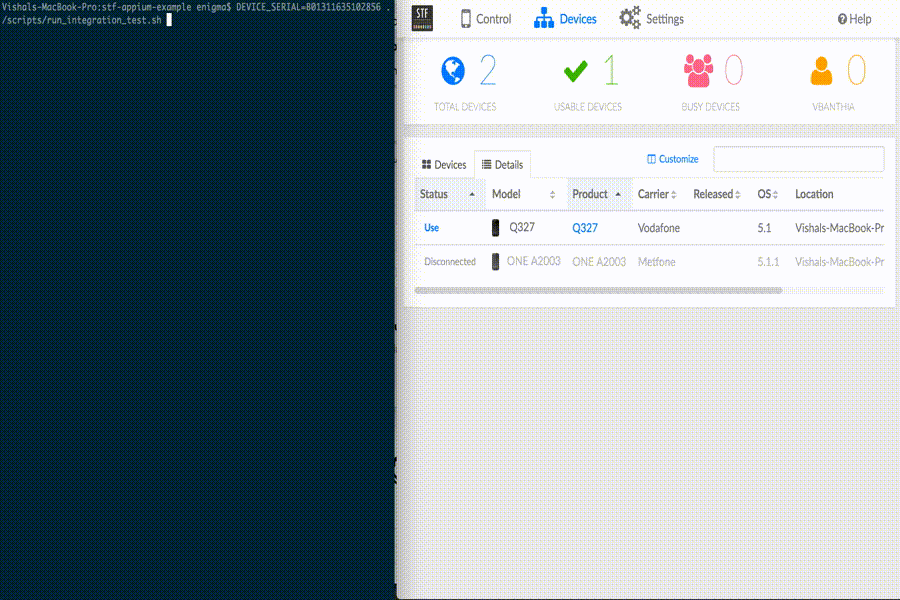In this tutorial, I am going to explain how to integrate Appium automated test to OpenSTF device using its REST API. Theoretically, it is possible to run automated test of any tool on OpenSTF device. The reason for choosing Appium here is because it is one of the most widely used mobile automated testing tool.
- Your device farm is ready and you are using v2.0 or above.
- You have read OpenSTF API Doc.
- You know about Appium and its usages.
- Git clone
git clone git@github.com:openstf/stf-appium-example.git- Install appium & other node dependencies
npm installNote You will also need to install all the Appium Dependencies for Android
- Install ruby dependencies
bundle install --path=bundler/vendor
## In case bundler is not installed, installed it using below command
gem install bundler- Update
SWAGGER_URLin stf_connect.js & stf_disconnect.js with your domain. - Create a new Access Token from Settings > Keys > Access Tokens and update stf_connect.js & stf_disconnect.js
- Run below command
DEVICE_SERIAL=YOUR_DEVICE_SERIAL ./scripts/run_integration_test.sh