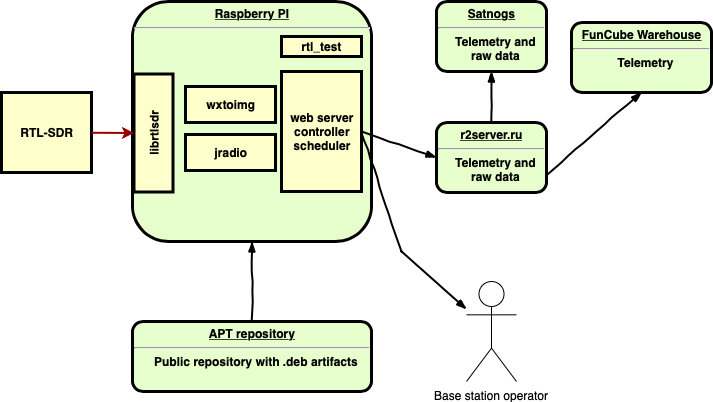About 



r2cloud converts Raspberry PI into the base station which supports various radio signals, such as:
- APT (weather satellite)
- LRPT (weather satellite)
- Cubesats
Screenshots (r2cloud-ui)
Principal diagram
Assemble base station
Base station might include different hardware components. Please check recommended bill of materials. This is very basic setup, but it is guaranteed to be working.
Installation
- Install r2cloud
-
From the image. This is simpliest way and require brand new SD card
- Download the latest official image
- Insert SD card into the card reader and flash it. You could use Etcher to do this
- Insert SD card into the card reader and create file
r2cloud.txtin the root directory. This file should contain any random string. This string is a login token. This token will be used during initial setup.
-
Or from repository binaries. Use this way if you have something already installed on SD card.
- Login via SSH and create
r2cloud.txtfile in /boot directory. This file should contain any random string. This string is a login token. This token will be used during initial setup. - Execute the following commands:
- Login via SSH and create
sudo apt-get install dirmngr
sudo apt-key adv --keyserver keyserver.ubuntu.com --recv-keys A5A70917
sudo bash -c "echo 'deb [arch=armhf] http://s3.amazonaws.com/r2cloud r2cloud main' > /etc/apt/sources.list.d/r2cloud.list"
sudo apt-get update
sudo apt-get install r2cloud
- Insert SD card into the RaspberryPi and open https://raspberrypi.local address.
- Accept self-signed certificate. This is unique certificate that was generated during installation. Once setup is complete, you could enable proper SSL using Letsencrypt.
Design guidelines
- Autonomous:
- Ability to operate without internet connection
- synchronize state once connection restored
- automatically calibrate average absolute error
- configure base station location based on coordinates from GPS receiver
- new decoders could be added after auto-update
- Integration with external systems:
- share as much as possible data with external systems
- re-use libraries
- Single stack
- focus on single hardware and software stack
- optimize it
- Stability
- housekeeping logs and data based on available hard disk
- auto-update
- backward compatibility
- Security
- safe to expose administration UI to the internet
Details could be found in official documentation.
Contribution
Please read our guidelines.
Contact
Please use gitter
Troubleshooting guide
Frequent errors are combined in our guide.