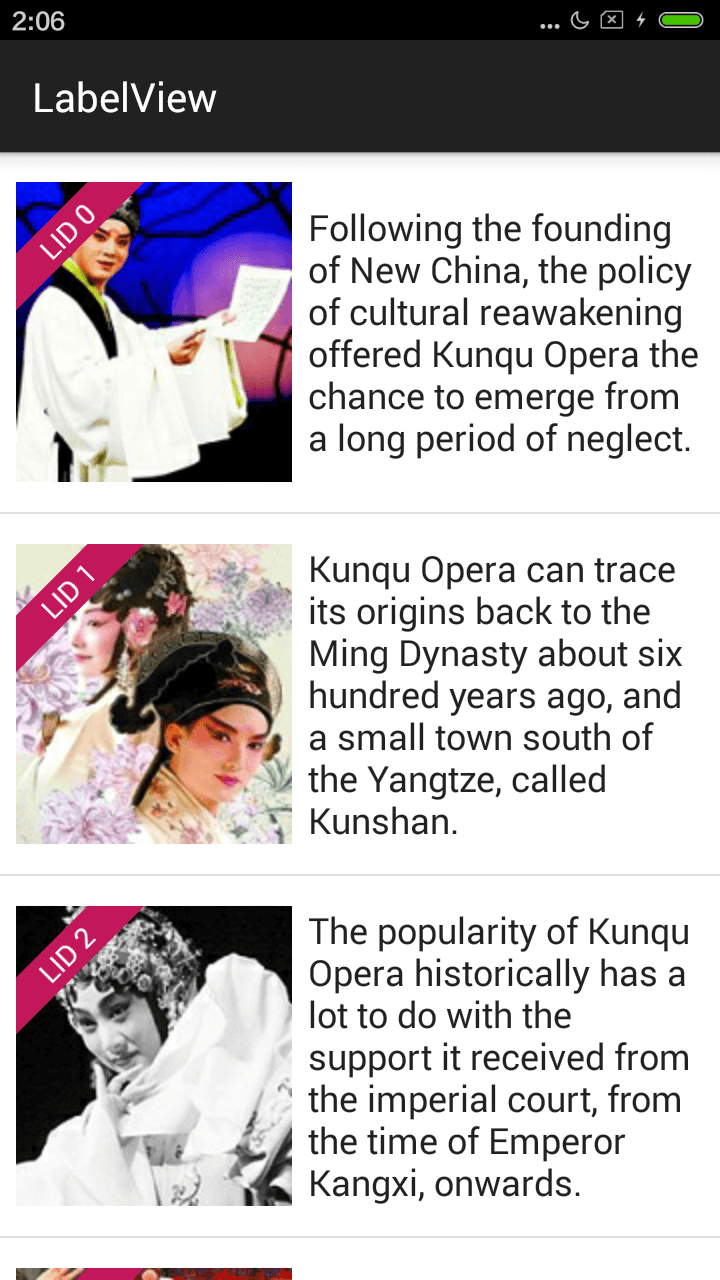-
欢迎关注微信公众号、长期为您推荐优秀博文、开源项目、视频
-
微信公众号名称:Android干货程序员
allprojects {
repositories {
...
maven { url "https://jitpack.io" }
}
}
dependencies {
compile 'com.github.open-android:labelview:0.1.0'
}
<com.lid.lib.LabelButtonView
android:id="@+id/labelbutton"
android:layout_width="200dp"
android:layout_height="48dp"
android:background="#03a9f4"
android:gravity="center"
android:text="Button"
android:textColor="#ffffff"
app:label_backgroundColor="#C2185B"
app:label_distance="20dp"
app:label_height="20dp"
app:label_orientation="RIGHT_TOP"
app:label_text="HD"
app:label_textSize="12sp"
app:label_textStyle="BOLD"/><com.lid.lib.LabelImageView
android:id="@+id/image1"
android:layout_width="0dp"
android:layout_height="match_parent"
android:layout_weight="1"
android:scaleType="centerCrop"
android:src="@mipmap/image1"
app:label_backgroundColor="#C2185B"
app:label_orientation="LEFT_TOP"
app:label_text="CHINA"
app:label_textStyle="ITALIC"/>
- 如果想展示出来是上面图片右边效果修改属性
app:label_orientation="RIGHT_TOP"
<com.lid.lib.LabelTextView
android:id="@+id/text"
android:layout_width="wrap_content"
android:layout_height="48dp"
android:layout_gravity="center"
android:layout_marginTop="8dp"
android:background="#212121"
android:gravity="center"
android:padding="16dp"
android:text="TextView"
android:textColor="#ffffff"
app:label_backgroundColor="#03A9F4"
app:label_distance="15dp"
app:label_orientation="LEFT_TOP"
app:label_text="POP"
app:label_textSize="10sp"
app:label_textStyle="BOLD_ITALIC"/>
跟普通的RecyclerView和ListView用法一模一样,就不贴代码了。
- create an new view class extends
YourView - use LabelViewHelper as your
Member objects - In Constructor function and onDraw function call LabelViewHelper method.
- Call the LabelViewHelper method in other functions
like as follows:
public class LabelXXXView extends YourView {
LabelViewHelper utils;
public LabelXXXView(Context context) {
this(context, null);
}
public LabelXXXView(Context context, AttributeSet attrs) {
this(context, attrs, 0);
}
public LabelXXXView(Context context, AttributeSet attrs, int defStyleAttr) {
super(context, attrs, defStyleAttr);
utils = new LabelViewHelper(context, attrs, defStyleAttr);
}
@Override
protected void onDraw(Canvas canvas) {
super.onDraw(canvas);
utils.onDraw(canvas, getMeasuredWidth(), getMeasuredHeight());
}
public void setLabelHeight(int height) {
utils.setLabelHeight(this, height);
}
public int getLabelHeight() {
return utils.getLabelHeight();
}
public void setLabelDistance(int distance) {
utils.setLabelDistance(this, distance);
}
public int getLabelDistance() {
return utils.getLabelDistance();
}
public boolean isLabelVisual() {
return utils.isLabelVisual();
}
public void setLabelVisual(boolean enable) {
utils.setLabelVisual(this, enable);
}
public int getLabelOrientation() {
return utils.getLabelOrientation();
}
public void setLabelOrientation(int orientation) {
utils.setLabelOrientation(this, orientation);
}
public int getLabelTextColor() {
return utils.getLabelTextColor();
}
public void setLabelTextColor(int textColor) {
utils.setLabelTextColor(this, textColor);
}
public int getLabelBackgroundColor() {
return utils.getLabelBackgroundColor();
}
public void setLabelBackgroundColor(int backgroundColor) {
utils.setLabelBackgroundColor(this, backgroundColor);
}
public String getLabelText() {
return utils.getLabelText();
}
public void setLabelText(String text) {
utils.setLabelText(this, text);
}
public int getLabelTextSize() {
return utils.getLabelTextSize();
}
public void setLabelTextSize(int textSize) {
utils.setLabelTextSize(this, textSize);
}
}