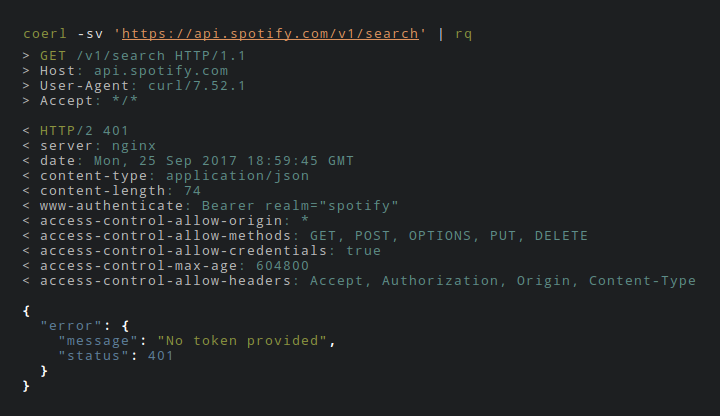cörl colourises curl's output.
Use coerl instead of curl. curl is still required.
$ COERL_SSL_DATA_OFF=0 coerl -vs -d '{}'
$ COERL_TEXT_OFF=1 COERL_SSL_DATA_OFF=1 coerl --compressed -sv 'https://api.spotify.com/v1/search' | jq .
$ alias curl=coerl
$ curl -sv -L https://google.com > /dev/null
$ COERL_DATA_OFF=1 COERL_TEXT_OFF=1 curl -sv -L https://google.com > /dev/null$ go get -u github.com/op/coerlCustomise coerl by using environmental variables.
COERL_CURL_BIN-- path to executable curl
Colors:
COERL_HEADERCOERL_TEXTCOERL_DATACOERL_SSL_DATA
Silence output:
COERL_HEADER_OFFCOERL_TEXT_OFFCOERL_DATA_OFF
These knobs also exist but defaults to the corresponding ones above.
-
COERL_HEADER_OUT -
COERL_HEADER_IN -
COERL_DATA_IN -
COERL_DATA_OUT -
COERL_SSL_DATA_IN -
COERL_SSL_DATA_OUT -
COERL_HEADER_OUT_OFF -
COERL_HEADER_IN_OFF -
COERL_DATA_IN_OFF -
COERL_DATA_OUT_OFF -
COERL_SSL_DATA_OFF -
COERL_SSL_DATA_IN_OFF -
COERL_SSL_DATA_OUT_OFF
Short version:
-vhas too much data-Iwrites to stdout and breaks piping- colours can help
curl together with its (verbose) output is great in many ways. The
--include flag includes the HTTP-header in the output. However this
breaks piping of the output, to eg. jq or rq, since headers are
written to stdout. Using the --verbose flag fixes this but also
introduces heaps of output.
This hack adds some colours to the --verbose output of curl.
Credit goes to httpstat for inspiration.
Guessing is done to determine if the data is for SSL or not.