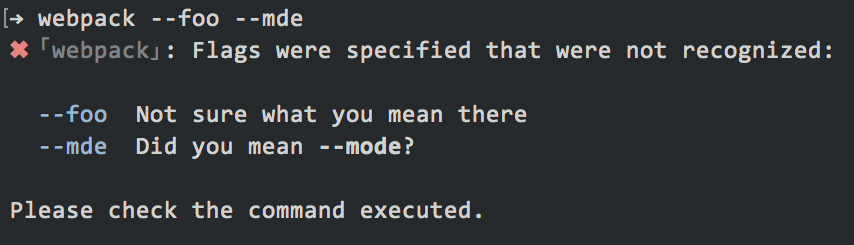🔳 A proof-of-concept for a lightweight, modular, and opinionated webpack CLI.
For users coming from webpack-cli, please read about
the differences between this module and
webpack-cli.
This module requires a minimum of Node v6.14.0 and Webpack v4.0.0.
webpack-command and webpack-cli cannot be installed at the same time, as
they both export a bin file named webpack. When trying webpack-command,
please npm uninstall webpack-cli first.
webpack-command has many advantages over other CLI experiences for webpack.
These include:
- A full test suite with 190 tests and 95% coverage (so close to 100% 💪)
- A 93% smaller package cost versus
webpack-cli - Highly focused on the User Experience and detail
- Validation of commands, entries, and flags before further execution
- Extensible third-party commands. Include only what you need!
- A beautiful default user experience with output driven by
webpack-stylish - Custom Reporters 🤯
- Support for
webpackconfiguration in any language or compiler that provides arequirehook - Support for
webpackconfiguration inJSON,YAML, orJavaScript
And last, but not least, Did-You-Mean suggestions for flags:
To begin, you'll need to install webpack-command:
$ npm install webpack-command --save-dev$ webpack --help
🐕 A lightweight, modular, and opinionated webpack CLI
Usage
$ webpack [<config>, ...options]
$ webpack <entry-file> [...<entry-file>] <output-file>
$ webpack <command> [...options]
Options
--context The root directory for resolving entry point and stats
--debug Switch loaders to debug mode
--devtool Enable devtool for better debugging experience.
e.g. --devtool eval-cheap-module-source-map
--entry The entry point
--help Show usage information and the options listed here
--log-level Limit all process console messages to a specific level and above
Levels: trace, debug, info, warn, error, silent
--log-time Instruct the logger for webpack-serve and dependencies to display a timestamp
--progress Instructs webpack to track and display build progress
--reporter Specifies the reporter to use for generating console output for a build
--require Preload one or more modules before loading the webpack configuration
Typically used for language-specific require hooks
--run-dev An alias for --debug --devtool eval-cheap-module-source-map --output-pathinfo
--run-prod An alias for --optimize-minimize --define process.env.NODE_ENV="production"
--version Display the webpack-command version
--watch Watch the filesystem for changes
Advanced
--bail Abort the compilation on first error
--cache Enable in memory caching
--define Define any free var in the bundle
--hot Enables Hot Module Replacement
--plugin Load this plugin
--prefetch Prefetch this request
e.g. --prefetch ./file.js
--profile Profile the compilation and include information in stats
--provide Provide these modules as free vars in all modules
e.g. --provide.jQuery jquery
--records-input-path Path to the records file (reading)
--records-output-path Path to the records file (writing)
--records-path Path to the records file
--target The targeted execution environment
--watch-aggregate-timeout Timeout for gathering changes while watching
--watch-poll The polling interval for watching (also enable polling)
--watch-stdin Exit the process when stdin is closed
Configuration File
--config Path to the config file
--config-name Name of the config to use
--config-register Deprecated. Please use --require.
--mode Specifies the build mode to use; development or production
Modules
--module-bind Bind an extension to a loader
--module-bind-post Bind an extension to a postLoader
--module-bind-pre Bind an extension to a preLoader
Optimization
--optimize-max-chunks Try to keep the chunk count below a limit
--optimize-min-chunk-size Try to keep the chunk size above a limit
--optimize-minimize Minimize javascript and switches loaders to minimizing
Output
--output The output path and file for compilation assets
--output-chunk-filename The output filename for additional chunks
--output-filename The output filename of the bundle
--output-jsonp-function The name of the JSONP function used for chunk loading
--output-library Expose the exports of the entry point as library
--output-library-target The type for exposing the exports of the entry point as library
--output-path The output path for compilation assets
--output-pathinfo Include a comment with the request for every dependency (require, import, etc.)
--output-public-path The public path for the assets
--output-source-map-filename The output filename for the SourceMap
Resolver
--resolve-alias Setup a module alias for resolving
e.g. --resolve-alias.jquery jquery.plugin
--resolve-extensions Setup extensions that should be used to resolve modules
e.g. .es6,.js
--resolve-loader-alias Setup a loader alias for resolving
For further documentation, visit https://webpack.js.org/api/cli
Commands
help
teach
Type `webpack help <command>` for more informationwebpack-command allows users to extend the webpack CLI experience by
including a few helpful built-in commands, and providing a means to develop
third-party commands.
For more documentation on flags, please see the
webpack-cli documentation.
While this project aims for parity with webpack-cli in nearly all aspects,
there are some notable differences. Included in those differences is the note
that this module includes the bare minimum of commands to provide a webpack
CLI. Commands like init, migrate, and update are relegated to separate,
user-installed modules.
That said, the following differences should also be noted:
Environment Variables have
been around a very, very long time. webpack-cli chose to introduce a feature
that let users specify environment variables via a flag. This module does not
include that feature. Instead, users should make use of environment variables
the traditional, standard way:
$ NEAT_VAR=woo webpack ...
And access the values via process.env. Alternatively, if users are in need of
cross-platform environment variables, a tool such as
cross-env should be leveraged.
Certain flags passed in webpack-cli allow for a key-value pair for
pairing an alias with the alias value. e.g. --entry name=file. This module
adopts a CLI-standard approach by using the syntax --flag.key value instead,
and does not support the key=value syntax.
Specifying entries by either flag (--flag) or input (webpack <file>) require
that the file or directory specified exist.
Entries passed with a comma-separated value --entry file,file2 are deprecated
and should be migrated to use the CLI-standard --entry file --entry file2
syntax.
Entries passed by flag in webpack-cli using --entry name=file should be
migrated to use the --entry.name file syntax.
Resolve aliases passed by flag in webpack-cli using
--resolve-alias alias=value should be migrated to use the --entry.name file
syntax.
Resolve aliases passed by flag in webpack-cli using
--resolve-loader-alias alias=value should be migrated to use the
--resolve-loader-alias.alias value syntax.
webpack-command supports custom, user-defined reporters which allow users
full control over how build data is presented. By default, it ships with two
available reporters:
Displays the default webpack output, the same you'll see
using webpack-cli.
The default reporter and displays beautiful output using the same code
that drives webpack-stylish.
Building your own reporter is as easy as inheriting from the Reporter class
located at lib/reporters/Reporter.js.
webpack-command allows users to leverage any language that provides a require
hook. To leverage this feature, define your configs as such for the following
languages/compilers:
- Babel ES6 Modules:
webpack.config.jsorwebpack.config.es6, and use--require babel-register - Flow:
webpack.config.jsorwebpack.config.flow, and use--require flow-remove-types/register - TypeScript:
webpack.config.ts, and use--require ts-node/register
Other hooks may work for additional language or compiler support.
Note: Compilers are not part of, nor built-into this module. To use a specific compiler, you must install it first.
Any entry files specified will overwrite entries in a webpack.config.js file
as of this Pull Request in
webpack-cli.
Please take a moment to read our contributing guidelines if you haven't yet done so.