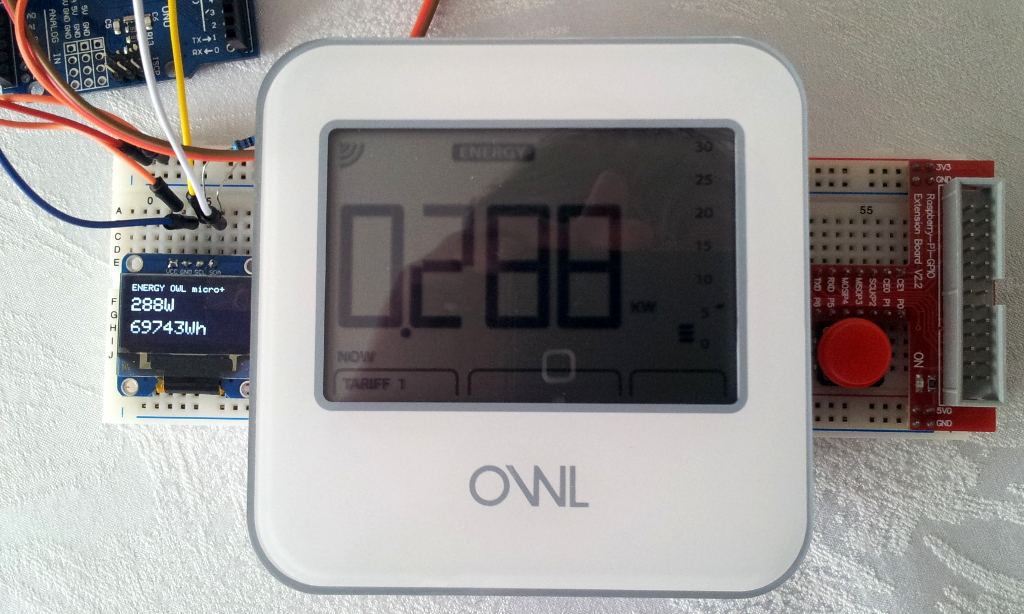Decode and parse the Oregon Scientific V3 radio data transmitted by OWL CM180 Energy sensor (433.92MHz)
Owl micro+ Wireless electricity monitor runs on Oregon Scientific V3 protocol.
After buying one of those wonderful little devices to study the energy consumed at home, i browsed the internet to find a way to decode the radio frames sent by the transmitter (CMR180) but I have not found any application describing the coding system. So I decided to study the radio packets to decode the system myself.
-
[Primary]
OSV3 62803CE8006047D9120000D085[CMR180,...] Id:6280, size:13 ,Flags:8 ,power:224 ,total:316229472 ,total Wh:87.84
628 : id
0: primary packet
3C: type (?? constant value, and i suppose it's owl-cmr180 type. i use it that way in the script)
E800: little-indian 0x00E8 (0x00E8 & 0xFFF0 = 224 Watts) last nibble (8) considered as Flags-1 (OSV3 protocol documentation)
6047D9120000: Little-indian 0x000012D94760 (316229472 Watts/ 3600/1000 = 87.84 kWh)
...: ?? -
[Secondary]
OSV3 6284 3C480B60
Same as primary without total energy and nibble#4 from 1 to 4 ( one every 12 seconds)
CMR180 sends secondary packets in case of significative high power changes.
Wiring RFx433 receiver
DATA --> Arduino pin D3 (int-1)
VCC --> 5V
GND --> GND
Load arduino sketch (https://raw.github.com/onlinux/OWL-CMR180/master/arduino/oregon_owl.ino)
Based on http://www.disk91.com/2013/technology/hardware/oregon-scientific-sensors-with-raspberry-pi/
I added support for owl-cmr180 transmitter ( files Sensor.cpp and RcOok.cpp)
- [RcOok.cpp] (https://github.com/onlinux/OWL-CMR180/blob/master/src/RcOok.cpp) support for OSV3 108bits and 46bits packet length.
- [Sensor.cpp] (https://github.com/onlinux/OWL-CMR180/blob/master/src/Sensor.cpp) Parsing packets OSV3
As mentioned by disk91, Rfrpi is using wiringPI for accessing GPIO. The installation process is the following, from the raspberry command line:
pi@raspberrypi ~ $ git clone git://git.drogon.net/wiringPi
pi@raspberrypi ~ $ cd wiringPi
pi@raspberrypi ~/wiringPi $ ./buildGPIO used is the wiringPi GPIO0 corresponding to PIN 11 (GPIO17)
then
$ git clone https://github.com/onlinux/OWL-CMR180.git
$ cd OWL-CMR180/src
$ make
$ sudo ./rfrpi_test
pi@raspi ~/rfrpi/rfrpi_my_src $ sudo ./rfrpi_test
{"datetime": "2015-01-20 13:58:50", "name": "THGR122NX", "temperature": "18.90", "humidity": "51", "channel": "1" }
{"datetime": "2015-01-20 13:58:50", "name": "THGR122NX", "temperature": "18.90", "humidity": "51", "channel": "1" }
{"datetime": "2015-01-20 13:59:01", "name": "THGR122NX", "temperature": "22.30", "humidity": "40", "channel": "1" }
{"datetime": "2015-01-20 13:59:01", "name": "THGR122NX", "temperature": "22.30", "humidity": "40", "channel": "1" }
{"datetime": "2015-01-20 13:59:13", "name": "OWL micro+", "power": "288", "total": "88033"}
"datetime": "2015-01-20 13:59:29", "name": "THGR122NX", "temperature": "18.90", "humidity": "51", "channel": "1" }
{"datetime": "2015-01-20 13:59:40", "name": "THGR122NX", "temperature": "22.40", "humidity": "40", "channel": "1" }
{"datetime": "2015-01-20 14:00:13", "name": "OWL micro+", "power": "288", "total": "88038"}
{"datetime": "2015-01-20 14:00:19", "name": "THGR122NX", "temperature": "22.50", "humidity": "40", "channel": "1" }
{"datetime": "2015-01-20 14:00:47", "name": "THGR122NX", "temperature": "18.90", "humidity": "51", "channel": "1" }