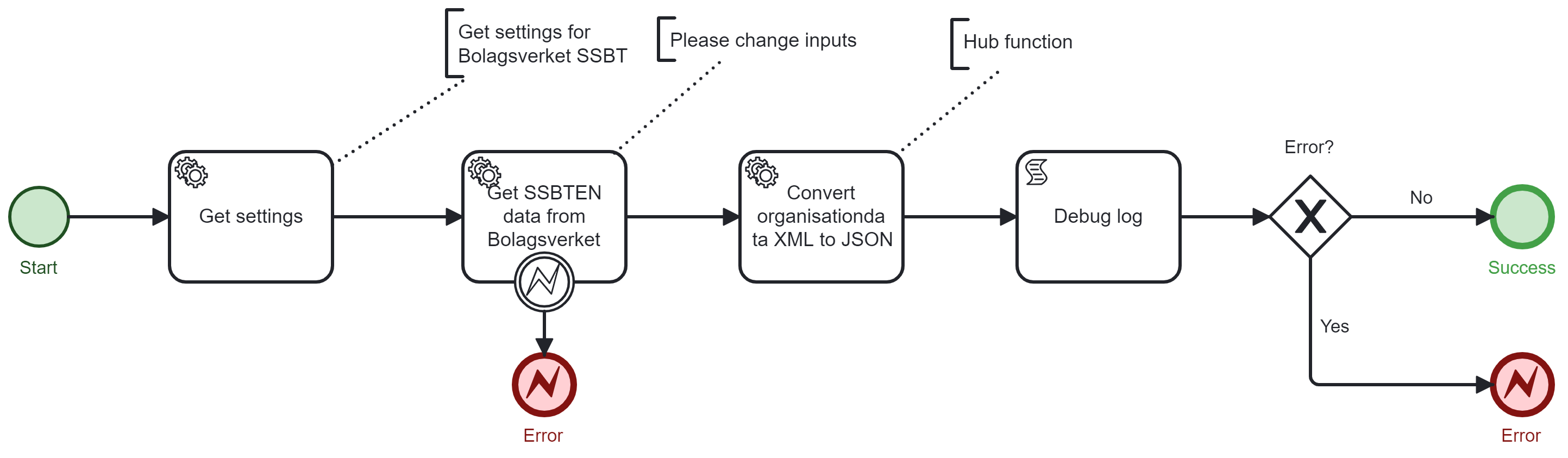Bolagsverket's SSBT (Sammansatt bastjänst) service was created with the aim to streamline companies reporting to the government and reducing their administrative burden. SSBT delivers consolidated company information based on source data from Bolagsverket, Skatteverket, and SCB.
Note: SSBT is an information service only for public actors based in Sweden, that is to say, authorities, municipalities, and regions.
This blueprint primarily demonstrates how to retrieve a specified persons business engagements via SSBTEN.
Note: This has only been tested against SSBT testversion (SSBTEN) using Bolagsverket fixed test scenarios, see connection guide (swedish) and checklist (swedish) for more information.
These are the technical requirements.
- Onify Hub
- Onify Hub Functions
- Camunda Modeler
- Certificate via TeliaSonera (root certificate)
- Firewall opening (external ip allowed by Bolagsverket in their firewall)
As mentioned in the requirements, you need a certificate from TeliaSonera. Here is how you prepare the certificate for use against test service (SSBTEN).
Download and prepare certificate for Onify
Go to https://repository.trust.teliasonera.com/teliasonerarootcav1.cer and download the certificate.
Now when you have downloaded (replace <path_to_teliasonerarootcav1.cer> below) the certificate you need to convert it to base64 format so it can be used as a setting in Onify. Here is how you do it with powershell:
$cerContent = Get-Content -Path "path_to_teliasonerarootcav1.cer" -AsByteStream
$base64Content = [System.Convert]::ToBase64String($cerContent)
$pemContent = "-----BEGIN CERTIFICATE-----`n"
$pemContent += ($base64Content -split '(.{64})' | Where-Object { $_ }) -join "`n"
$pemContent += "`n-----END CERTIFICATE-----"
$certObject = [PSCustomObject]@{
certificate = $pemContent
}
$jsonContent = $certObject | ConvertTo-Json
$jsonContentNote: Keep the json for for later...
Add the following settings in Onify:
| Key | Value | Type | Tag | Role |
|---|---|---|---|---|
| bolagsverket_ssbt_certificate_authority | {certificate": "-----BEGIN CERTIFICATE-----\nMIIFODCCAyC.....} (the json output from the powershell snippet above) |
object | ssbt, bolagsverket | admin |
| bolagsverket_ssbten_url | https://ssbtgu-accept2.bolagsverket.se/ssbten-dft-web/SsbtServicePorts/Test/SsbtEnTestService?wsdl - URL to SSBTEN service |
string | ssbt, bolagsverket | admin |
Note: Create settings via admin interface and add a leading
_in key. This is required for flow to work.
- Open the BPMN diagram in Camunda Modeler.
- Deploy the BPMN diagram (click
Deploy current diagramand follow the steps). - Run it (click
Start current diagram).
- Community/forum: https://support.onify.co/discuss
- Documentation: https://support.onify.co/docs
- Support and SLA: https://support.onify.co/docs/get-support
This project is licensed under the MIT License - see the LICENSE file for details.