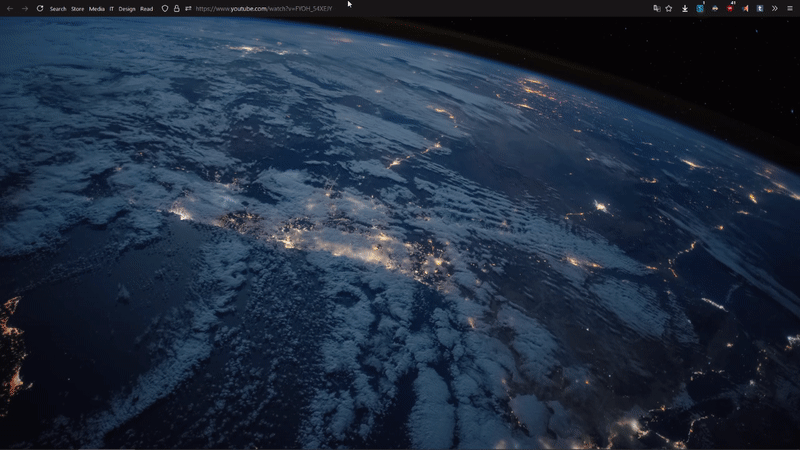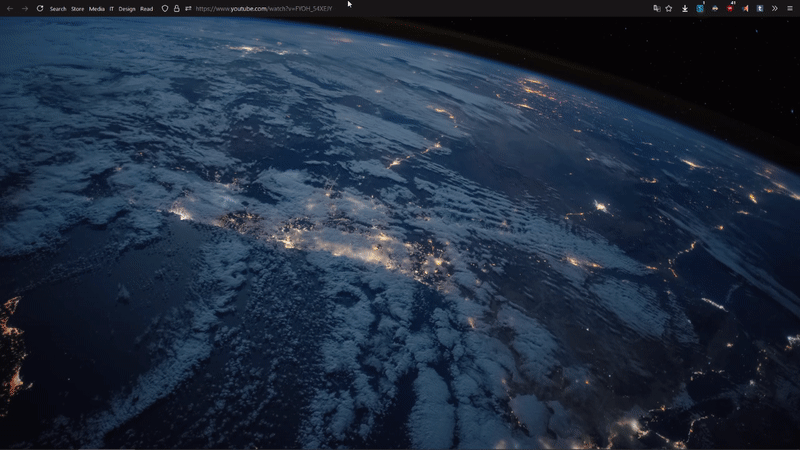
Firefox
- In about:config enable
toolkit.legacyUserProfileCustomizations.stylesheets
- Copy 'chrome' folder in 'Profile Folder' (Menu > Help > Troubleshooting Information > Profile Folder)
- Restart Firefox
- Use "System theme - auto"
- Drag Bookmarks Toolbar Items to the left of the address bar
- To set the wallpaper in a new tab, place a .jpg or .png image in the Chrome folder and rename it to "bg". Restart Firefox
Sidebery
- Install Sidebery (updated automatically)
- Copy the code from Sidebery-Sidebar.css to Sidebery / Settings / Styles editor / Sidebar
- Copy the code from Sidebery-GroupPage.css to Sidebery / Settings / Styles editor / Group page
YouTube
- Install Stylus
- Open YouTube
- In Stylus, click New Style ...
- In the window that opens, click Import
- Copy the code here from the Stylus-YouTube.css file and click replace style
- Save
- To open the header, move the cursor to the top edge, but not all the way
about:config
- Opening a bookmark in a new tab
browser.tabs.loadBookmarksInTabs true
- Smoothness of scrolling
general.smoothScroll.mouseWheel.durationMaxMS 380
- Disable add-on recommendations
extensions.htmlaboutaddons.recommendations.enabled false
- Do not open download panel
browser.download.alwaysOpenPanel false
- Restore pinned tabs on demand
browser.sessionstore.restore_pinned_tabs_on_demand true
- OS text scaling settings should only affect text scaling
browser.display.os-zoom-behavior 2
- Trim https
browser.urlbar.trimHttps true
About
Hides and improves Firefox and YouTube UI, giving maximum space for content and aiding concentration
Languages
Language:CSS 100.0%