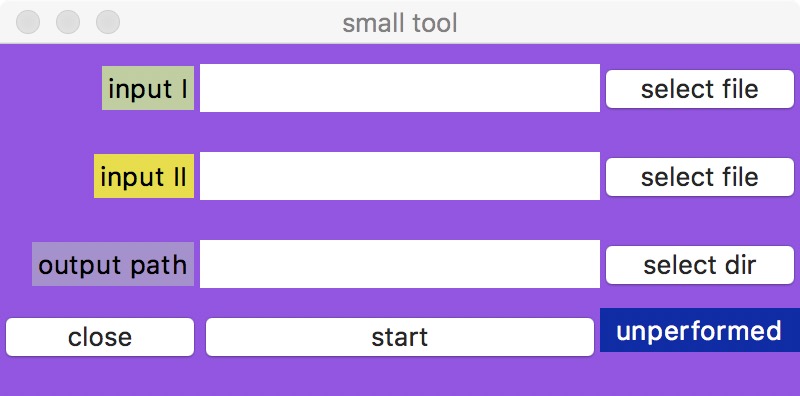A wrapper for Tkinter, it's very simple and helpful to equip your backend program with GUI.
pip install base-gui- create base_gui.Config to specify the input type and number, here I call it
data row
INPUT_ROW = {
'count': 3,
'row': [
{'label': 'input I', 'last_label': 'select file', 'type': 'FILE'},
{'label': 'input II', 'last_label': 'select file', 'type': 'FILE'},
{'label': 'output path', 'last_label': 'select dir', 'type': 'FILE'},
]
}- inherit base_gui.BaseWindow, and instantiate its abstract methods, button callbacks mainly
- create app and run it
- the above configuration will generate the window like