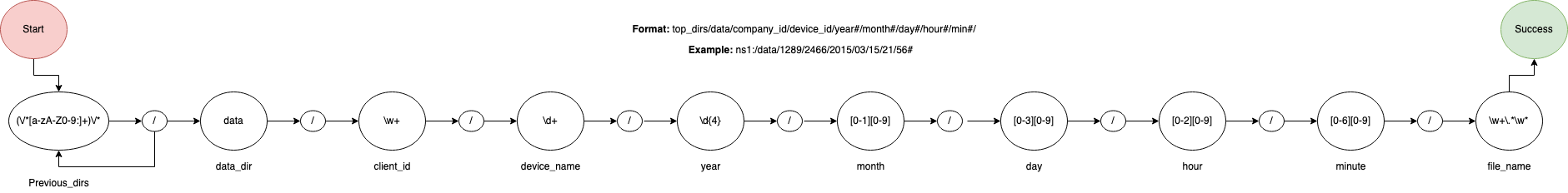This is a simple command line tool to remove client data when the retention period is over.
It supports:
- Custom retention times for clients, also allows setting default retention times for all others
- Running with different priority (setting nice value), so not starving other processes
- Dryruns, see the files to delete without deleting
- Verbosity for debugging.
- Automatic finding files/directories for removal. It doesn't touch other directories if formatting fails.
- It validates the data structure and doesn't remove files if they do not conform to the structure
There are three validations done before a file/directory is removed
- The directory structure should conform to the standard regex, such as
somedirs/data/year/month/day/hour/minute/ - The regex match is actually a Finite State Machine, only files runs through FSM is considered for next step.
- FSM do not provide strict datetime guarantees, For example
monthregex [0-1][0-9] will allow08won't allow20. However this regex still allows19as a valid month. Next validation is done to validate datetime structure. - Files validated in the previous step will be checked against retention period for that given client (or default retention period if client does not have a custom retention policy)
Finite State Machine diagram of directory structure (click for bigger view):
Make sure you have python3.6 or newer.
Clone repository:
git clone https://github.com/oneryalcin/kremover.git
Install
pip install -e .
Note:
-eis needed if you are oing to modify parameters such asretention.jsonorconstantsotherwise you can omit-e
Verify the kremover/constants.py for value like default retention period (default 30 days).
Check non default client retentions kremover/retentions/retentions.json and modify if needed
kremover-console is the tool for interacting
$ kremover-console --help
usage: kremover-console [-h] --root-path ROOT_PATH [--set-nice SET_NICE]
[--verbose] [--dryrun]
Kentik File Remover
optional arguments:
-h, --help show this help message and exit
--root-path ROOT_PATH
root path to search for deletion
--set-nice SET_NICE set the nice value, by default 10, it has less
priority over other running processes
--verbose set logging to DEBUG
--dryrun Don't delete, just show me marked for deletion
kremover-console needs at least --root-path parameter.
Reference directory tree is below for examples below and client 999 90 days of retention
/tmp/data/
└── 999
└── 1234
├── 2019
│ ├── 08
│ │ └── 11
│ │ └── 09
│ │ └── 56
│ │ ├── very_old_1.bin
│ │ ├── very_old_2.bin
│ │ └── very_old_file_3
│ ├── 09
│ │ └── 07
│ │ └── 01
│ │ └── 04
│ │ ├── old_file_1.bin
│ │ └── old_file_2.txt
│ └── 16
│ └── 04
│ └── 09
│ └── 08
│ └── wrong_dated_directory.bin
└── 2020
└── 03
└── 20
└── 23
├── 15
│ └── recent1.bin
├── 16
│ └── recent2.bin
└── wrong_file.bin
Running `kremover-console` removes all expired files
```bash
$ kremover-console --root-path=/tmp/data
2020-03-30 15:34:59,066 5714 kremover WARNING: Unlinking File /tmp/data/999/1234/2019/09/07/01/04/old_file_2.txt
2020-03-30 15:34:59,067 5714 kremover WARNING: Unlinking File /tmp/data/999/1234/2019/09/07/01/04/old_file_1.bin
2020-03-30 15:34:59,067 5714 kremover WARNING: Directory /tmp/data/999/1234/2019/09/07/01/04/old_file_1.bin is empty, removing
2020-03-30 15:34:59,068 5714 kremover WARNING: Directory /tmp/data/999/1234/2019/09/07/01/04 is empty, removing
2020-03-30 15:34:59,068 5714 kremover WARNING: Directory /tmp/data/999/1234/2019/09/07/01 is empty, removing
2020-03-30 15:34:59,068 5714 kremover WARNING: Directory /tmp/data/999/1234/2019/09/07 is empty, removing
2020-03-30 15:34:59,069 5714 kremover WARNING: Unlinking File /tmp/data/999/1234/2019/08/11/09/56/very_old_file_3
2020-03-30 15:34:59,069 5714 kremover WARNING: Unlinking File /tmp/data/999/1234/2019/08/11/09/56/very_old_1.bin
2020-03-30 15:34:59,069 5714 kremover WARNING: Unlinking File /tmp/data/999/1234/2019/08/11/09/56/very_old_2.bin
2020-03-30 15:34:59,070 5714 kremover WARNING: Directory /tmp/data/999/1234/2019/08/11/09/56/very_old_2.bin is empty, removing
2020-03-30 15:34:59,070 5714 kremover WARNING: Directory /tmp/data/999/1234/2019/08/11/09/56 is empty, removing
2020-03-30 15:34:59,070 5714 kremover WARNING: Directory /tmp/data/999/1234/2019/08/11/09 is empty, removing
2020-03-30 15:34:59,070 5714 kremover WARNING: Directory /tmp/data/999/1234/2019/08/11 is empty, removing
(venv3) mya03 (master *) KentikAssignment
Running kremover-console without --dryrun will remove all expired files and directories, this is irreversible.
In order to verify which files would get purged without actually removing them use --dryrun
$ kremover-console --root-path=/tmp/data --dryrun
[
{
"tstamp": "2019-09-07 01:04:00",
"client": "999",
"path": "/tmp/data/999/1234/2019/09/07/01/04/old_file_2.txt"
},
{
"tstamp": "2019-09-07 01:04:00",
"client": "999",
"path": "/tmp/data/999/1234/2019/09/07/01/04/old_file_1.bin"
},
{
"tstamp": "2019-08-11 09:56:00",
"client": "999",
"path": "/tmp/data/999/1234/2019/08/11/09/56/very_old_file_3"
},
{
"tstamp": "2019-08-11 09:56:00",
"client": "999",
"path": "/tmp/data/999/1234/2019/08/11/09/56/very_old_1.bin"
},
{
"tstamp": "2019-08-11 09:56:00",
"client": "999",
"path": "/tmp/data/999/1234/2019/08/11/09/56/very_old_2.bin"
}
]
You can turn on verbosity --verbose flag. This will set the logging to DEBUG. By default logging is set to WARNING
This will help in debugging issues and also gives insight which files are not processed/ or processed.
$ kremover-console --root-path=/tmp/data --dryrun --verbose
2020-03-30 16:24:50,882 20341 kremover DEBUG: Current process id: 20341, Nice value for PID 20341 is 10
2020-03-30 16:24:50,883 20341 kremover.validators.validators DEBUG: FSM template file /Users/mya03/dev/KentikAssignment/kremover/validators/kentik_dir_format read successful
2020-03-30 16:24:50,887 20341 kremover.validators.validators DEBUG:
---------VERIFYING DIRECTORY CONFORMITY TO TIMESTAMPS------------
2020-03-30 16:24:50,890 20341 kremover.validators.validators INFO: Object ['/tmp/', 'data/', '999', '1234', '2019', '16', '04', '09', '08', 'wrong_dated_directory.bin'] timestamp format check failed
2020-03-30 16:24:50,890 20341 kremover.validators.validators DEBUG: Object ['/tmp/', 'data/', '999', '1234', '2019', '09', '07', '01', '04', 'old_file_2.txt'] timestamp format check successful
2020-03-30 16:24:50,890 20341 kremover.validators.validators DEBUG: Object ['/tmp/', 'data/', '999', '1234', '2019', '09', '07', '01', '04', 'old_file_1.bin'] timestamp format check successful
2020-03-30 16:24:50,890 20341 kremover.validators.validators DEBUG: Object ['/tmp/', 'data/', '999', '1234', '2019', '08', '11', '09', '56', 'very_old_file_3'] timestamp format check successful
2020-03-30 16:24:50,890 20341 kremover.validators.validators DEBUG: Object ['/tmp/', 'data/', '999', '1234', '2019', '08', '11', '09', '56', 'very_old_1.bin'] timestamp format check successful
2020-03-30 16:24:50,890 20341 kremover.validators.validators DEBUG: Object ['/tmp/', 'data/', '999', '1234', '2019', '08', '11', '09', '56', 'very_old_2.bin'] timestamp format check successful
2020-03-30 16:24:50,890 20341 kremover.validators.validators DEBUG: Object ['/tmp/', 'data/', '999', '1234', '2020', '03', '20', '23', '16', 'recent2.bin'] timestamp format check successful
2020-03-30 16:24:50,891 20341 kremover.validators.validators DEBUG: Object ['/tmp/', 'data/', '999', '1234', '2020', '03', '20', '23', '15', 'recent1.bin'] timestamp format check successful
2020-03-30 16:24:50,891 20341 kremover.validators.validators DEBUG:
----VERIFYING DIRECTORY CONFORMITY TO TIMESTAMPS FINISHED--------
2020-03-30 16:24:50,891 20341 kremover.validators.validators DEBUG:
---------IDENTIFYING EXPIRED FILES FOR DELETION-------------
2020-03-30 16:24:50,891 20341 kremover.validators.validators INFO: File /tmp/data/999/1234/2019/09/07/01/04/old_file_2.txt is older (205 days) than 90, marked for deletion
2020-03-30 16:24:50,891 20341 kremover.validators.validators INFO: File /tmp/data/999/1234/2019/09/07/01/04/old_file_1.bin is older (205 days) than 90, marked for deletion
2020-03-30 16:24:50,891 20341 kremover.validators.validators INFO: File /tmp/data/999/1234/2019/08/11/09/56/very_old_file_3 is older (232 days) than 90, marked for deletion
2020-03-30 16:24:50,891 20341 kremover.validators.validators INFO: File /tmp/data/999/1234/2019/08/11/09/56/very_old_1.bin is older (232 days) than 90, marked for deletion
2020-03-30 16:24:50,891 20341 kremover.validators.validators INFO: File /tmp/data/999/1234/2019/08/11/09/56/very_old_2.bin is older (232 days) than 90, marked for deletion
2020-03-30 16:24:50,891 20341 kremover.validators.validators DEBUG: Keeping file /tmp/data/999/1234/2020/03/20/23/16/recent2.bin, retention: 90 days, 0:00:00 , age: 9
2020-03-30 16:24:50,891 20341 kremover.validators.validators DEBUG: Keeping file /tmp/data/999/1234/2020/03/20/23/15/recent1.bin, retention: 90 days, 0:00:00 , age: 9
2020-03-30 16:24:50,891 20341 kremover.validators.validators DEBUG:
-----IDENTIFYING EXPIRED FILES FOR DELETION COMPLETE--------
.. omiting output
if you look at logs closely, the line ['/tmp/', 'data/', '999', '1234', '2019', '16', '04', '09', '08', 'wrong_dated_directory.bin'] timestamp format check failed
tells us kremover-console omitted this file as it fails to pass datetime directory structure. It make sense since month
value is 16.
Default retention period is 30 days but kremover-console successfully identified client 999 has a custom retention
period. See the retention on this line: Keeping file /tmp/data/999/1234/2020/03/20/23/16/recent2.bin, retention: 90 days, 0:00:00 , age: 9
kremover-console by default runs with lower priority (nice=10) therefore it does not starve other running processes.
However you can change this value using --set-nice . In order to see nice value, you need to turn verbosity --verbose
$ kremover-console --root-path=/tmp/data --dryrun --verbose --set-nice=19
2020-03-30 16:37:01,031 20611 kremover DEBUG: Current process id: 20611, Nice value for PID 20611 is 19
.. omited output
Clients with custom retention period are defined in kremover/retentions/retentions.json. Add/Change/Remove
{
"999": 90,
"123": 45,
"111": 60,
"500": 30
}Client_ID 999 has 90 days of retention. Default retention period is set at kremover/constants.py
# ..
# Different clients may have different retention periods
# Default is 30 Days
RETENTION_DAYS_DEFAULT = 30
#..