Put a single task or goal in your menu bar.
One-Thing is a productivity tool that helps you stay focused on one task at a time.
You can install this extension from the gnome extension store: https://extensions.gnome.org/extension/5072/one-thing/
dconf write /org/gnome/shell/extensions/one-thing/thing-value "'My todo'"
-
Task View:
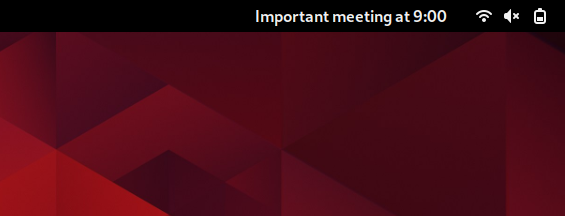
-
Edit Task: Easly edit your task.
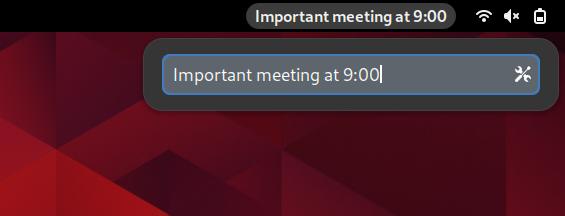
-
Preferences Window: You can control the position of the task in the top bar
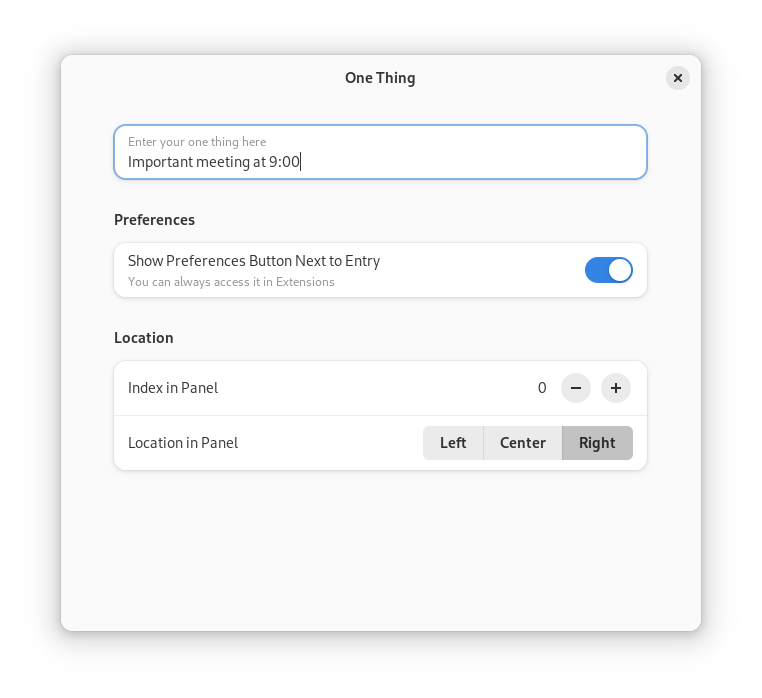
Manual installation (great for development)
- Place this folder in ~/.local/share/gnome-shell/extensions
- Rename the folder to one-thing@github.com so the gnome shell will find it
- Debug extension:
- X11: Reload gnome shell by pressing Alt-F2 and then submit the r command
- Wayland: To avoid restarting your computer, you can create nested session with:
dbus-run-session -- gnome-shell --nested --wayland
Run:
npm run pack
it will create one-thing@github.com.zip to upload to the gnome extension store.