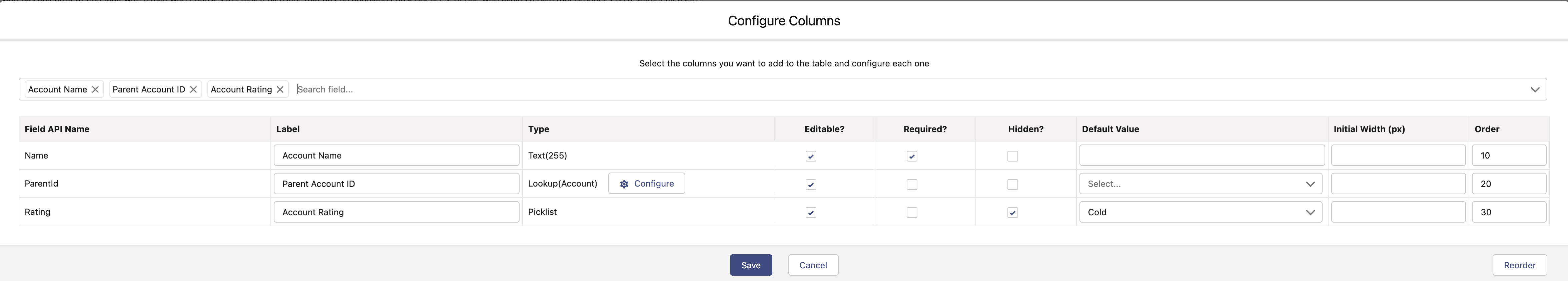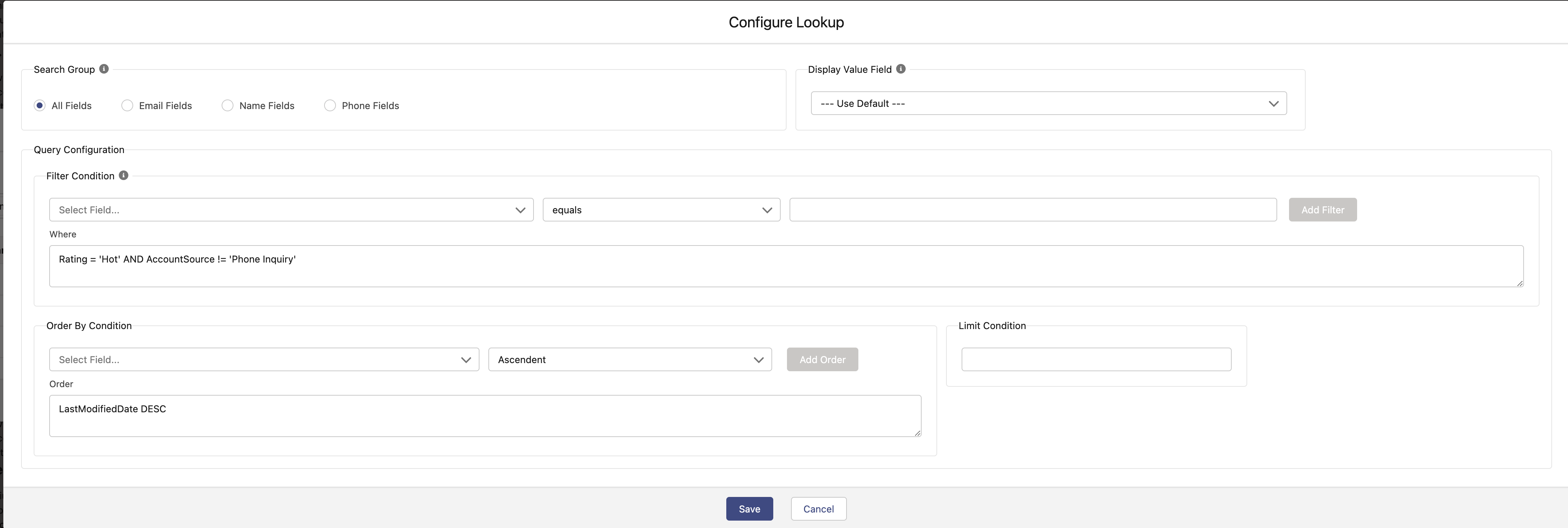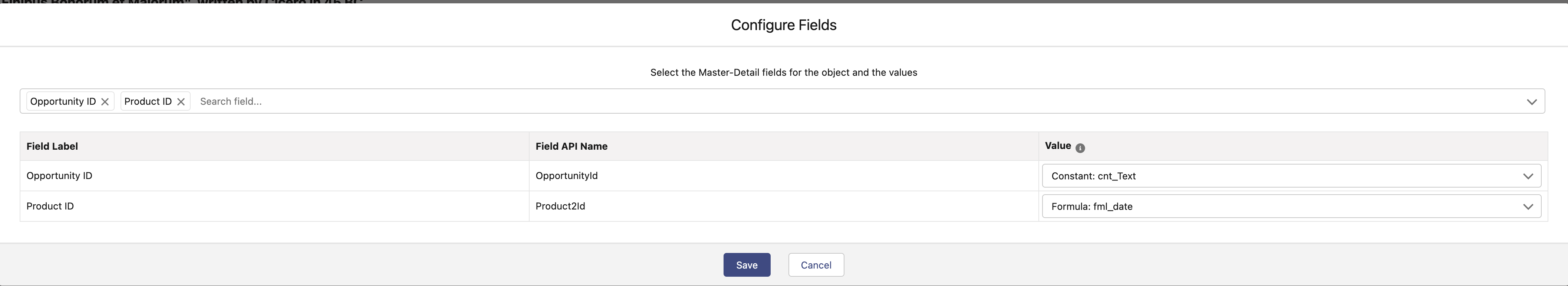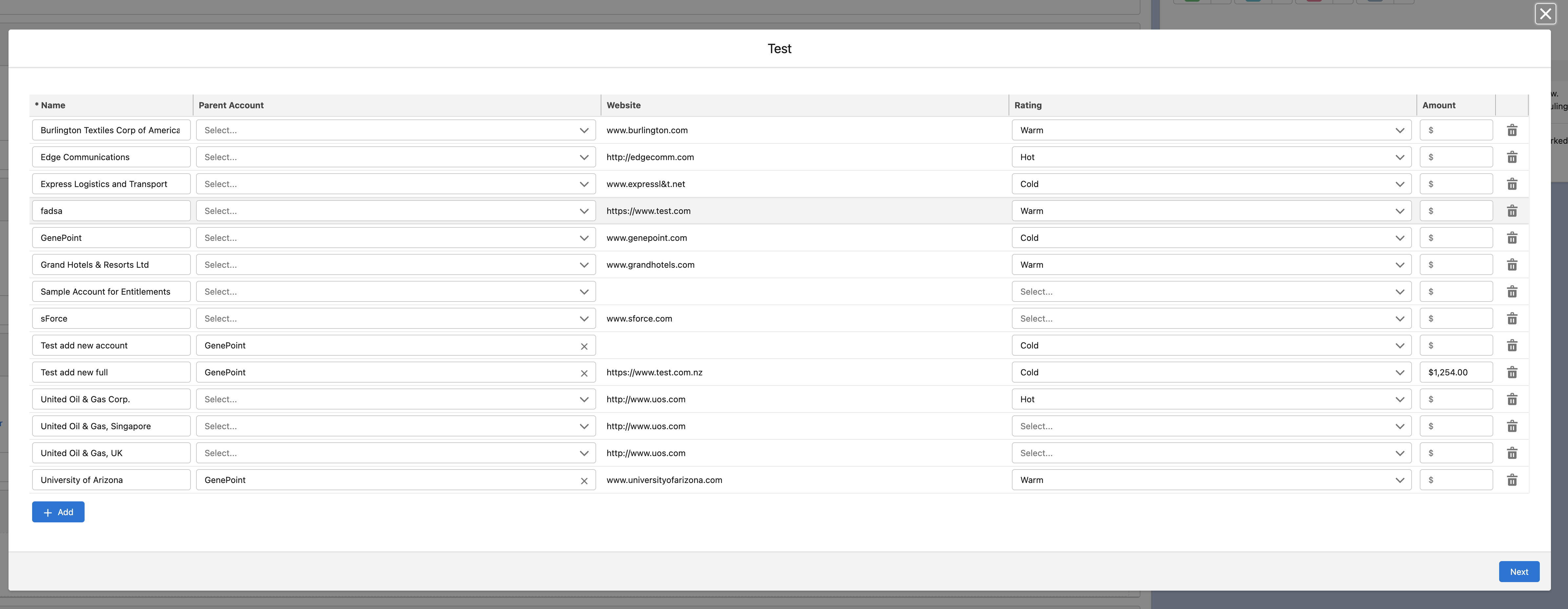Lightning Web Component to use in a Flow Screen that allows to display a list of records in a Table, you can update them, delete them or add new ones.
If Save Enabled is false, it outputs 3 collections, one with the added records, one with the edited records and one with the delete records, so you can use them with the right action in the Flow.
If Save Enabled is true, 2 buttons will appear to save the changes or cancel. If Navigate Next after Save is enabled then the flow will navigate to next element and it will output the variable saveAndNext as true.
You can use this component in Flow screens.
It has a custom editor that allows you to specify the Object, the columns, the source data and different properties.
- Checkbox
- Currency
- Date
- Date/Time
- Integer
- Long Text Area
- Lookup
- Number
- Picklist (Multi-Select)
- Percent
- Phone
- Rich Text Area
- Picklist
- Text
- Text Area
- URL
- Address
- Id
- Change the Label it shows.
- Specify a Default Value
- Specify if it's Editable or not
- Specify if it's Required or not
- Specify if it's hidden or not
- The Width of the column
- The Order of the column in the table
- If it's a lookup field you can configure:
- Search Group (to use in the SOSL query when searching)
- Display value field (if empty Name field will be used)
- An optional Filter condition
- An optional Order By condition
- An optional Limit condition
- You can show or hide the Add button (and change it's label)
- You can show or hide the Delete icon per row
- You can show or hide the Bulk Delete button (and change it's label). This will make the table selectable.
- You can deactivate the Edition of the table as a whole.
- You can show or hide the Bulk Edit button (and change it's label). This will open a popup with the editable fields of the table and it will update all the selected rows with the same values.
- You can show or hide the Save and Cancel buttons to make the table to save the changes (you can change the Save button label).
- You can have an
Inline Addwhich it will add a row to the table or aFlow Addwhich it will open a flow to add a record. This flow needs to output a SObject variable calledrecordOutputwith the same object as the source of the table. You can also specify extra Flow Input variables. - You can have an
Inline Editwhich it will make the table editable or aFlow Editwhich it will open a flow to edit a record. This flow needs to receive arecordIdvariable with the id of the record to edit and it needs to output a SObject variable calledrecordOutputwith the same object as the source of the table. You can also specify extra Flow Input variables. NOTE: If edit is with a Flow then add MUST be with a Flow. - You can specify the Master/Detail field/s that will be populated on creation of new records.
- You can specify if you want to navigate to next node in the flow if Inline Save is enabled.
- You can specify a Message when no records are found.
Live Demo on a Scratch Org: CLICK HERE