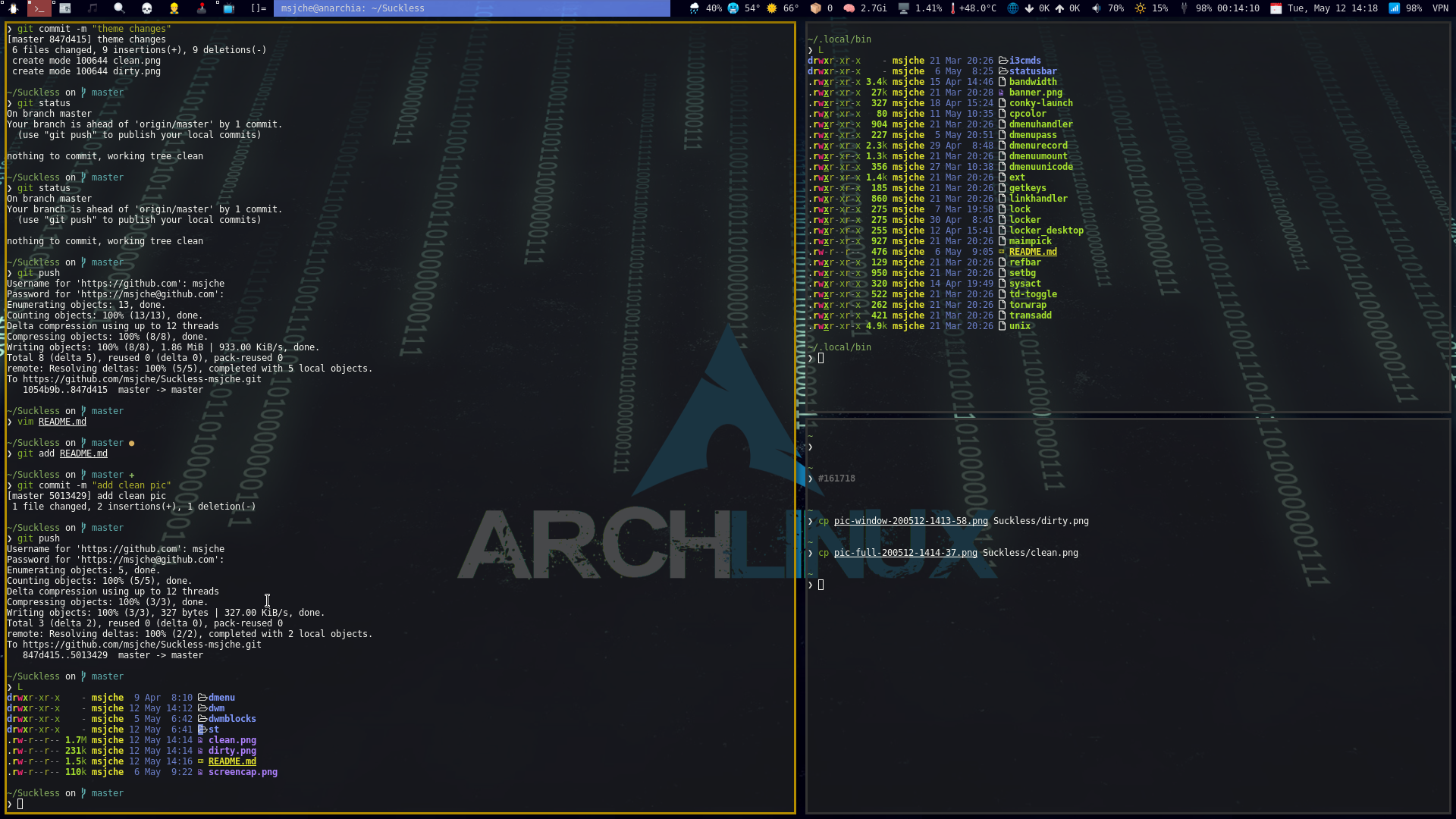You will need my scripts in your $PATH in order for the dwmblocks bar to populate. Please refer to this repo:
https://github.com/msjche/.local-bin-scripts
Once scripts are added and accessible:
Installation:
git clone https://github.com/msjche/Suckless-msjche ~/Suckless
cd ~/Suckless/dwm && sudo make clean install
cd ~/Suckless/dwmblocks && sudo make clean install
cd ~/Suckless/dmenu && sudo make clean install
cd ~/Suckless/st && sudo make clean install
I have chosen to use the alacritty terminal for normal use. However, st is used for the scratchpad functionality. If on Arch-based distro:
sudo pacman -S alacritty
Next, create the .dwm directory:
mkdir ~/.dwm
Place your desired wallpaper in there and call it wall.png Then add your autostart.sh
vim ~/.dwm/autostart.sh
mine looks like this:
vim ~/.dwm/autostart.sh
#!/bin/bash
xset s 720 &
feh --bg-scale ~/.dwm/wall.png &
dwmblocks &
compton &
redshift &
Finally, make the autostart executable:
chmod +x ~/.dwm/autostart.sh
You may also change to using st for all functions by editing the following line:
vim ~/Suckless/dwm/config.h
edit:
static const char *termcmd[] = { "alacritty", NULL };
to read:
static const char *termcmd[] = { "st", NULL };
Then recompile (while in ~/Suckless/dwm
sudo make install
Cheers!