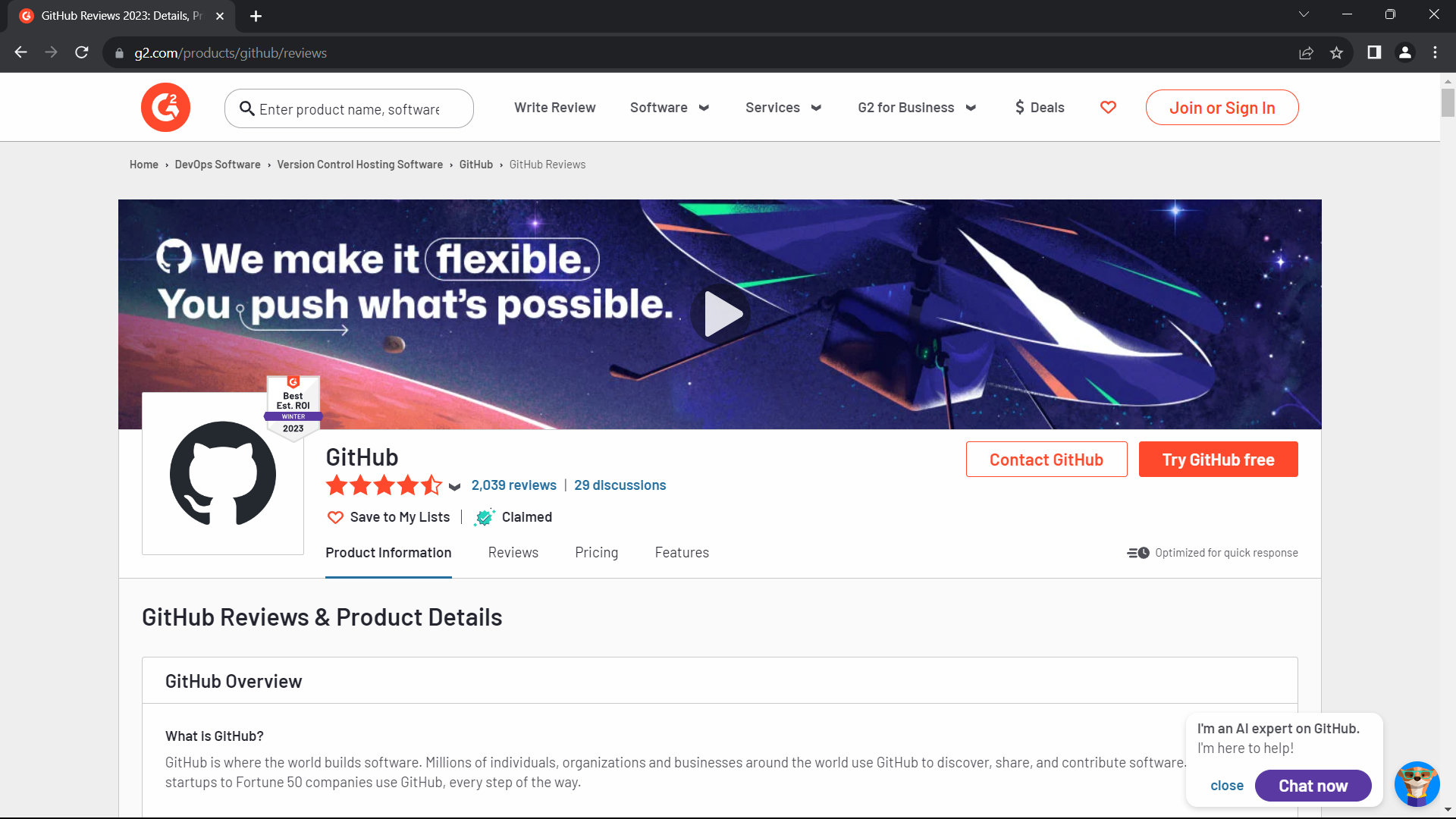Botasaurus Driver is a powerful Driver Automation Python library that offers the following benefits:
- It is really humane; it looks and works exactly like a real browser, allowing it to access any website.
- Compared to Selenium and Playwright, it is super fast to launch and use.
- The API is designed by and for web scrapers, and you will love it.
pip install botasaurus-driverfrom botasaurus_driver import Driver
driver = Driver()
driver.google_get("https://www.g2.com/products/github/reviews.html?page=5&product_id=github", bypass_cloudflare=True)
driver.prompt()
heading = driver.get_text('.product-head__title [itemprop="name"]')
print(heading)Result
Botasaurus Driver provides several handy methods for web automation tasks such as:
-
Navigate to URLs:
driver.get("https://www.example.com") driver.google_get("https://www.example.com") # Use Google as the referer [Recommended] driver.get_via("https://www.example.com", referer="https://duckduckgo.com/") # Use custom referer driver.get_via_this_page("https://www.example.com") # Use current page as referer
-
For finding elements:
from botasaurus.browser import Wait search_results = driver.select(".search-results", wait=Wait.SHORT) # Wait for up to 4 seconds for the element to be present, return None if not found search_results = driver.wait_for_element(".search-results", wait=Wait.LONG) # Wait for up to 8 seconds for the element to be present, raise exception if not found hello_mom = driver.get_element_with_exact_text("Hello Mom", wait=Wait.VERY_LONG) # Wait for up to 16 seconds for an element having the exact text "Hello Mom"
-
Interact with elements:
driver.type("input[name='username']", "john_doe") # Type into an input field driver.click("button.submit") # Clicks an element element = driver.select("button.submit") element.click() # Click on an element
-
Retrieve element properties:
header_text = driver.get_text("h1") # Get text content error_message = driver.get_element_containing_text("Error: Invalid input") image_url = driver.select("img.logo").get_attribute("src") # Get attribute value
-
Work with parent-child elements:
parent_element = driver.select(".parent") child_element = parent_element.select(".child") child_element.click() # Click child element
-
Execute JavaScript:
result = driver.run_js("return document.title") text_content = element.run_js("(el) => el.textContent")
-
Working with iframes:
driver.get("https://www.g2.com/products/github/reviews.html?page=5&product_id=github") iframe = driver.select_iframe("#turnstile-wrapper iframe") text_content = iframe.select("body label").text
-
Miscellaneous:
form.type("input[name='password']", "secret_password") # Type into a form field container.is_element_present(".button") # Check element presence page_html = driver.page_html # Current page HTML driver.select(".footer").scroll_into_view() # Scroll element into view driver.close() # Close the browser
Love It? Star It ⭐!
Become one of our amazing stargazers by giving us a star ⭐ on GitHub!
It's just one click, but it means the world to me.