IntlDate - JavaScript International Date Object
‼ NOTE: This project was migrated from CodePlex and is not maintained. ‼
This is an internationalized implementation of the JavaScript Date object. It enables converting dates between different types of calendars at the client-side. You can also utilize it into your existing and most complex JavaScript date and calendar components with the least effort to support other calendars.
Project Description
The primary goal of this project is to develop a JavaScript code base to support all the localized calendars that are available in .NET Framework 2.0 System.Globalization namespace in the browser.
This project consists of a base IntlDate object which implements every setter and getter method that is exposed by a standard JavaScript Date object. Taking advantage of JavaScript’s state of being loosely-typed, we can easily convert a Date object to an IntlDate as soon as it is constructed, and thereafter all the way into the code flow it is used like a regular Date object except internally it does the calculatons according to our calendar type of choice. This allows us to easily convert existing JavaScript calendar controls to support localized calendars.
Sample:
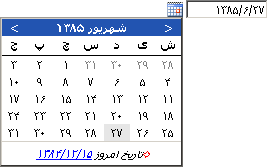
Windows SharePoint Services 2.0 date picker using International Date
object to impersonate dates as Persian calendar dates.
JavaScript Console
You can use the browser based JavaScript Console to run your script snippets and see the outputs right away. I made this application as a tool to test the International Date object as I was developing it. It is also great to use to provide a demo of how the International Date Object works. To begin, open JSConsole.htm.
The following script files are imported to the console by default:
IntlDateDemo.js: Contains some functions used specifically for this demo.
IntlDate.js: Contains the base class for International Date object.
Calendars/PersianDate.js: The PersianDateUTC class which is inherited from IntlDateBase.
Note: At the time of writing this sample, the Persian Date is the only calendar type that is complete and working. We are going to use the same techniques to implement other calendar types during this project and as new date objects are available you can use them in the same way as the Persian Date is used in this demo.
Debugger
You can use a script debugger such as Microsoft Visual Studio to step through the code you’re running inside the JavaScript Console. To enable script debugging, first you need to enable it in Internet Explorer. Go to Internet Options, click on Advanced tab and uncheck "Disable Script Debugging". Then enable the debugger in the JavaScript Console by checking the "Enable debugger" checkbox. Now the debugger will be triggered every time you click on the Run button.
Using IntlDate Object
This section will give you a quick overview of using an International Date object. I have tried to give the samples here as simple as possible.
- Type the following lines in the input text box of JavaScript Console:
var d;
d = new Date();In the Output box, you will see the toString() return value of object d. The Output box shows only the string representation of the last line of code.
- Now try the following:
var d;
d = new PersianDate();The above is equivalent to:
var d;
d = new PersianDate(new Date());and:
var d;
var ticks = new Date().getTime();
d = new PersianDate(ticks);- Back to the native Date object, use the predefined PrintDate() method to show its properties.
var d;
d = new Date();
PrintDate(d);- Try converting the date object to an IntlDate object (here PersianDate).
var d;
d = new Date();
d = d.toPersianDate();Now d is an IntlDate object but holds the same methods as a regular Date
object. This is also equivalent to what you did in step 2.
There is another way to do this:
var d;
d = new Date();
d = d.localize('Persian');You can chain conversions back and forth as many times as you want with different methods:
var d;
d = new Date().toPersianDate().toDate().localize('Persian');- Use PrintDate() method to query the new object.
var d;
d = new Date();
d = d.toPersianDate();
PrintDate(d);You can see the output for each method is calculated by the Persian calendar.
- A number is assigned to each calendar type that is derived from IntlDate. For the Persian date it is 4. You can get the calendar type number through the object’s caltype field.
var d;
d = new Date();
d = d.toPersianDate();
Print(d.caltype);Here’s the numbering of other calendar types:
| 1 | Gregorian |
| 4 | Persian |
| 6 | Hijri |
| 7 | Buddhist |
| 8 | Hebrew |
| 16 | SakaEra |
| 22 | EastAsian |
| 24 | Japanese |
| 26 | Julian |
| 28 | Korean |
| 30 | Taiwan |
| 32 | UmAlQura |
Note: Since I initially wanted to make it compatible with Windows SharePoint Services, for those calendar types that are defined in Windows SharePoint Services 2.0, I have used the same enumeration numbers. For the other calendar types, the associated number is selected randomly and might be changed in the future.
- Set a default calendar type to be used when localizing a Date object. You can specify calendar types by their names or by their numbers.
Calendar.localType = 4; // or 'Persian'
var d;
d = new Date();
d = d.localize();- Use the getName() method to get the name of the calendar type.
Calendar.localType = 4;
var d;
d = new Date().localize();
d.getName();- You can choose the way numbers are displayed by an International Date object, by setting the locale digit shape.
Calendar.localType = 4;
Calendar.digitShape = 2;
var d;
d = new Date().localize();
d.toLocaleString();There are more than 20 digit shaping groups defined in Unicode and you can try them by specifing their digitShape index. Try other numbers for digitShape.
The above example is same as this one:
Calendar.localType = 'Persian';
Calendar.digitShape = PersianDate.defaultDigitShape;
var d;
d = new Date().localize();
d.toLocaleString();Note: If you have the Arial Unicode MS universal font installed, you can view most of the digit characters. To install this font run Office 2003 setup (sorry my info is old here), select Advanced customization and then select and install: Microsoft Office > Office Shared Features > International Support > Universal Font
- Another way to create an International Date object is to use its constructor directly.
Calendar.localType = 4;
Calendar.digitShape = 2;
var d;
d = new PersianDate(1385, 2, 15, 0, 0, 0);
d.toLocaleDateString();Note: When using this constructor, the date and time arguments are interpreted as local time.
Note: Month parameters in IntlDate objects are zero based similar to the native JavaScript Date object. So in the above code the date is set to 1385/3/15 Persian. Similar to the following code:
Calendar.localType = 4;
Calendar.digitShape = 2;
var d;
d = new Date(0).localize();
d.setFullYear(1385, 2, 15);
d.toLocaleDateString();- You can also use the base IntlDate class’ constructor and specify the date parts and the calendar type.
Calendar.localType = 4;
Calendar.digitShape = 2;
var d;
d = new IntlDate(1385, 2, 15, 0, 0, 0, 'Persian');
d.toLocaleDateString();- To convert a Gregorian date to a localized date, create a Date object and use the localize() method.
Calendar.localType = 'Persian';
var d;
d = new Date(2006, 8, 17).localize();
d.toDateString();- To convert an IntlDate to a Gregorian date, use the toDate() method.
var d;
d = new PersianDate(1385, 2, 15).toDate();
d.toDateString();- When you are not sure if your date object is a JavaScript Date or an IntlDate, use the delocalize() method instead. This method is a prototype of both objects and always returns a standard JavaScript Date object.
var d;
d = new PersianDate(1385, 2, 15).delocalize();
d.toDateString();- To convert an International Date to another IntlDate object use the localize() method or any of the other conversion chain methods. For example to convert a Persian date to a Hindu Saka Era date you can do it this way:
var d;
d = new PersianDate().localize('SakaEra'); // or .localize(16)Note: Conversions would work only after both calendars are implemented. The IntlDate base class supports all these conversions, however, currently only Persian calendar is implemented. Each calendar only needs to know how to convert to and from a native date object to be able to convert to any of the other IntlDate calendars. If you care about any other international calendars to be included please help to extend this library using the techniques provided.
Other examples:
d = new Date().localize('Japanese');h = new HijriDate(1434, 1, 1);
d = new HebrewDate(h);d = new JapaneseDate()
.toHijriDate()
.toEastAsianDate()
.localize('UmAlQura')
.toDate()
.localize(28) // Korean
.localize('Persian')
.toBuddhistDate() // ...Of course in most cases only conversions between two types of calendars would make sense. The last example above is given only to demonstrate the possibilities.
Next Project
Integrate with Moment.js ?
Date and IntlDate Methods Comparison Chart
The following table compares the public methods available in Date object and IntlDate object. x means available. Methods indicated by d are defined by the IntlDate.js script file.
| Public | Date | IntlDate |
|---|---|---|
| localize | d | x |
| delocalize | d | x |
| toDate | x | |
| getName | x | |
| getDay | x | x |
| getFullYear | x | x |
| getYear | x | x |
| getMonth | x | x |
| getDate | x | x |
| getHours | x | x |
| getMinutes | x | x |
| getSeconds | x | x |
| getMilliseconds | x | x |
| getTime | x | x |
| getTimezoneOffset | x | x |
| getUTCDay | x | x |
| getUTCFullYear | x | x |
| getUTCMonth | x | x |
| getUTCDate | x | x |
| getUTCHours | x | x |
| getUTCMinutes | x | x |
| getUTCSeconds | x | x |
| getUTCMilliseconds | x | x |
| getVarDate | x | x |
| toDateString | x | x |
| toTimeString | x | x |
| toString | x | x |
| toLocaleDateString | x | x |
| toLocaleTimeString | x | x |
| toLocaleString | x | x |
| toUTCString | x | x |
| toGMTString | x | x |
| valueOf | x | x |
| setDate | x | x |
| setFullYear | x | x |
| setHours | x | x |
| setMilliseconds | x | x |
| setMinutes | x | x |
| setMonth | x | x |
| setSeconds | x | x |
| setTime | x | x |
| setUTCDate | x | x |
| setUTCFullYear | x | x |
| setUTCHours | x | x |
| setUTCMilliseconds | x | x |
| setUTCMinutes | x | x |
| setUTCMonth | x | x |
| setUTCSeconds | x | x |
| setYear | x | x |
| UTC | x | |
| parse | x |