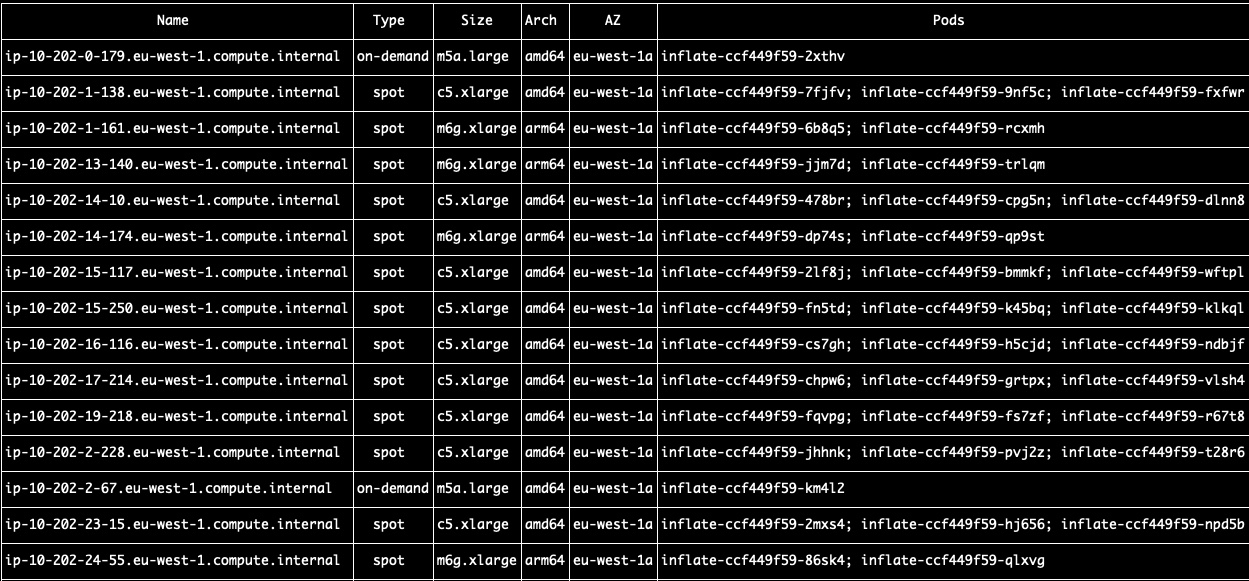kubenodes
Get a view of pods according to the spread on the nodes.
This app was made to view pods according to well known labels, and not with AWS SDK to determine if an instance is a spot or on-demand, instead it relays on karpenter.sh labels (I might add AWS SDK for mode node information).
Well-known labels I am using:
- karpenter.sh/capacity-type
- node.kubernetes.io/instance-type
- kubernetes.io/arch
- topology.kubernetes.io/zone
Please submit PR for more labels, or to add AWS SDK for more instance information
In order to list pod status according to its pods, use the label app
kubenodes -l my-app -n my-namespacekubenodes -h
Top down view from nodes to pods in a namespace
Usage:
kubenodes [flags]
Flags:
--compact how to see pod listing in the node view
-h, --help help for kubenodes
-k, --kubeconfig string kubeconfig path
-l, --label strings app pod label, looks for app=[deployment_name], -l a,b
-n, --namespace string kubernetes namespace (default "default")
-r, --refresh int application refresh interval (default 5)
-v, --version version for kubenodesand make sure to label the app with app: my-app in kubernetes manifest
you have the option to use --compact flag to see a compact list of pods in a single node row.