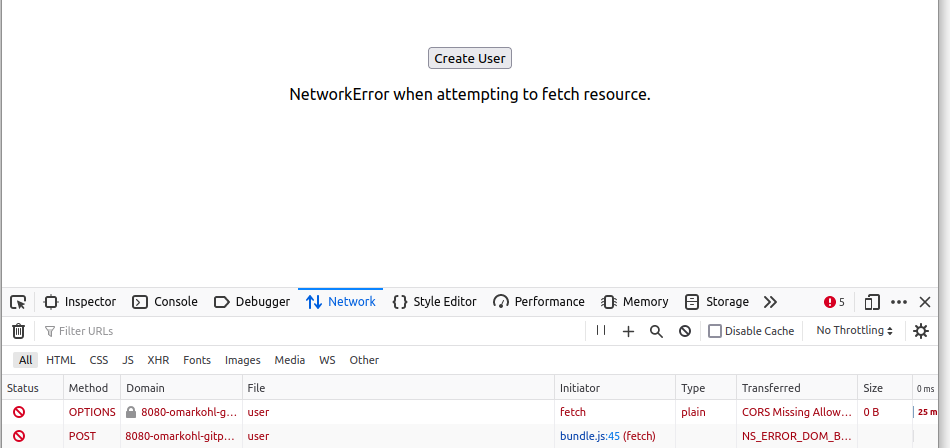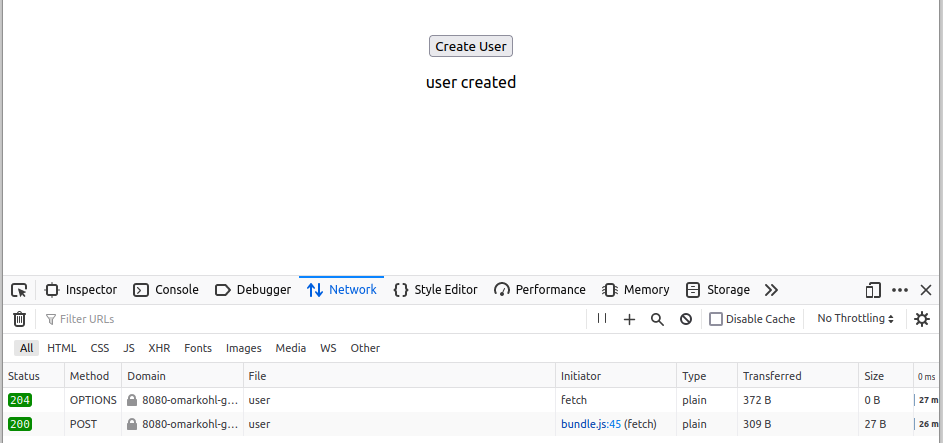Minimal example to debug CORS issues with Gitpod gitpod-io/gitpod#14576 .
A simple dev environment, directly in the browser.

Check ./api/server.go for the server code written in Go that allows CORS.
Check ./gui/src/UserCreator.js for the React frontend component that tries to create a new user via a POST request.
- Start this environment in Gitpod.
- Open the browser for the GUI (port 3000), which will open by default anyway.
- Press the 'Create User' button and you will get an error. This is the issue! This request should succeed.
- In Gitpod make the API port public instead of private.
- Press the 'Create User' button in the GUI again and you will get a success message.
You can see more details about the requests in the browser development tools.
Also check the API console window in Gitpod and you will see that no log messages are shown in the error case because the requests never reach the API but are blocked by Gitpod. Note in particular that the "Preflight request" is not being logged by the API! This is what leads me to suspect that Gitpod is blocking the request because it lacks authentication information, but the CORS spec is clear on the subject. Preflight OPTIONS requests must not include authentication information and web browsers will not do this!
Preflight requests and credentials
CORS-preflight requests must never include credentials. The response to a preflight request must specify Access-Control-Allow-Credentials: true to indicate that the actual request can be made with credentials.
https://developer.mozilla.org/en-US/docs/Web/HTTP/CORS#requests_with_credentials
Browser screenshot
API console output (empty):
...
Browser screenshot
API console output:
[cors] 2022/11/10 11:32:22 Handler: Preflight request
[cors] 2022/11/10 11:32:22 Preflight response headers: map[Access-Control-Allow-Credentials:[true] Access-Control-Allow-Headers:[Content-Type] Access-Control-Allow-Methods:[POST] Access-Control-Allow-Origin:[https://3000-omarkohl-gitpodcors-l2wj2lg55co.ws-eu74.gitpod.io] Vary:[Origin Access-Control-Request-Method Access-Control-Request-Headers]]
[cors] 2022/11/10 11:32:22 Handler: Actual request
[cors] 2022/11/10 11:32:22 Actual response added headers: map[Access-Control-Allow-Credentials:[true] Access-Control-Allow-Origin:[https://3000-omarkohl-gitpodcors-l2wj2lg55co.ws-eu74.gitpod.io] Vary:[Origin]]
{"user":{"name":"Tom","age":23}}
2022/11/10 11:32:22 "POST http://8080-omarkohl-gitpodcors-l2wj2lg55co.ws-eu74.gitpod.io/api/user HTTP/1.1" from 192.168.162.135:46600 - 200 27B in 45.43µs