The goal of this demo is to demonstrate how to build azure pipeline to update azure managed application artifacts in customer environment.
The demo requirement is to have the knowledge of
It is highly recommended to review the following material before starting this demo
- Managed Applications for the Microsoft Marketplace - Workshop
- Customize your pipeline
- Create Azure AD App Registration
Before using the demo, the following components should exist:
- Azure managed app offer with at least one plan
- AAD App Registration
Note
AAD App Registration will be used as part of the managed app plan technical configuration and also as part of Azure pipeline
- Find
amav1.zipunderarm folderand upload it to managed app plan technical configuration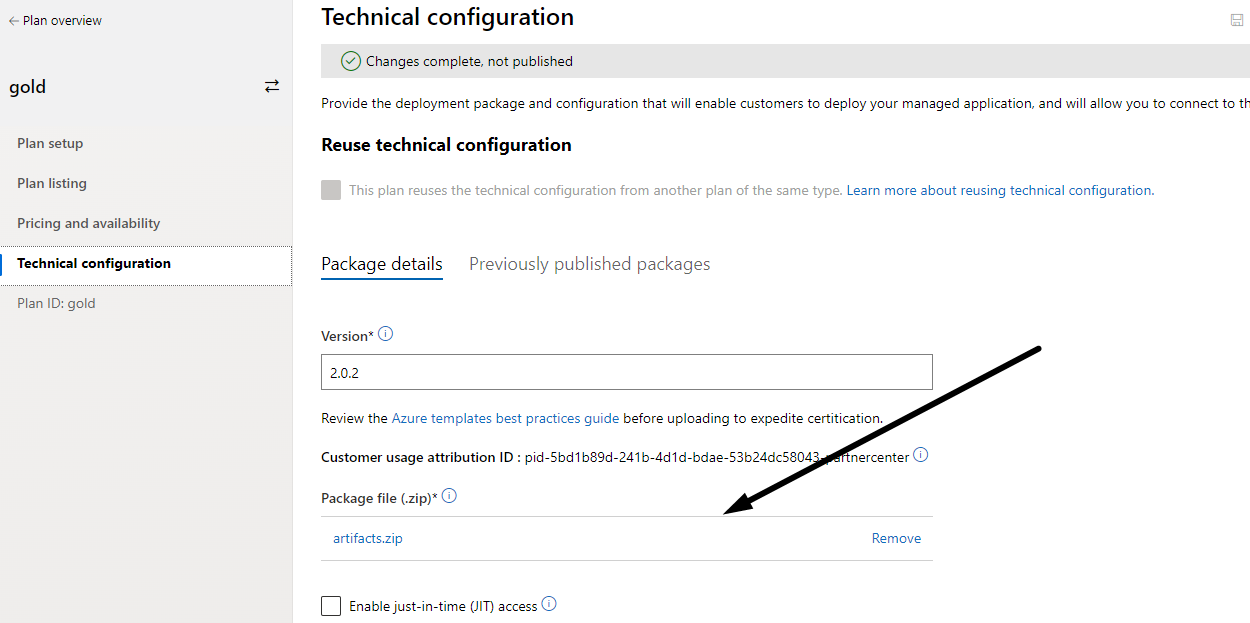
- Use AAD App Registration
Client IDto relocate its correspondingEnterprise App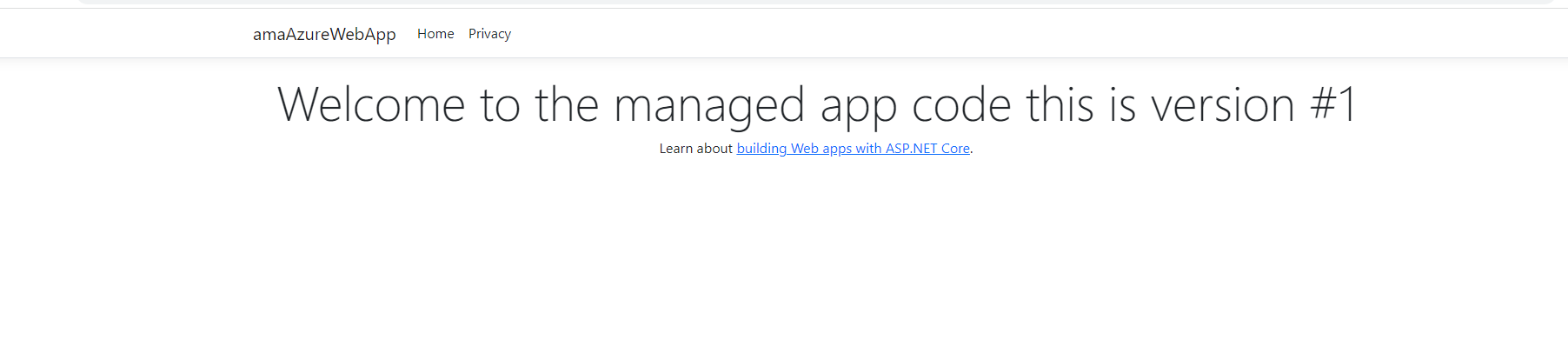
- Locate the
Object IDfor theEnterprise App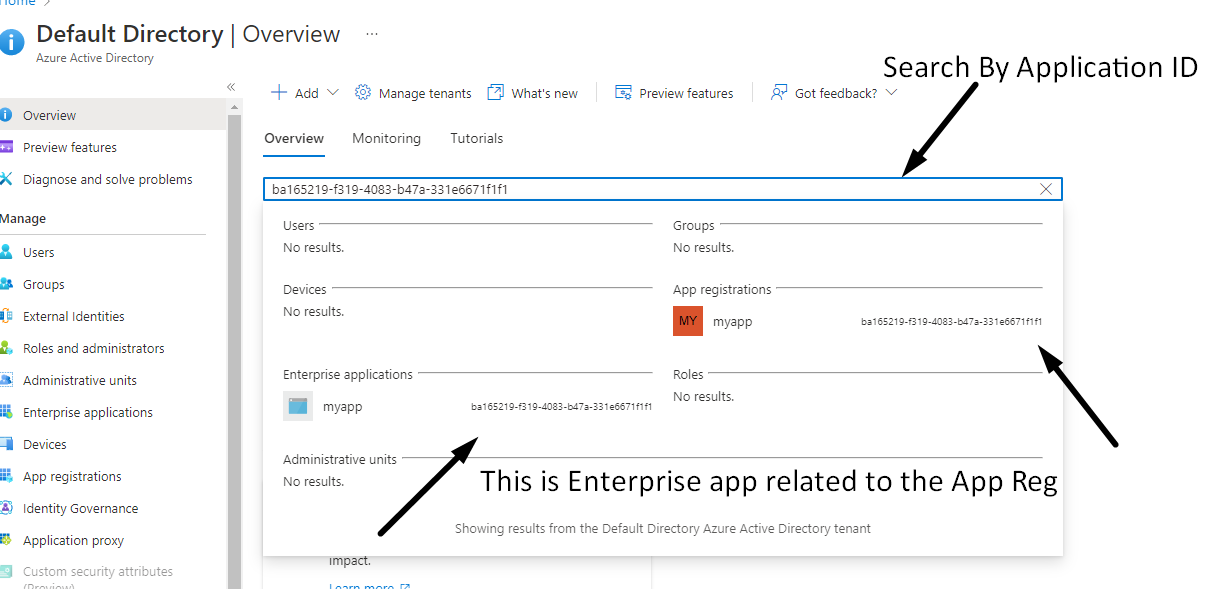
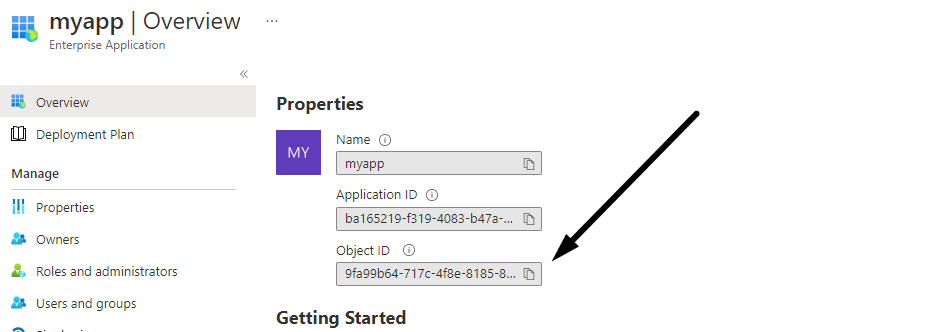
- Enter the
objbect IDandAAD tenant ID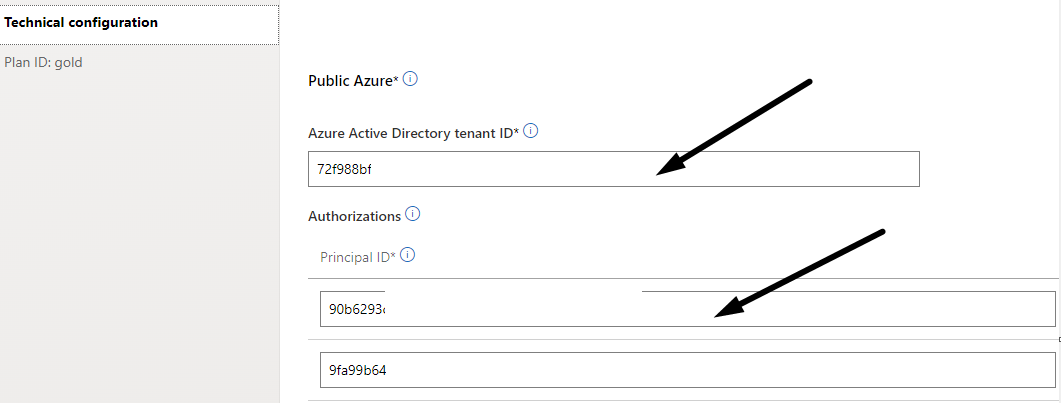
- Save Draft
- Review and publish
Note
It is highly recommended to use a different tenant for deployment to demonstrate customer environment
- Deploy the managed app from marketplace, please refer to this link
- Access the managed resources group, open the webapp url and you should see the following webpage
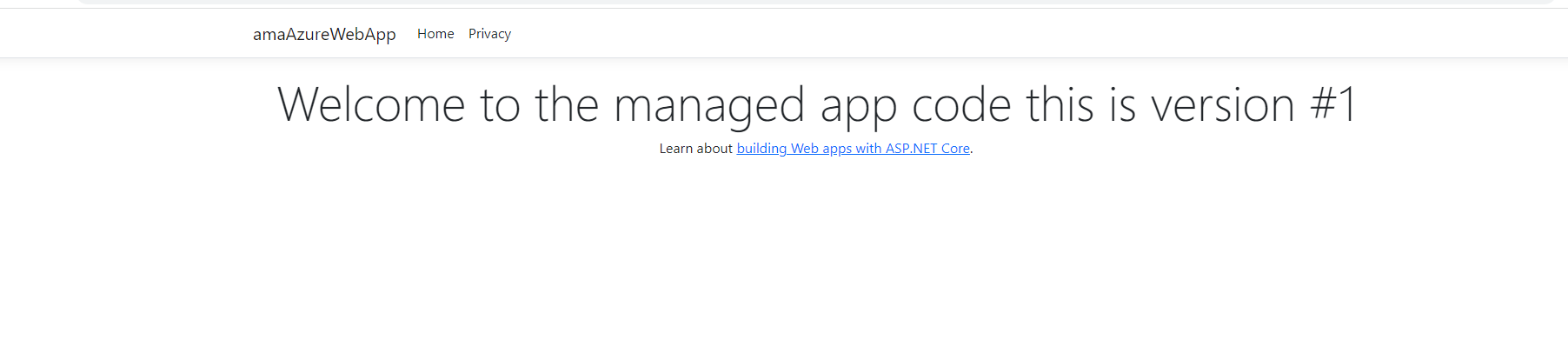
- Modify the web application source code, add extra header line or change logo
- Establish Azure pipeline using Azure-pipline.yaml file, please refer to this article as a guide HOW-TO Establish Pipeline
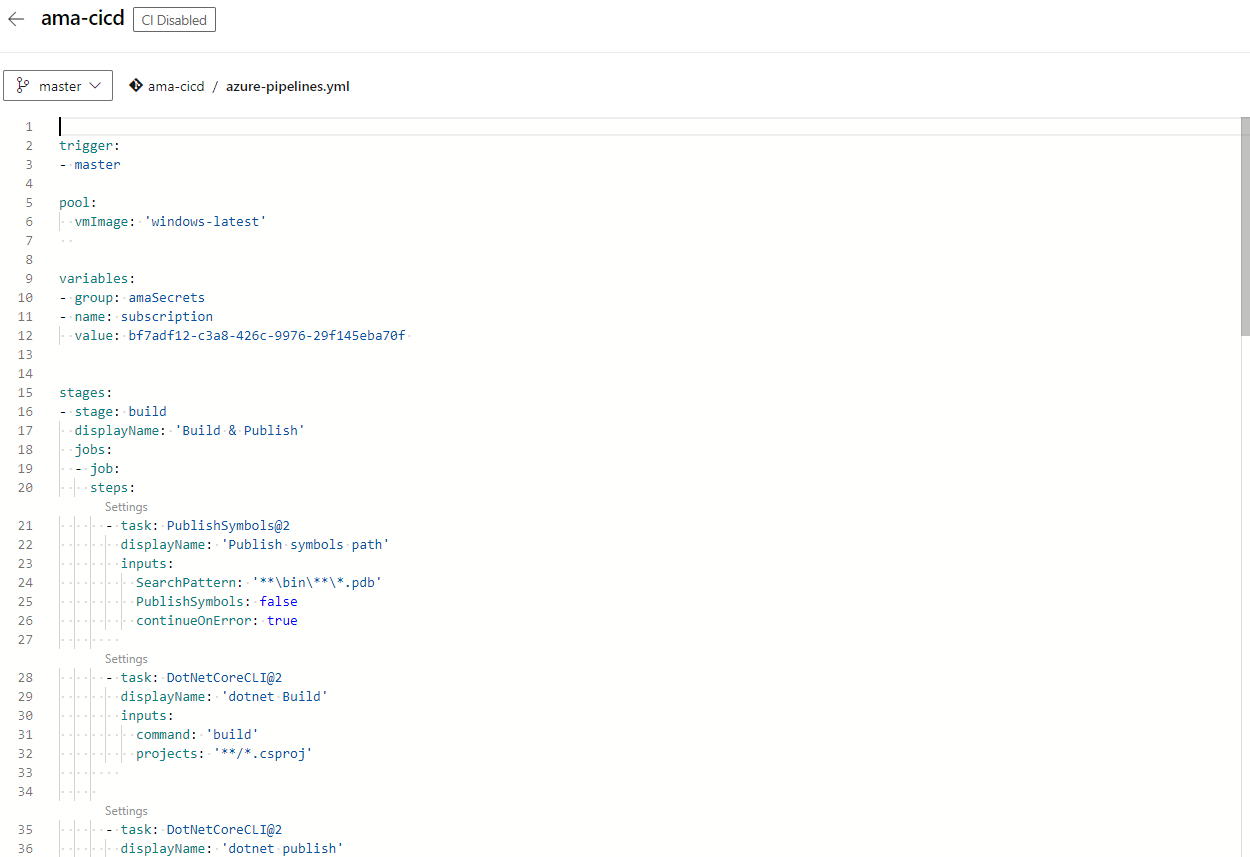
- Add new azure library
amaSecretsand add AAD app registration clientID, secret and tenants. Please refer to this article HOW-TO add variable Group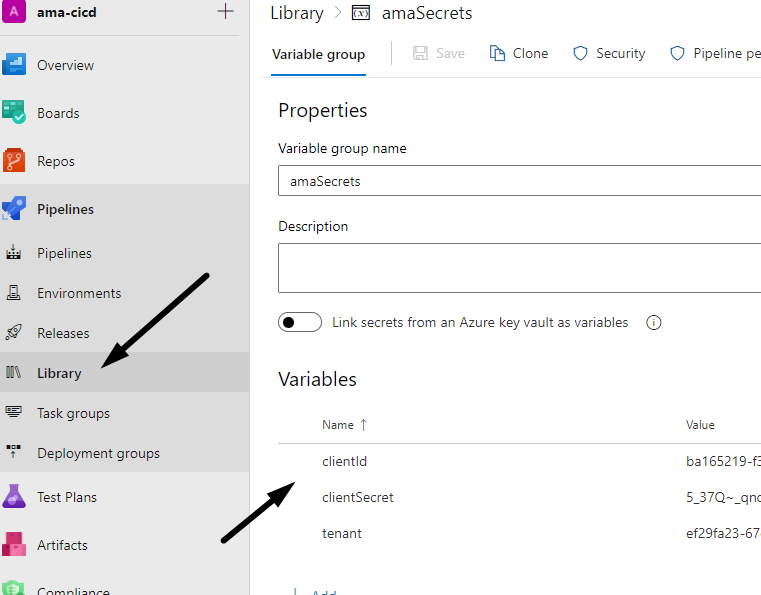
- Add new environment and call it UpdateManagedApp
- Add yourself or other AAD User as Approval for the environment, please refer to this articale HOW-TO Create pipeline Environment
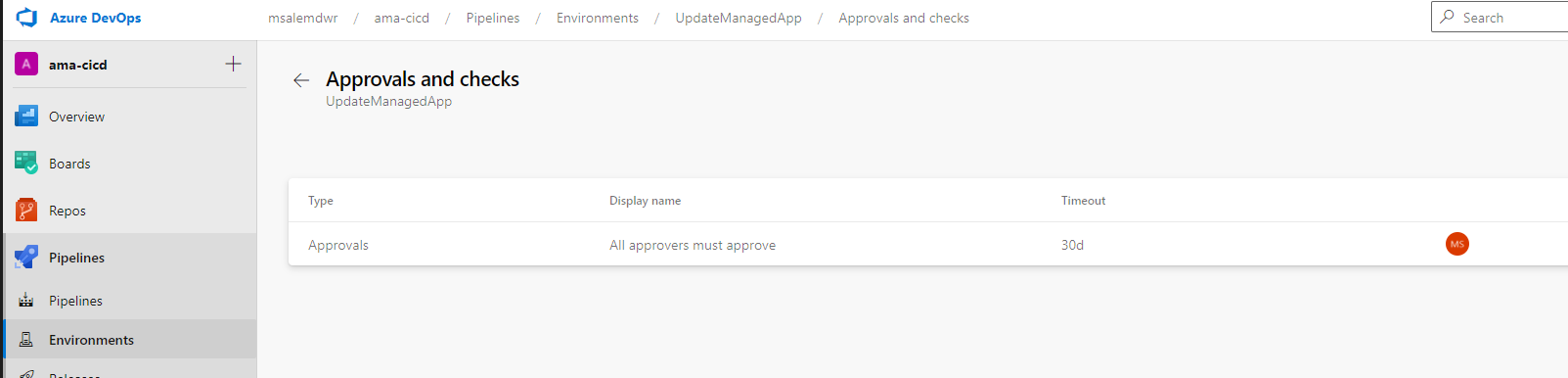
- Run pipeline
- After it finishes, access managed app webapp and confirm it was updated
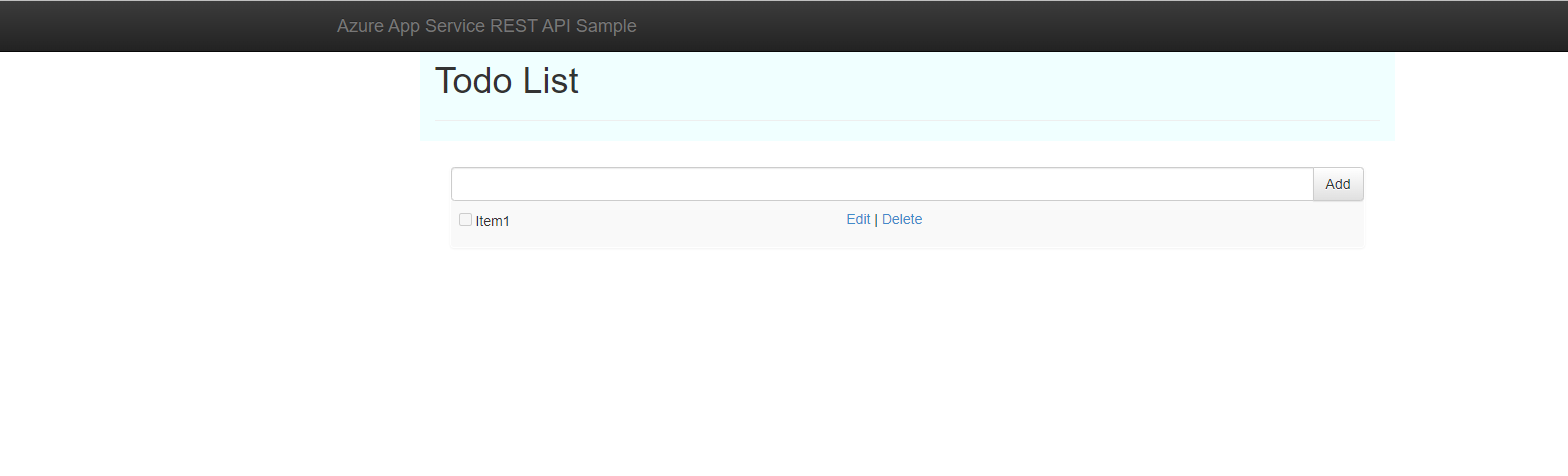
As you see the managed app reflects the new site version