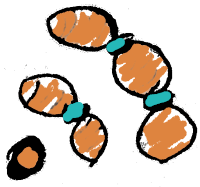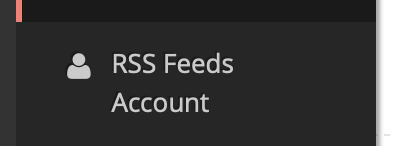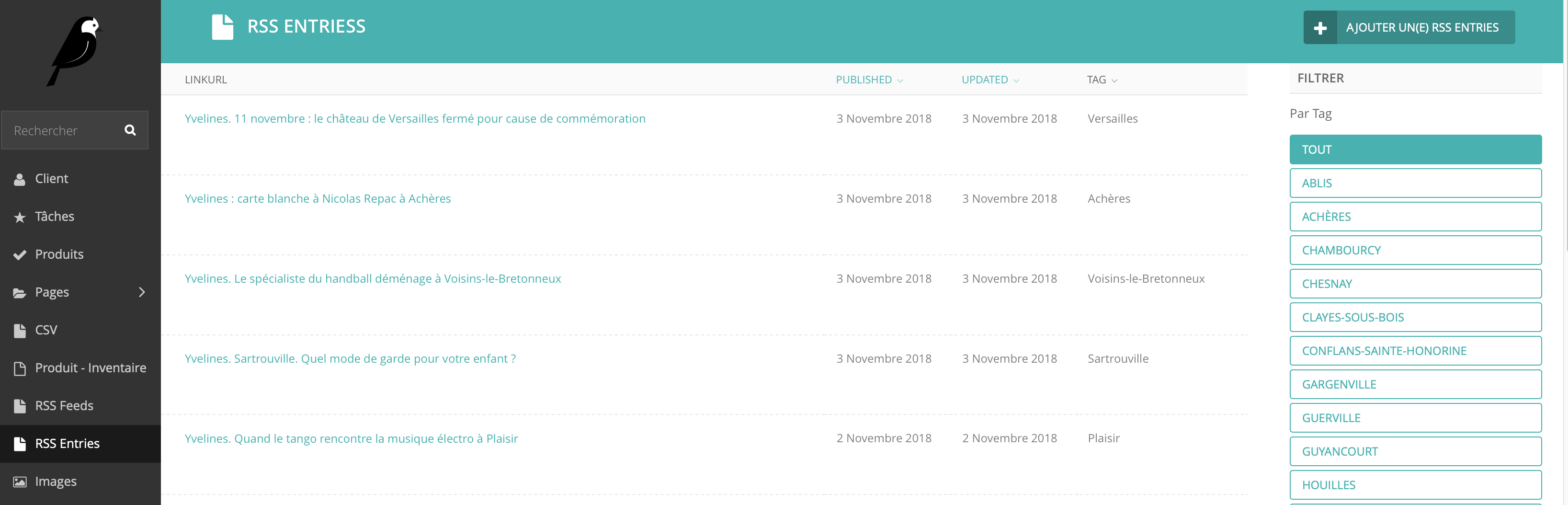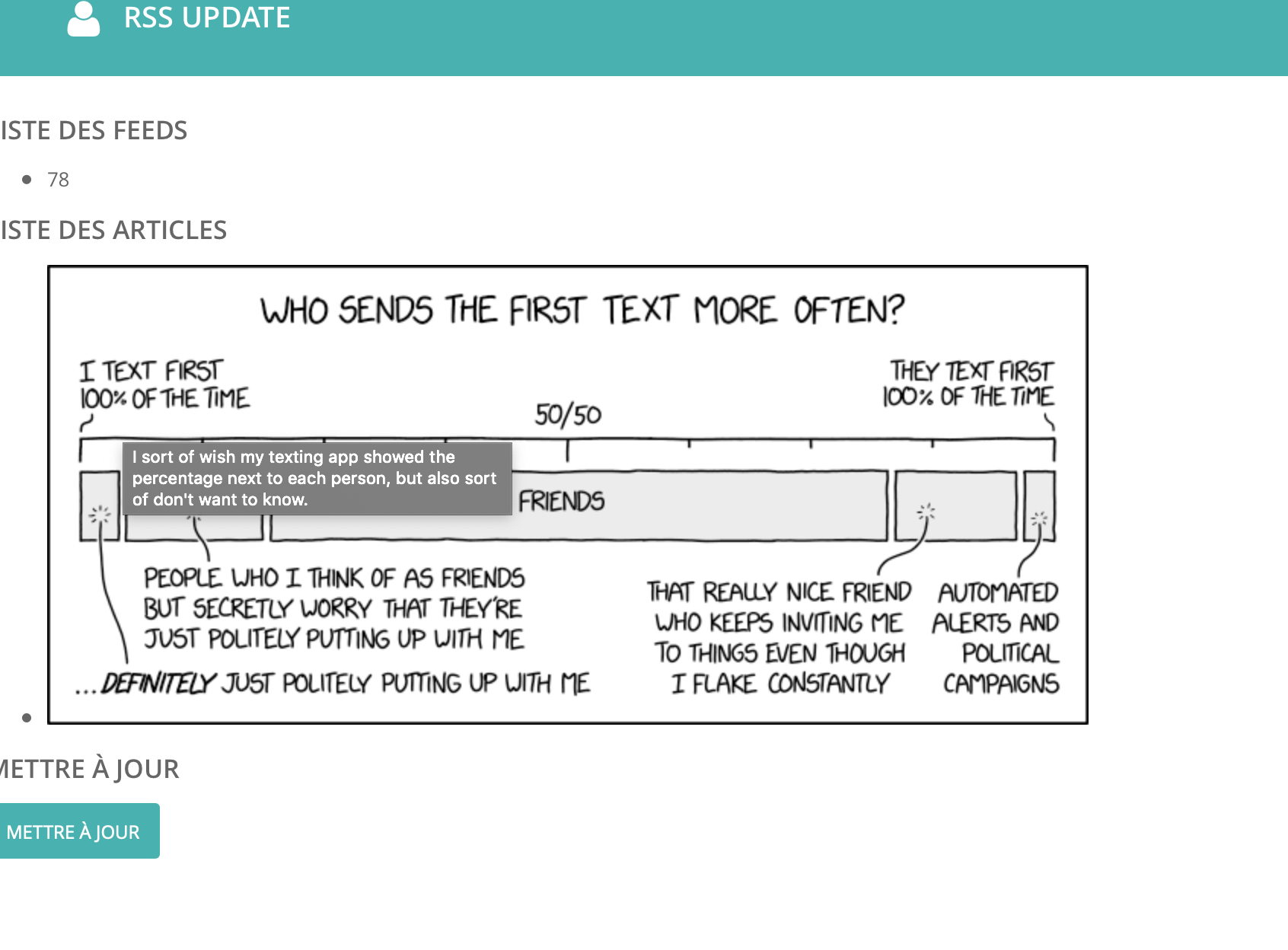- Self hosted rss feed agregator based on wagtail cms.
- Self hosted twitter feed agregator based on wagtail cms.
This is a Wagtail extension adding RSS aggregator feature and Twitter aggregator
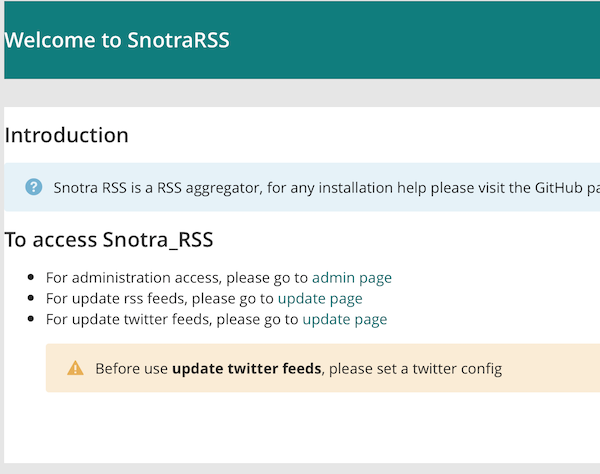
Now full support Fever API ! Please configure your account in Feed account
New in 0.2 twitter aggregator and now on pypi just install snotra-rss with pip
- build docker images with
# in snotra rss directory, type :
docker build -t snotra .
# run image with
docker run -p 8000:8000 --rm snotra- next open a browser and navigate to http://localhost:8000
add the following line to your requirements.txt file :
snotra-rss
after that add snotra_rss to INSTALLED_APPS section of your wagtail settings: please also add taggit if not already done
INSTALLED_APPS = [
'taggit',
'snotra_rss',
'corbeille',
'search',
'wagtail.contrib.forms',
'wagtail.contrib.redirects',
'wagtail.embeds',
'wagtail.sites',
'wagtail.users',
'wagtail.snippets',
'wagtail.documents',
'wagtail.images',
'wagtail.search',
'wagtail.contrib.modeladmin',
'wagtail.contrib.table_block', # ajout support des tableaux
'wagtail.core',
'wagtail.admin',
'modelcluster',
'wagtail.contrib.styleguide',
'wagtail.contrib.postgres_search',
'django.contrib.admin',
'django.contrib.auth',
'django.contrib.contenttypes',
'django.contrib.sessions',
'django.contrib.messages',
'django.contrib.staticfiles'
]
after that add urls of snotra_rss to your urls section of your wagtail apps
from snotra_rss import urls as snotra_urls
urlpatterns = [
url(r'^django-admin/', admin.site.urls),
url(r'^admin/', include(wagtailadmin_urls)),
url(r'^documents/', include(wagtaildocs_urls)),
url(r'^search/$', search_views.search, name='search'),
# For anything not caught by a more specific rule above, hand over to
# Wagtail's page serving mechanism. This should be the last pattern in
# the list:
url(r'', include(wagtail_urls)),
url(r'', include(snotra_urls))
# Alternatively, if you want Wagtail pages to be served from a subpath
# of your site, rather than the site root:
# url(r'^pages/', include(wagtail_urls)),
]
- First create feeds in your admin section, you should see Rss feeds section
- after that, go to your app url /update uri
- entries is updated, you can see them in the rss entries section
good usage
-
0.2.5.5
- update setup.py
-
0.2.5.4
- Fix tag issue
-
0.2.5.3
- add rss feed parser timeout to 2s (please try in gui if you check some error)
-
0.2.5.1
- fix icon bug
-
0.2.5.0
- fix bug for url string too long (more than 200 characters)
- add refresh entries button to menu bar
-
0.2.4.0
- Refactor organisation and add a homepage if use standalone
-
0.2.3.9
- correct last refresh bug
-
0.2.3.8
- Optimisation / last refresh (block is refresh take less than 2 minutes)
-
0.2.3.7
- bug correction - mark all as read
-
0.2.3.6
- Improvement in tweet display
-
0.2.3.5
- Add some client_ip tracking
-
0.2.3.4
- Externalize the log handler for OVH Logs Data Platform in a new project : Pygelf4OVH - Github project
- Thanks to : Ivan Mukhin for PyGelf PyGelf GitHub project
-
0.2.3.3
- review logging policy and adapt them for graylog
- OVH Data log compatible
-
0.2.3.2
- Add datalog support
-
0.2.3.1
- change logging mode for request
-
0.2.2 and 0.2.3
- Add twitter hashtag followup
- You can add hashtag in RSS feed in the name field (don't forget to check the twit box)
- Add twitter hashtag followup
-
0.2.1
- Add twitter followup for person
- You can add twitter person in RSS feed in the name field (don't forget to check the name field)
- Add twitter followup for person
- thanks to Torchbox for wagtail cms application