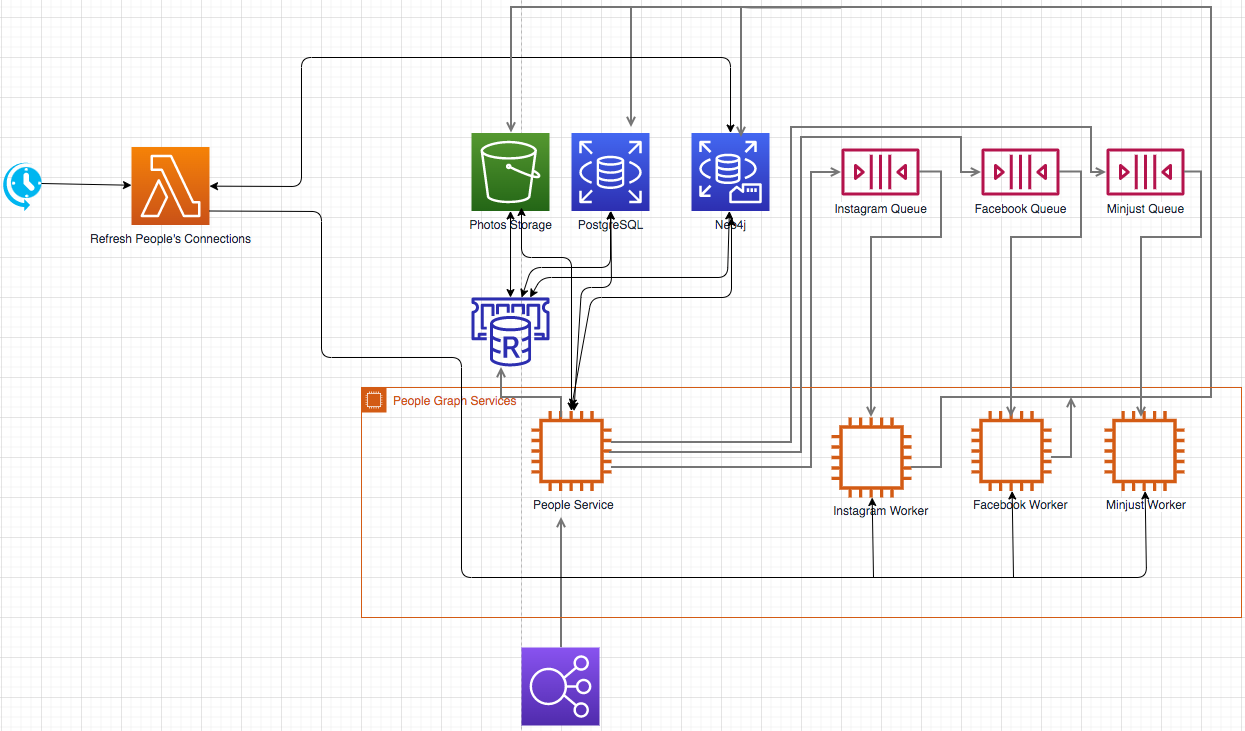People Graph Application
Installation
The microservice requires a local installation of Node.js using specific version only or use NVM and choose an appropriate version. See version in package.json
Additionally it is required to point the application to Neo4j database server running either on AWS or locally. In case of local instance, you should use Docker via docker-compose, which will run up the Neo4j instance along with application when the environment is configured appropriately. Besides, it is required to install PostgreSQL database server. In case of local running it should be run with Docker via docker-compose, which will run up the Neo4j instance along with application when the environment is configured appropriately.
Tasks:
- Add endpoints:
- GET /location/state/:id
- Implement location endpoint in gRPC server
- Add relationships between persons
- Add relationships between persons and locations
- Use more services in
https://photius.com/rankings/index.html - Use meteo services
- Replace Promises to Observables
Configuration
For correct work of the service, the list of environment variables have to be filled appropriately. While filling up the values, start by copying the .env.example template to system-required .env file by command:
cp .env.example .env
Thereafter these variables must be filled by values according to their definition below.
Environment variables
NAME - definition (default value)
# Application
LOG_LEVEL - pino logger loglevel (info)
DATETIME_FORMAT - datatime format of application (YYYY-MM-DDTHH:mm:ssZ)
# Servers
HTTP_SERVER_PORT - port of HTTP server (3000)
HTTP_BASE_PATH - base path for http server (/)
HTTP_SWAGGER_BASE_PATH - base path of swagger (/)
GRPC_SERVER_PORT - port of gRPC server (3001)
# Neo4j
NEO4J_URI - URI of neo4j for connection
NEO4J_USER - neo4j's user
NEO4J_PASSWORD - neo4j's password for NEO4J_USER user
NEO4J_PORT - port of Neo4j's server (7687)
NEO4J_ADMIN_PORT - port of Neo4j's admin server (7474)
NEO4J_dbms_memory_pagecache_size - memory page cache size in Neo4j (1G)
NEO4J_dbms.memory.heap.initial_size=1G - heap initial size in Neo4j (1G)
NEO4J_dbms_memory_heap_max__size - heap max size in Neo4j (1G)
# PostgreSQL
POSTGRES_DB - name of PostgreSQL database (db)
POSTGRES_HOST - host of PostgreSQL server (localhost)
POSTGRES_PORT - port of PostgreSQL server (5432)
POSTGRES_USER - PostgreSQL's user
POSTGRES_PASSWORD - PostgreSQL's password for POSTGRES_USER user
# Services
WIKIPEDIA_HOST - host of wikipedia
WIKIPEDIA_COUNTRIES_PATH - wikipedia's path for getting countries list
GEOGRAPHIC_HOST - host of geographic service
GEOGRAPHIC_COUNTRY_CODES - geographic's path for getting country codes list
REST_COUNTRIES_HOST - host of REST countries service
REST_COUNTRIES_COUNTRIES_V2_PATH - REST countries service's path for getting countries list
INSTAGRAM_HOST - host of instagram
INSTAGRAM_LOGIN_PATH - instagram's path for login page
INSTAGRAM_LOGIN_EMAIL - email for instagram account
INSTAGRAM_LOGIN_PASSWORD - password for instagram account
These might be appended by additional variables for local deployment in .env file. See .env.example file for default environment definition.
Operations
After all the configurations above are done, these operations can be performed: To build a service, run the commands below in project folder:
$ yarn install
$ yarn build
To start a standalone service, run the commands below in project folder:
$ yarn start
To run a service's tests coverage, run the commands below in project folder:
$ yarn test:coverage
To generate typescript models according to swagger file, run the commands below in project folder:
$ yarn http:generate:models
To generate javascript code for gRPC server according to proto files, run the commands below in project folder:
$ yarn grpc:generate:proto
To run a SQL migration to create tables, run the commands below in project folder:
$ yarn sql:create-tables
To run a SQL migration to drop tables, run the commands below in project folder:
$ yarn sql:drop-tables
To run a SQL migration to create views, run the commands below in project folder:
$ yarn sql:create-views
To run a SQL migration to drop views, run the commands below in project folder:
$ yarn sql:drop-views
Versioning
We modify app version according to Semantic Versioning documentation. But it can be changed only after release: Examples:
-
*.1.*to*.2.0if a release contains features; -
*.*.1to*.*.2if a release contains bug fixing;
Maintainers
- Oleh Mushka