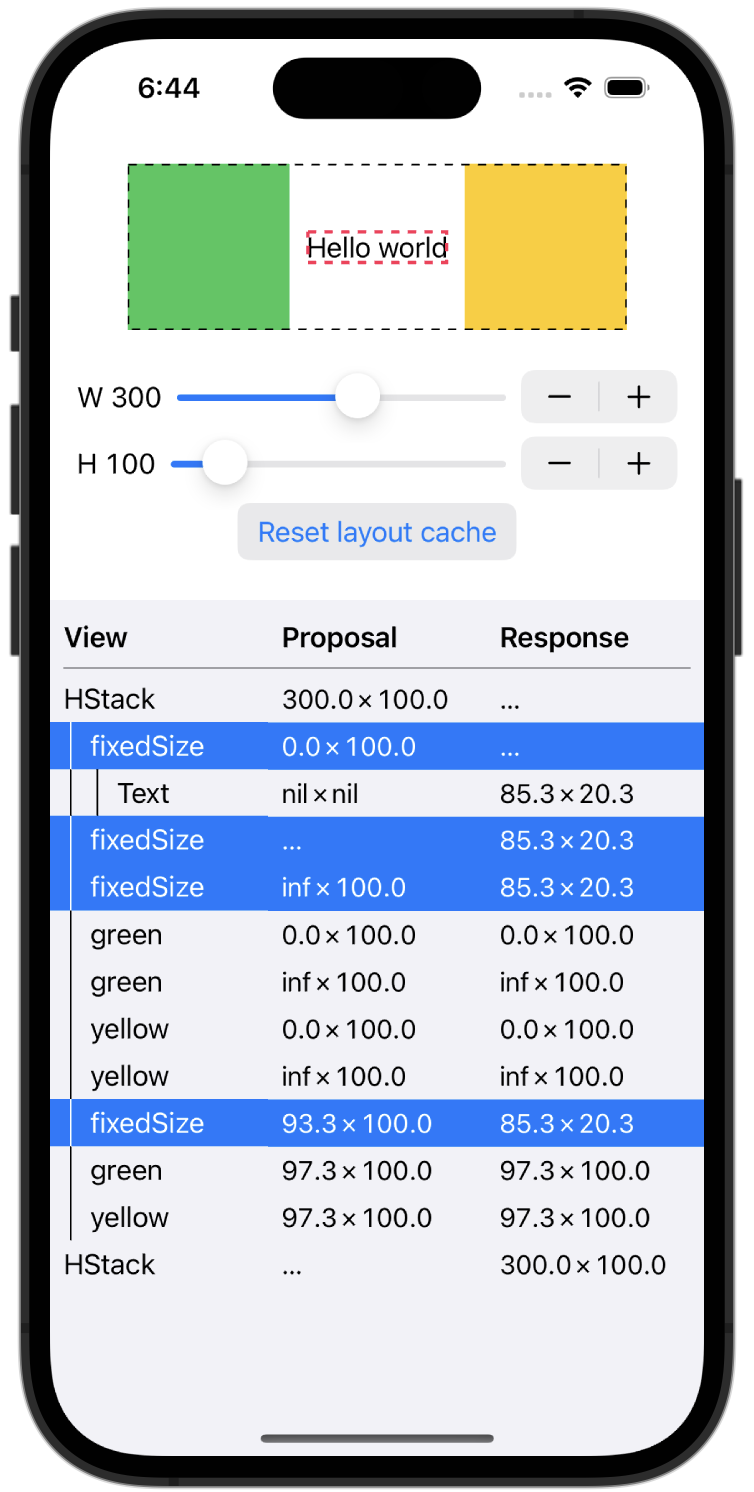https://github.com/ole/swiftui-layout-inspector
A Swift library (and iOS/Mac app) for learning how the SwiftUI layout system works, and for debugging your own layout code. Inspect the layout behavior of SwiftUI views, i.e. what sizes views propose to their children and how a view determines its own size.
At its core, SwiftUI’s layout algorithm is wonderfully simple:
-
The parent view proposes a size to its child view(s). Width and height are both optional; either one (or both) can be
nil. -
The child view determines its own size, taking the proposed size into account, as well as the sizes of its own children (it’s a recursive process).
-
The child reports its size back to the parent. The parent can’t change the child’s size (in SwiftUI, each view determines its own size).
-
The parent view positions its children.
Complex layouts in SwiftUI can be achieved by composing built-in views and view modifiers. The tricky part about understanding the layout system is learning the layout behaviors of the built-in views, many of which are poorly documented (as of November 2022). The goal of this package is to help you learn.
Layout Inspector consists of:
-
The
LayoutInspectorlibrary, provided as a SwiftPM package. Add it to your own SwiftUI app to debug your layout code. -
The
LayoutInspectorDemoapp, an iOS and Mac app that shows Layout Inspector in action.
iOS 16.0 or macOS 13.0 (because it requires the Layout protocol).
-
import LayoutInspector -
At the top of the view tree you want to inspect, insert
.inspectLayout(). -
Insert
.layoutStep("View label")at each point in a view tree where you want to inspect the layout algorithm (what sizes are being proposed and returned). This is necessary to inject the helper "views" that observe the layout process.
Idea and initial code based on: objc.io, Swift Talk episode 318, Inspecting SwiftUI's Layout Process (2022-08-19)
Runtime warnings in Xcode: Point-Free, Unobtrusive runtime warnings for libraries (2022-01-03)
See also Credits.md