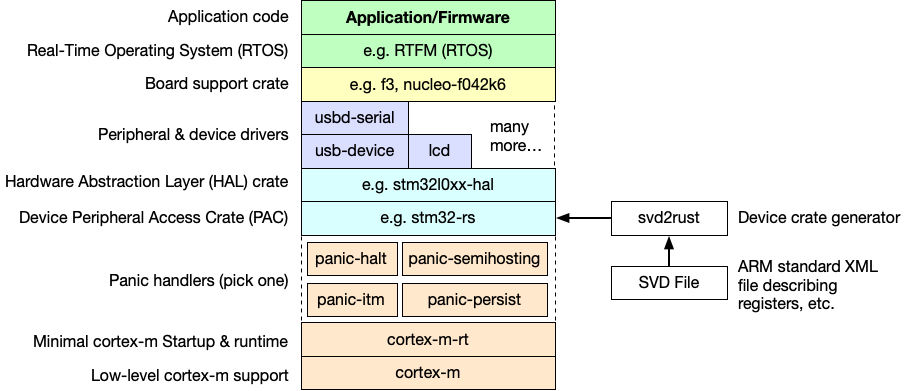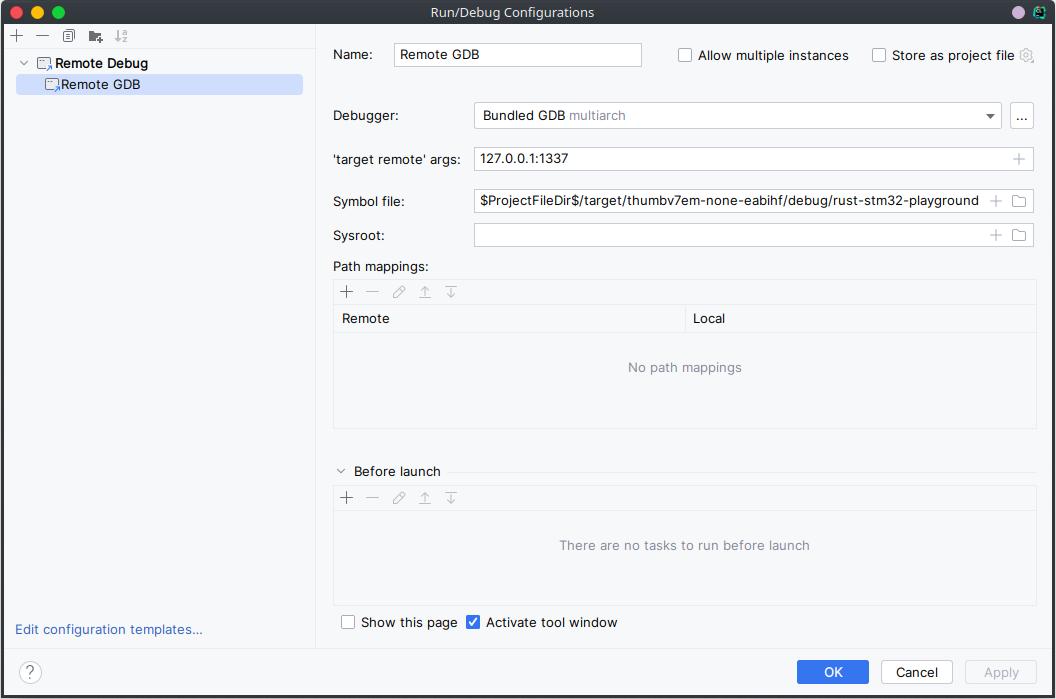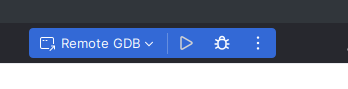|
Warning
|
STMF446RE
This project is configured for the STMF446RE. If you are using another MCU and board please review all parameters and configure properly. |
Figure 1. Embedded Rust ecosystem for STM32 [4]
-
Install libudev
sudo apt install libudev-dev. -
Download the file 69-probe-rs.rules and place it in
/etc/udev/rules.d. -
Run
sudo udevadm control --reloadto ensure the new rules are used. -
Run
sudo udevadm triggerto ensure the new rules are applied to already added devices.
Install rustup
curl --proto '=https' --tlsv1.2 -sSf https://sh.rustup.rs | shInstall Rust toolchain and ARM target.
rustup update
rustup target add thumbv7em-none-eabihfSome additional tools:
-
cargo-flash - This crate provides a cargo subcommand to flash ELF binaries onto ARM chips.
-
cargo-embed - Provides a cargo subcommand to work with embedded targets.
-
cargo-binutils - Cargo subcommands to invoke the LLVM tools shipped with the Rust toolchain.
Install some additional useful tools.
cargo install cargo-flash cargo-embed cargo-binutils