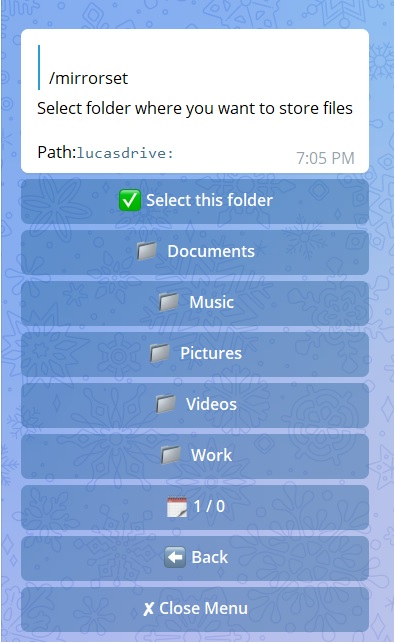- Mirror from Telegram to cloud.
- Mirror direct download links and Mega.nz links to cloud
- Mirror torrent and magnets links to cloud using qBittorrent.
- Mirror batch up to 100 files at once from Telegram to cloud (private or public channel)
- Leech files and folders from cloud to Telegram.
- Extract and Zip files and folders (leech & mirror)
- Copy from cloud to cloud.
- File manager for cloud (delete and calculate size)
- Status for tasks.
- Telegram button menus to interact with cloud.
- Renaming of Telegram files.
- Progress bar when downloading and uploading.
- Direct links Supported:
letsupload.io, hxfile.co, anonfiles.com, bayfiles.com, antfiles, fembed.com, fembed.net, femax20.com, layarkacaxxi.icu, fcdn.stream, sbplay.org, naniplay.com, naniplay.nanime.in, naniplay.nanime.biz, sbembed.com, streamtape.com, streamsb.net, feurl.com, pixeldrain.com, racaty.net, 1fichier.com, 1drv.ms (Only works for file not folder or business account), uptobox.com (Uptobox account must be premium) and solidfiles.com
mirror - mirror to selected cloud
unzipmirror - mirror and extract to cloud
zipmirror - mirror and zip to cloud
qbmirror - mirror torrent to cloud
mirrorbatch - mirror files in batch to cloud
mirrorset - select cloud/folder where to mirror
leech - leech from cloud to Telegram
unzipleech - leech and extract to telegram
zipleech - leech and zip to telegram
copy - copy from cloud to cloud
myfiles - file manager
status - Get status message of tasks
logs - get logs from server
server - get server info
speedtest - test speed of server
restart - restart bot
- Installing requirements
-
Clone repo:
git clone https://github.com/Sam-Max/Rclone-Tg-Bot rclonetgbot/ && cd rclonetgbot -
Install Docker(skip this if deploying without docker).
sudo apt install snapd sudo snap install docker
- Set up config file
-
cp config_sample.env config.env
-
Fill up variables:
-
Mandatory variables:
API_ID: get this from https://my.telegram.org. Don't put this in quotes.API_HASH: get this from https://my.telegram.orgOWNER_ID: your Telegram User ID (not username) of the owner of the bot.ALLOWED_USERS: list of IDs of allowed users who can use this bot separated by spacesALLOWED_CHATS: list of IDs of allowed chats who can use this bot separated by spacesBOT_TOKEN: The Telegram Bot Token (get from @BotFather)DOWNLOAD_DIR: The path to the local folder where the downloads will go.RCLONE_CONFIG: content of the rclone.conf file generated with rclone command-line program. Set this surrounded by single quotes.
-
Non mandatory variables:
UPSTREAM_REPO: if your repo is private add your github repo link with format:https://username:{githubtoken}@github.com/{username}/{reponame}, so you can update your app from private repository on each restart. Get token from Github settingsUPSTREAM_BRANCH: Upstream branch for update.USER_SESSION_STRING: Pyrogram session string for using mirrorbatch command and to download/upload using your telegram account (needed for telegram premium upload). To generate string session use this commandpython3 session_generator.pyon command line on your pc from repository folder. NOTE: when using string session you can't use bot, use it with group or channel.TG_SPLIT_SIZE: Telegram upload limit in bytes, to automatically slice the file bigger that this size into small parts to upload to Telegram. Default is2GBfor non premium account or4GBif your account is premium.EDIT_SLEEP_SECS: Seconds for update regulary rclone progress message. Default to 10.DEFAULT_RCLONE_DRIVE: select a default drive from your rclone.conf file.TORRENT_TIMEOUT: Timeout of dead torrents downloading with qBittorrent.
-
MEGA
MEGA_API_KEY: Mega.nz API key to mirror mega.nz links. Get it from Mega SDK PageMEGA_EMAIL_ID: E-Mail ID used to sign up on mega.nz for using premium account.MEGA_PASSWORD: Password for mega.nz account.
-
- Deploying on VPS Using Docker
-
Start Docker daemon (skip if already running), if installed by snap then use 2nd command:
sudo dockerd sudo snap start dockerNote: If not started or not starting, run the command below then try to start.
sudo apt install docker.io -
Build Docker image:
sudo docker build . -t rclonetg-bot -
Run the image:
sudo docker run rclonetg-bot -
To stop the image:
sudo docker ps sudo docker stop id -
To clear the container:
sudo docker container prune -
To delete the images:
sudo docker image prune -a
- Deploying on VPS Using docker-compose
sudo apt install docker-compose
- Build and run Docker image:
sudo docker-compose up
- After editing files with nano for example (nano start.sh):
sudo docker-compose up --build
- To stop the image:
sudo docker-compose stop
- To run the image:
sudo docker-compose start
Check this youtube video (not mine, credits to author):
Notes:
- When you create rclone.conf file add at least two accounts if you want to copy from cloud to cloud.
- For those on android phone, you can use RCX app app to create rclone.conf file. Use "Export rclone config" option in app menu to get config file.
- Rclone supported providers:
1Fichier, Amazon Drive, Amazon S3, Backblaze B2, Box, Ceph, DigitalOcean Spaces, Dreamhost, Dropbox, Enterprise File Fabric, FTP, GetSky, Google Cloud Storage, Google Drive, Google Photos, HDFS, HTTP, Hubic, IBM COS S3, Koofr, Mail.ru Cloud, Mega, Microsoft Azure Blob Storage, Microsoft OneDrive, Nextcloud, OVH, OpenDrive, Oracle Cloud Storage, ownCloud, pCloud, premiumize.me, put.io, Scaleway, Seafile, SFTP, WebDAV, Yandex Disk, etc. Check all providers on official site: Click here.
2- Rclone
5- and others referenced in the code.