Universal Plug and Play (UPnP) ControlPoint library for Java / Kotlin.
- Pure Kotlin implementation.
- Available in both Java/Kotlin application and Android apps.
- Easy to use
- High response
- kotlin 1.3 or later
- Java 7 or later
- This library only provides ControlPoint. There is no way to make Device. If you need it, please select another library.
Plan for the next version.
- Full support for Kotlin coroutines
- Support for ControlPoint and Device
- Multi-module for selectable feature
Android App
- DMS Explorer -- [Google Play] [Source Code]
Sample App
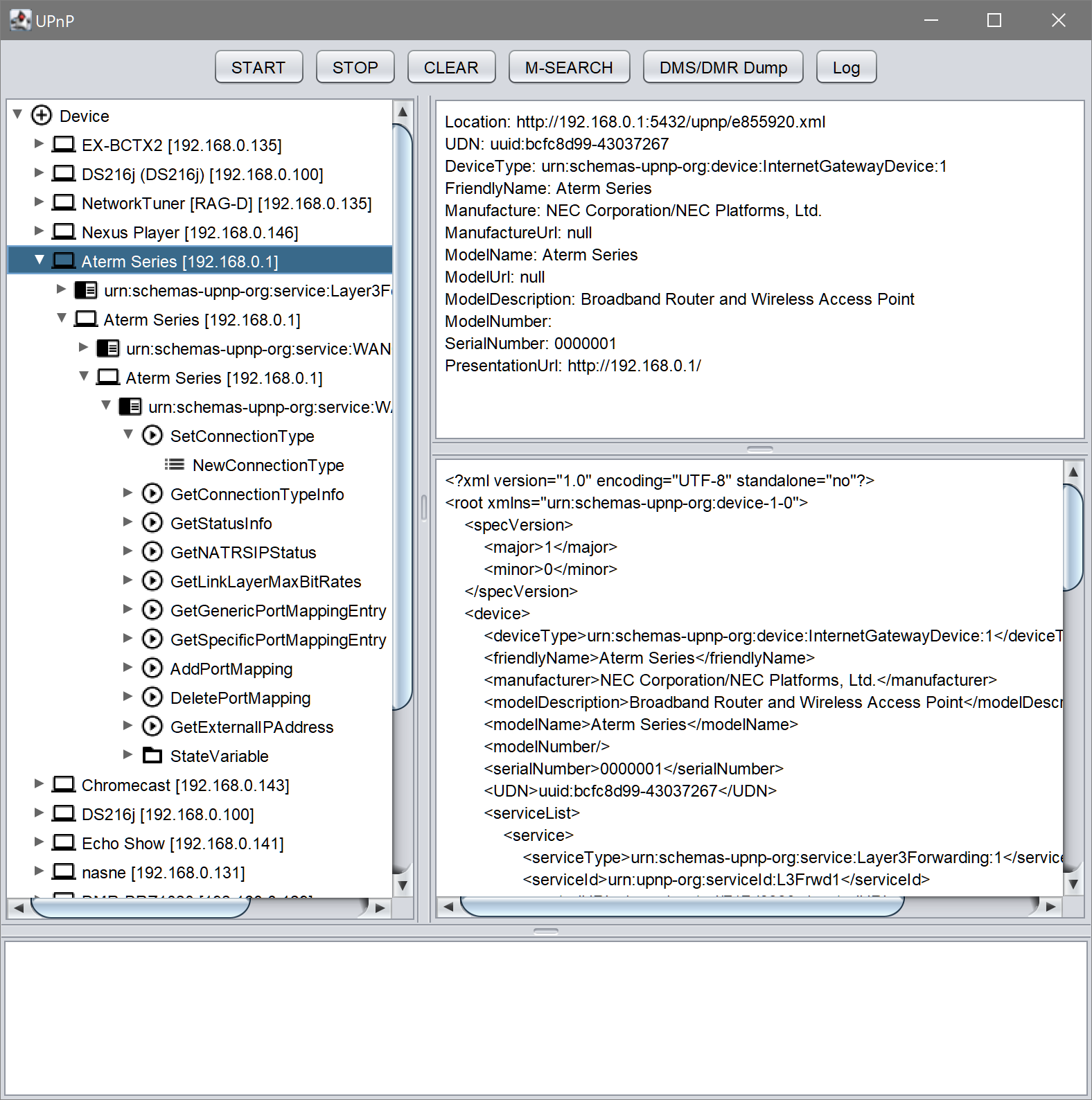 |
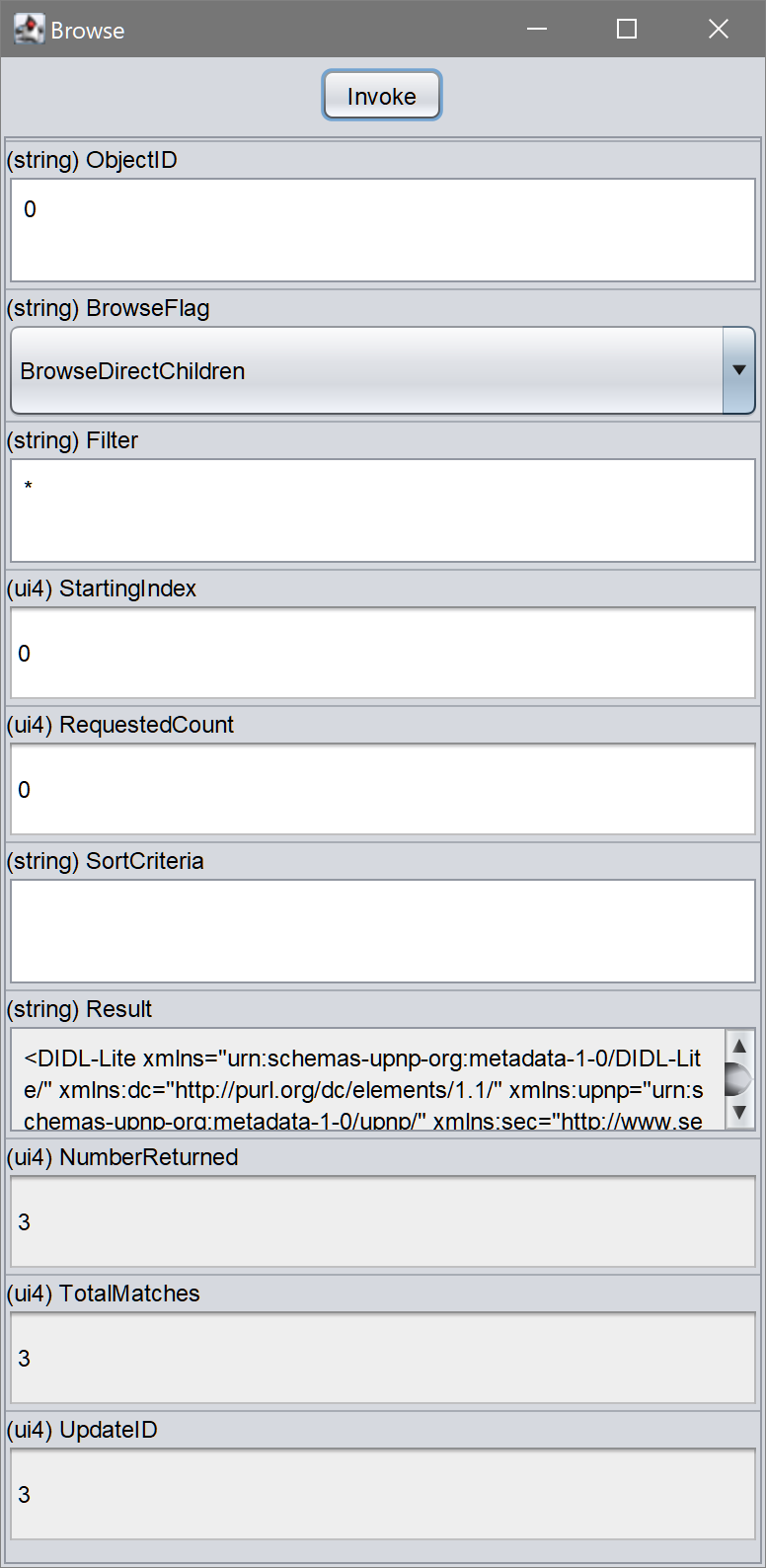 |
|---|
I described Javadoc/KDoc comments. Please refer to it for more information.
- KDoc for 3.x.x (English)
- Javadoc for 2.x.x (Japanese)
jCenter will close in May. In 3.1.3 moved to mavenCentral from jcenter.
Please note that the groupID has changed
dependencies {
implementation 'net.mm2d.mmupnp:mmupnp:3.1.3'
}Versions below 3.1.3 were distributed with jCenter. However, jCenter will close and old versions are not migrated to mavenCentral. If you need an older version, please use the Github Pages repository.
repositories {
maven { url = URI("https://ohmae.github.com/maven") }
}dependencies {
implementation 'net.mm2d.mmupnp:mmupnp:3.1.2'
}To create instance with default parameter.
val cp = ControlPointFactory.create()ControlPointFactory.create() has many initialization parameters.
In addition, Builder is also available. Please use them according to your preference. It is convenient when using from Java.
val cp = ControlPointFactory.builder()
.setInterfaces(interfaces)
.setCallbackHandler { handler.post(it) }
....
.build()To specify the network interface,
val cp = ControlPointFactory.create(
interfaces = listOf(NetworkInterface.getByName("eth0"))
)By default, ControlPoint will work with the dual stack of IPv4 and IPv6. To operate with IPv4 only, specify the protocol,
val cp = ControlPointFactory.create(
protocol = IP_V4_ONLY
)You can change the callback thread. For example in Android, you may want to run callbacks with MainThread.
val cp = ControlPointFactory.create(
callbackHandler = { handler.post(it) }
)Or If use executor,
val cp = ControlPointFactory.create(
callbackExecutor = object : TaskExecutor{
private val executor = Executors.newSingleThreadExecutor()
override fun execute(task: Runnable): Boolean {
executor.execute(task)
}
override fun terminate() {
executor.shutdownNow()
}
}
)If EventSubscription is not required,
val cp = ControlPointFactory.create(
subscriptionEnabled = false
)The server thread for receiving events does not start and resources can be reduced.
If you want to receive multicast events,
val cp = ControlPointFactory.create(
multicastEventingEnabled = true
)This feature is experimental. Compatibility cannot be confirmed because no other implementation has been found.
val cp = ControlPointFactory.create().also {
// adding listener if necessary.
it.addDiscoveryListener(...)
it.addNotifyEventListener(...)
it.initialize()
it.start()
}
...Call ControlPoint#search() or ControlPoint#search(String).
cp.search() // Default ST is ssdp:allcp.search("upnp:rootdevice") // To use specific ST. In this case "upnp:rootdevice"These methods send one M-SEARCH packet to all interfaces.
For example, to invoke "Browse" (ContentDirectory) action...
val mediaServer = cp.getDevice(UDN) // get device by UDN
val browse = mediaServer.findAction("Browse") // find "Browse" action
browse?.invoke(
mapOf(
"ObjectID" to "0",
"BrowseFlag" to "BrowseDirectChildren",
"Filter" to "*",
"StartingIndex" to "0",
"RequestedCount" to "0",
"SortCriteria" to ""
),
onResult = {
val resultXml = it.get("Result")// get result
...
},
onError = {
// on error
...
}
)For example, to subscribe ContentDirectory's events...
// add listener to receive event
addEventListener( eventListener { service, seq, properties ->
properties.forEach {
eventArea.text = "${eventArea.text}${service.serviceType} : $seq : ${it.first} : ${it.second}\n"
}
})
val mediaServer = cp.getDevice(UDN) // get device by UDN
val cds = mediaServer.findServiceById(
"urn:upnp-org:serviceId:ContentDirectory") // find Service by ID
cds.subscribe() // Start subscribe
...
cds.unsubscribe() // End subscribeOf course, this will not work if disabled at initialization.
cp.stop()
cp.terminate()It is not possible to re-initialize. When you want to reset, try again from the constructor call.
This library use log library,
To enable debug log.
Logger.setLogLevel(Logger.VERBOSE)
Logger.setSender(Senders.create())In this case output to System.out
To send log to a library, eg. Simply change the output method.
Logger.setSender(DefaultSender.create({ level, tag, message ->
message.split('\n').forEach {
android.util.Log.println(level, tag, it)
}
}))eg. To handle exception
Logger.setSender { level, message, throwable ->
if (level >= Log.DEBUG) {
SomeLogger.send(...)
}
}Please see log library for more details
- ERROR
- Log indicating the possibility of a problem occurring.
- WARN
- Log indicating the possibility of a problem occurring, but also often output in normal operation.
- INFO
- Logs that may help analyze the problem, but may be output in large amounts.
- DEBUG
- Logs that output in normal operation for debugging.
- VERBOSE
- More detail logs that output in normal operation for debugging.
This project is being developed with IntelliJ IDEA Ultimate, thanks to be approved to Jetbrains Free Open Source Licenses.
大前 良介 (OHMAE Ryosuke) http://www.mm2d.net/




