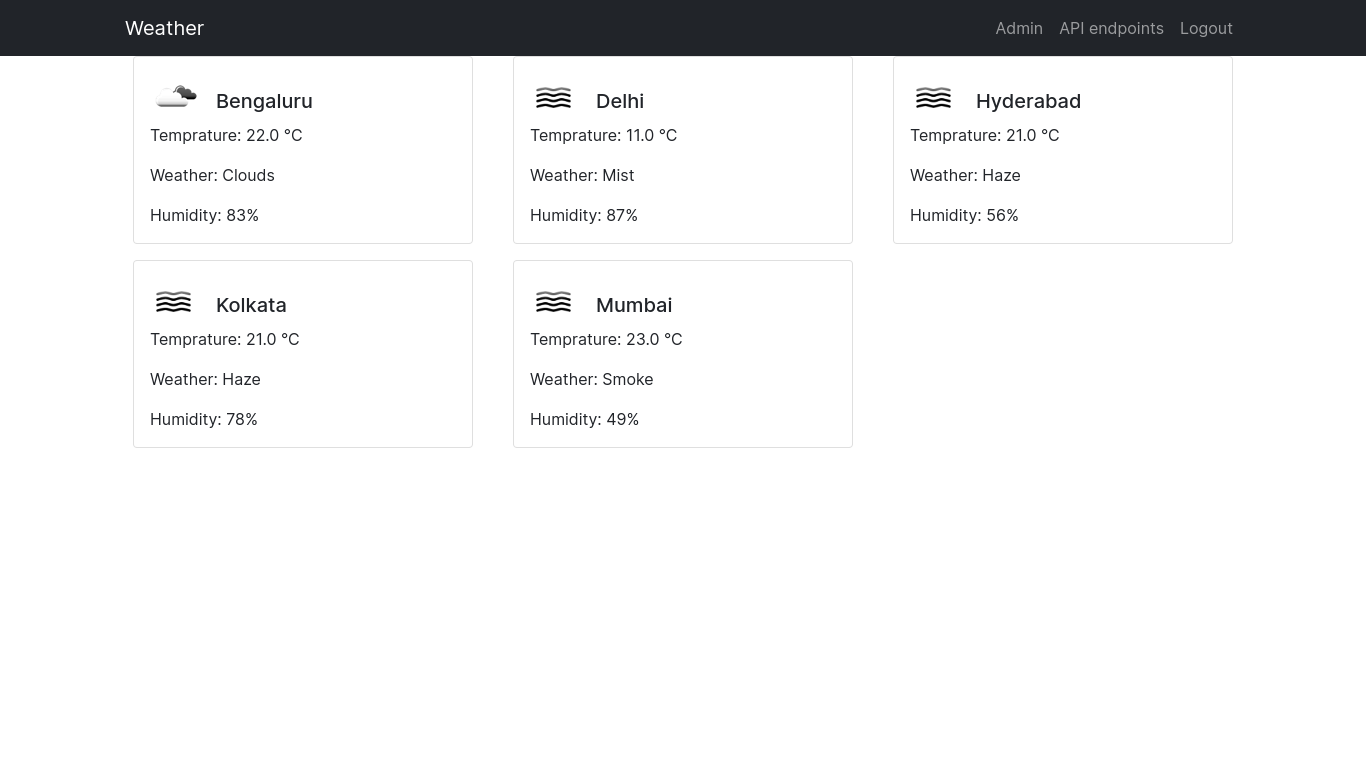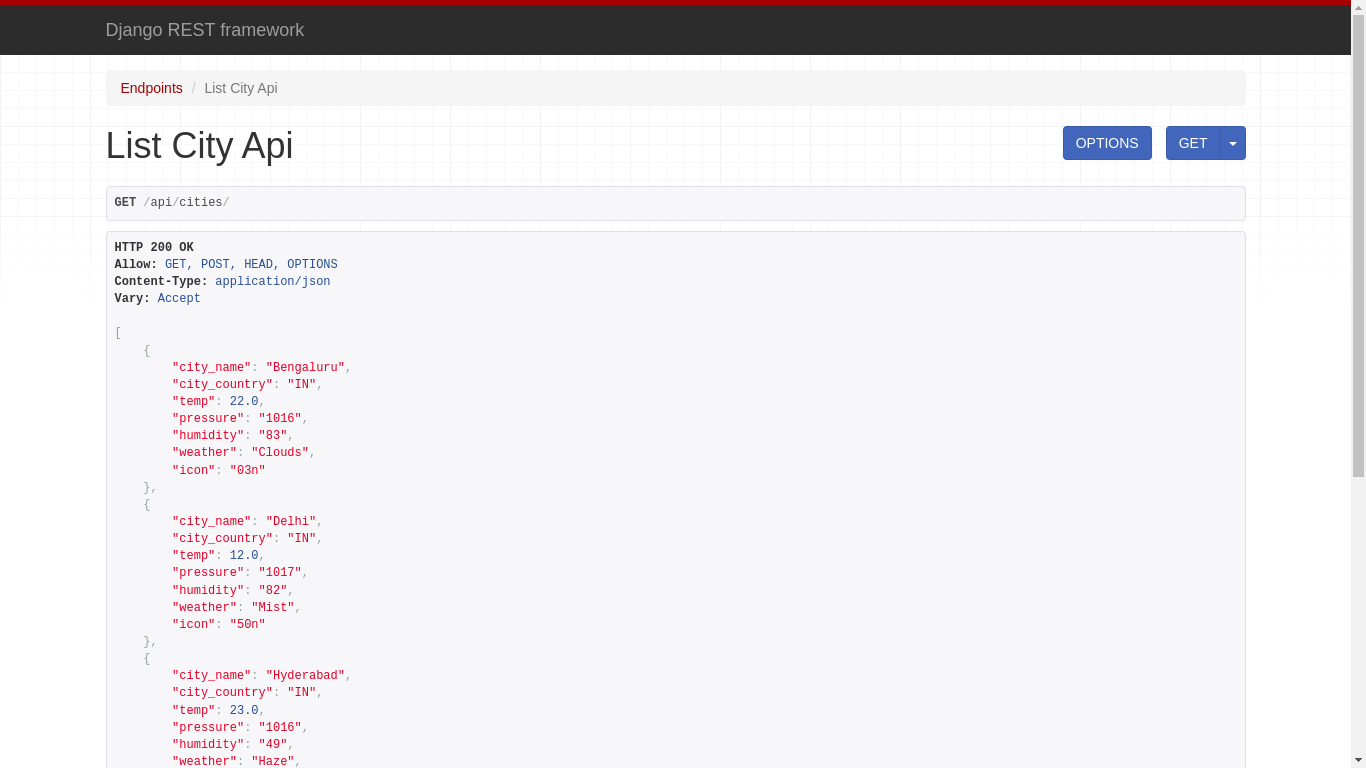- OS used Ubuntu
- Install Python3
- Install PIP
- Install PostgreSQL
- Install Docker
- Install Postman for simple json web token or simple-jwt
-
Must have postgreSQL data details same as below for running or change according to your ease :
base/setting.py line 85"NAME": "postgres", "USER": "postgres", "PASSWORD": "postgres", "HOST": "localhost", "PORT": 5432, # default port
git clone https://github.com/ogdhruv/weather-assignment.gitcd weather-assignmentpython -m venv .venvsource .venv/bin/activatepip install -r requirements.txtpython manage.py migratepython manage.py loaddata fixtures/city.json --app weather.citypython manage.py runserver-
Create a user with signup functionality from navigation bar.
-
Go to http://127.0.0.1:8000/token/ to get your access token.
-
Add your detail below where it asks for username and password.
-
Copy access token.
-
Open postman ,create a collection and create a request.
- if using
http://127.0.0.1:8000/api/cities/endpoint GET and POST request will work. - if using
http://127.0.0.1:8000/api/cities/<str:city_name>/endpoint GET,PUT and DELETE request will work.
- if using
-
In authorization toolbar choose type as Bearer Token and paste the access token.
-
If on http://127.0.0.1:8000/api/cities/ endpoint add data in body toolbar -> choose raw -> select JSON instead of Text.
- City Name must start with capital letter.
- Add data in format given below:
{ "city_name": "Leh", "city_country": "IN", "temp": 22.0, "pressure": "1016", "humidity": "83", "weather": "Clouds", "icon": "03n" } -
Hit Send.
-
The changes will be shown on homepage of the web application.
http://127.0.0.1:8000/token
http://127.0.0.1:8000/api/ - for all endpoint list
http://127.0.0.1:8000/api/cities/ - for list of cities with their weather data [POST and GET]
http://127.0.0.1:8000/api/cities/<str:city_name>/, - for each city weather data [GET,PUT and DELETE]
git clone https://github.com/ogdhruv/weather-assignment.gitcd weather-assignment(Docker may ask for sudo privilege)
docker compose up -d --builddocker compose exec web python manage.py migratedocker compose exec web python manage.py loaddata fixtures/city.json --app weather.city- If you refresh the Django welcome page at
http://127.0.0.1:8000/it will start to work.
When you're done, don't forget to close down your Docker container :
docker compose down- Use of PostgreSQL.
- Use of Docker.
- Use of openweatherAPI for weather data and saving the same in database.
- Use djangorestframework-simplejwt for Token access to the api.
- Django-rest-framework for API Development.
- API View
📦weather-assignment
┣ 📦base (Project core folder)
┃ ┣ 📜__init__.py
┃ ┣ 📜asgi.py
┃ ┣ 📜settings.py
┃ ┣ 📜urls.py
┃ ┗ 📜wsgi.py
┣ 📦fixtures (Fixtures for predefined data to load in postgres)
┃ ┗ 📜city.json
┣ 📦images (Images for README.md)
┃ ┣ 📜api.png
┃ ┗ 📜main.png
┣ 📦templates (Template folder for all html files)
┃ ┣ 📂weather
┃ ┃ ┣ 📜home.html
┃ ┃ ┣ 📜login.html
┃ ┃ ┗ 📜signup.html
┃ ┣ 📜base.html
┃ ┗ 📜navbar.html
┣ 📦weather (Project's application)
┃ ┣ 📂migrations
┃ ┣ 📜__init__.py
┃ ┣ 📜admin.py
┃ ┣ 📜apps.py
┃ ┣ 📜forms.py
┃ ┣ 📜models.py
┃ ┣ 📜serializers.py
┃ ┣ 📜tests.py
┃ ┣ 📜urls.py
┃ ┣ 📜utilities.py
┃ ┗ 📜views.py
┣ 📜.dockerignore
┣ 📜.gitignore
┣ 📜Dockerfile
┣ 📜README.md
┣ 📜manage.py
┣ 📜requirement.txt
┗ 📜docker-compose.yml
You can find me here at:
© ogDhruv