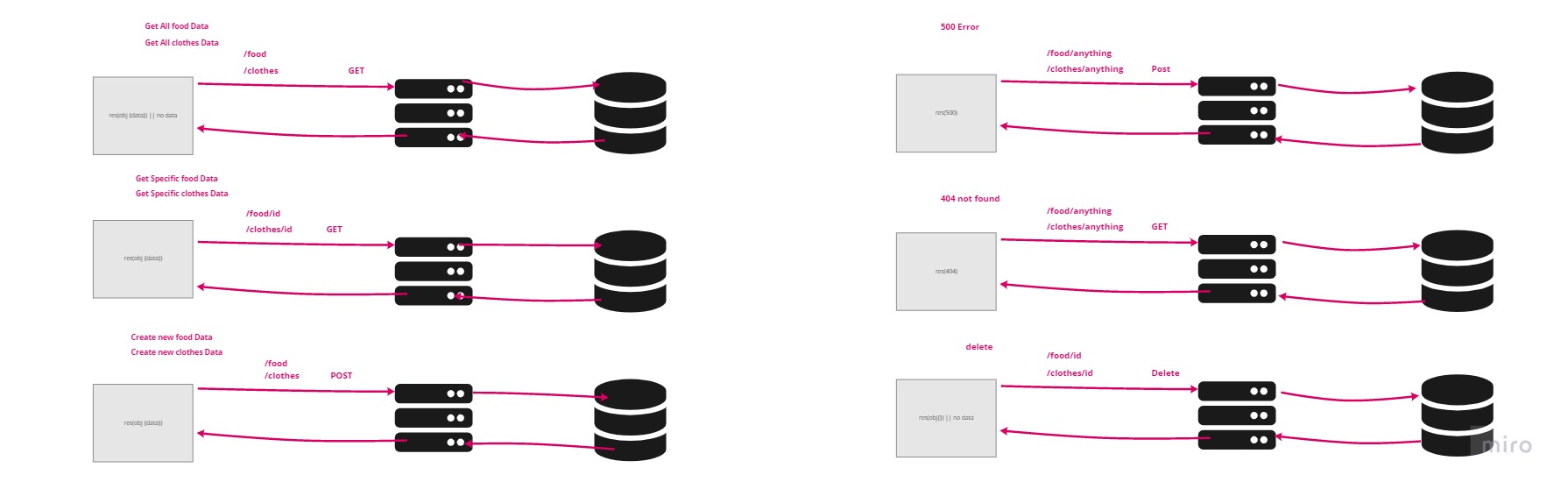api-server
basic-api-server
Author: Omar Ewies
Setup
- Clone the repo
- npm init -y.
- npm install.
- Create .env file with PORT=3030.
Test
- npm test
Run the app
- npm start
End points
/clothes
https://oebitw-api-server.herokuapp.com/api/v1/clothes
-
You can add clothes by sending post request using postman.
-
You can get the data for all the clothes by sending get request.
-
You can get the data for specific clothes using its ID by sending get request
http://localhost:3030/api/v1/clothes/1215 -
You can update the data for specific clothes using its ID by sending put request
http://localhost:3030/api/v1/clothes/1215 -
You can delete the data for specific clothes using its ID by sending delete request
http://localhost:3030/api/v1/clothes/1215
/food
https://oebitw-api-server.herokuapp.com/api/v1/food
-
You can add food by sending post request using postman.
-
You can get the data for all the food by sending get request.
-
You can get the data for specific food using its ID by sending get request
http://localhost:3030/api/v1/food/1514 -
You can update the data for specific food using its ID by sending put request
http://localhost:3030/api/v1/food/1514 -
You can delete the data for specific food using its ID by sending delete request
http://localhost:3030/api/v1/food/1514