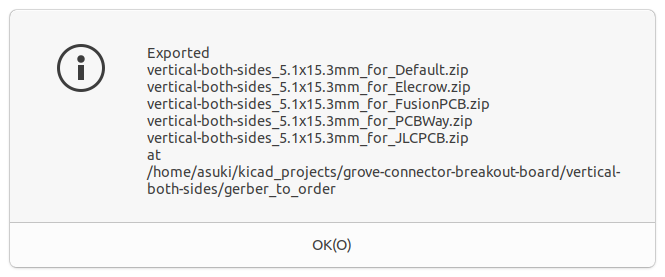A KiCad plugin to create zip compressed gerber files to order for Elecrow, FusionPCB, PCBWay or JLCPCB.
Put this project to a directory for plugin.
For Windows. (It's for KiCad5. TODO: check and update for KiCad6)
mkdir -p ~/AppData/Roaming/kicad/scripting/plugins
cd ~/AppData/Roaming/kicad/scripting/plugins
git clone https://github.com/asukiaaa/gerber_to_order.git
For Mac. (It's for KiCad5. TODO: check and update for KiCad6)
mkdir -p ~/Library/Preferences/kicad/scripting/plugins
cd ~/Library/Preferences/kicad/scripting/plugins
git clone https://github.com/asukiaaa/gerber_to_order.git
For Linux.
mkdir -p ~/.local/share/kicad/6.0/scripting/plugins
cd ~/.local/share/kicad/6.0/scripting/plugins
git clone https://github.com/asukiaaa/gerber_to_order.git
Then start PCB editor of KiCad and select Tools -> External plugins -> Gerber to Order.
Move to directory of plugin and run pull command.
cd [directory of plugins]/gerber_to_order
git pull origin master
| Name | Information url |
|---|---|
| Elecrow | Elecrow PCB Manufacturing |
| PCBWay | Generate Gerber from KiCad 5.1.6 |
| FusionPCB | Service for Fusion PCB |
| JLCPCB | How to generate the Gerber files? Suggested Naming Patterns |
MIT