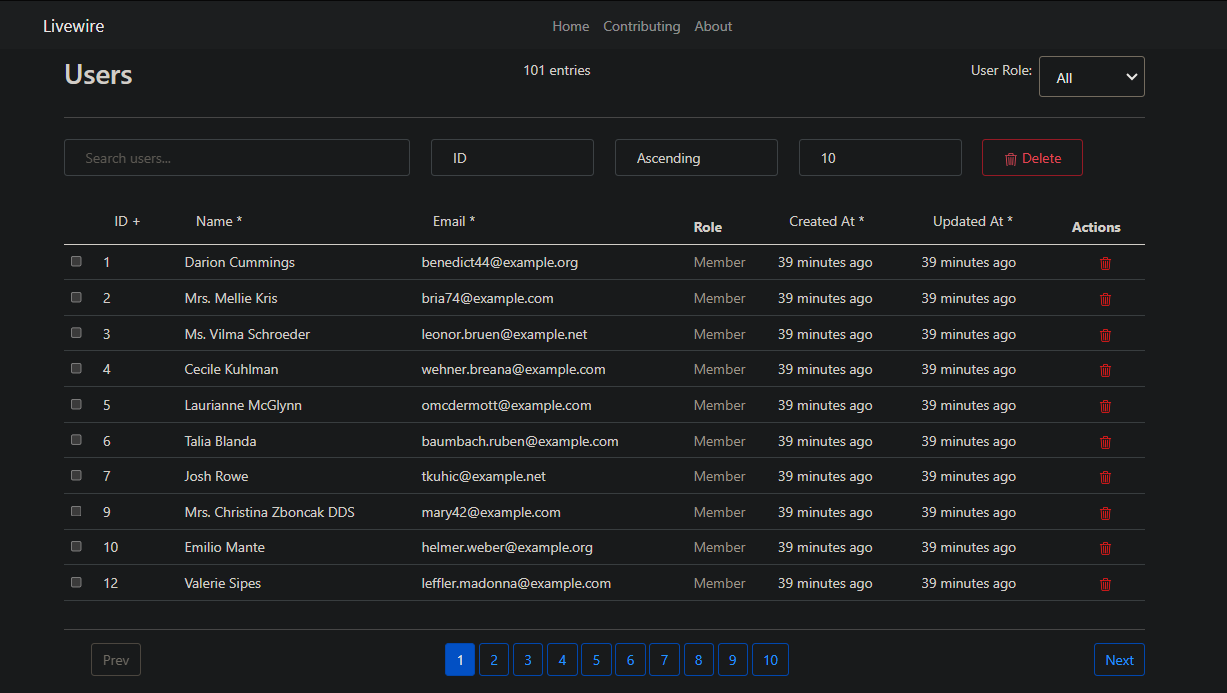Thank you for considering contributing to this project! Your contributions help make this project better. Here's a brief overview of the component you can contribute to:
The provided code is a user list component with filtering options. Users can be searched, sorted, and paginated based on different criteria. Your contribution can enhance the functionality, improve the UI, or fix any existing issues.
To contribute, follow these steps:
-
Fork the Repository
Fork the repository to your GitHub account.
-
Clone the Repository
Clone the forked repository to your local machine:
git clone https://github.com/your-username/your-forked-repo.git
-
Project setup
Run the following commands to set up the project, make database tables and populate them.
composer update php artisan key:generate
At this point make a table in your server and edit the /env.example file to .env and then run the commands below:
php artisan migrate --seed php artisan serve
The last command will open a webpage in your browser at http://127.0.0.1:8000/
-
Make Changes
Make your desired changes to the code. You can add features, fix bugs, or improve the existing code.
-
Commit Changes
Commit your changes with a clear and descriptive commit message:
git add . git commit -m "your descriptive commit message here"
-
Push Changes
Push your changes to your GitHub repository:
git push origin master
-
Create Pull Request
Create a pull request from your forked repository to the original repository. Provide a clear title and description for your pull request.
The code is structured as follows:
- User List Component: The main component is a user list with filtering options.
- Search Input: Allows users to search for specific users based on a given query.
- Sorting Options: Users can sort the list based on ID, Name, Email, or Sign-up date.
- Pagination: The user list is paginated for better user experience.
Before submitting your pull request, ensure that your changes are well-tested and do not introduce any regressions.
If you have any questions or need assistance, feel free to open an issue or reach out to this community.
Thank you for contributing!
Happy coding!