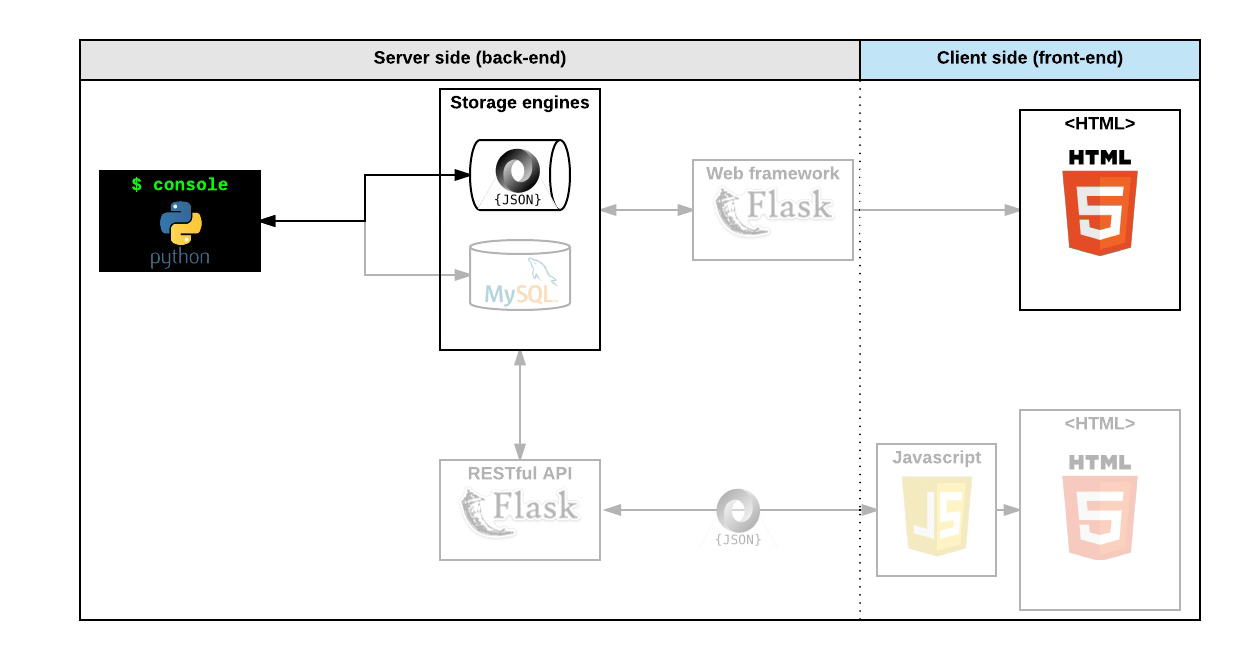A command interpreter to manipulate data without a visual interface for the AirBNB clone website.
This team project is part of the ALX School Software Engineering program. It represents the first step towards building a full web application: the AirBnB clone.
This first step consists of:
- A custom command-line interface for data management,
- The base classes for the storage of this data.
The console works both in interactive mode and non-interactive mode, much like a Unix shell. It prints a prompt (hbnb) and waits for the user for input.
| Command | Example |
|---|---|
| Run the console | ./console.py |
| Quit the console | (hbnb) quit |
| Display the help for a command | (hbnb) help <command> |
| Create an object (prints its id) | (hbnb) create <class> |
| Show an object | (hbnb) show <class> <id> or (hbnb) <class>.show(<id>) |
| Destroy an object | (hbnb) destroy <class> <id> or (hbnb) <class>.destroy(<id>) |
| Show all objects, or all instances of a class | (hbnb) all or (hbnb) all <class> |
| Update an attribute of an object | (hbnb) update <class> <id> <attribute name> "<attribute value>" or (hbnb) <class>.update(<id>, <attribute name>, "<attribute value>") |
$ ./console.py
(hbnb) help
Documented commands (type help <topic>):
========================================
EOF help quit
(hbnb)
(hbnb)
(hbnb) quit
$$ echo "help" | ./console.py
(hbnb)
Documented commands (type help <topic>):
========================================
EOF help quit
(hbnb)
$
$ cat test_help
help
$
$ cat test_help | ./console.py
(hbnb)
Documented commands (type help <topic>):
========================================
EOF help quit
(hbnb)
$Unittests for the HolbertonBnB project are defined in the [tests] To run the entire test suite simultaneously, execute the following command:
$ python3 unittest -m discover tests
Alternatively, you can specify a single test file to run at a time:
$ python3 unittest -m tests/test_console.py