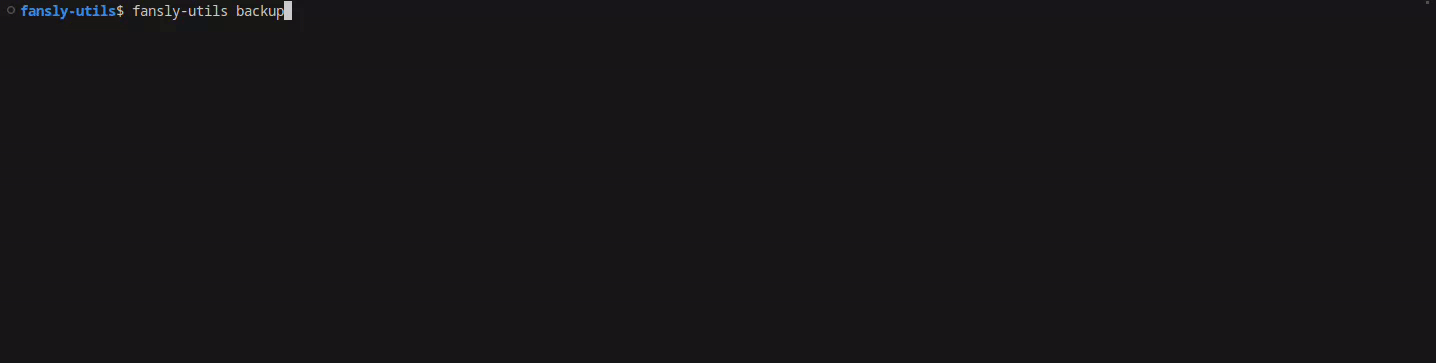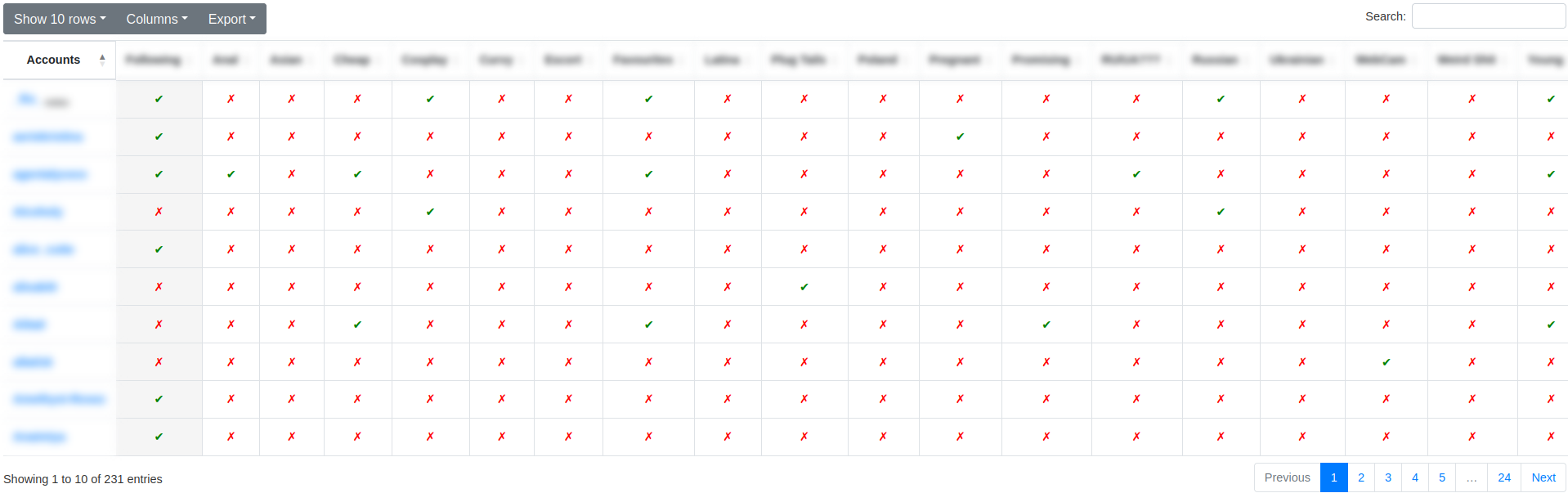A set of useful utils for dumping, restoring and wiping your fansly.com account data.
Table of contents (generated with markdown-toc)
This tool started from a simple JS script to get all accounts from a specific list, which has a lot of limitations and performs very poorly...
var x = "";
Array.from(document.getElementsByClassName("user-name")).forEach((e) => x += e.innerText + "\n" );
console.log(x)Download this repository either by this link or by simply cloning this repo:
git clone --depth 1 https://github.com/obsessedcake/fansly-utils.gitThen install all required python packages:
python3 -m venv .venv # optional step
source .venv/bin/activate # optional step
pip install -eYou need to rename config.tmpl.ini into config.ini and put a correct data there.
You can read how to get that data from "Get Started" page of avnsx/fansly-downloader project, which nicely explains how to do that in different ways.
This project is exposed in two ways: as a package and as a command line tool.
This project exposes a fansly_utils package that exposes fansly.com API and can be used as shown below.
from pprint import pprint
from fansly_utils import FanslyApi
api = FanslyApi(
authorization_token="MyAuthorizationToken",
user_agent="MyUserAgent",
)
info = api.accounts().get(username="AwesomeCreatorUserName")
pprint(info)It's also worth to mention that FanslyApi uses it's own logger instance.
Therefore if you want to configure it, you need to call logging.basicConfig before making a new instance of the FanslyApi class.
This project also exposes a fansly-utils command that has a variety of different sub-commands with rich help messages should answer most of your question.
But I would like to pull up some key points here:
- any command has it's own help message (
fansly-utils -h,fansly-utils backup -h...); - most of the commands will use
config.inias a default configuration file if nothing else is specified; - most of the commands will use
fansly-backup.jsonas a default input/output file for extracted data.
If you want to successfully backup your precious account, you can do that by following command:
fansly-utils backup
# or
fansly-utils backup -c my-config.ini my-fansly-backup.jsonAbove command will extract following data from your account:
- all followed accounts,
- all user created notes for accounts,
- all lists and their content,
- all payments.
Next time you run backup command, you can add -u switch to update the existing json file. This can be useful if you want to track accounts new usernames and their status (active/deleted).
fansly-utils backup -uIf you have successfully backup all your account's data, you can then restore it using this command:
fansly-utils restoreThe following data will be restored:
- a list of followed accounts,
- all user created notes for accounts,
- all lists and their content.
If you want to wipe most of your account's data, then you need to use below command. Please take a note that no backup file is needed here, this command will do everything just by using API commands.
fansly-utils wipeThe following actions will be performed:
- all active subscriptions will be canceled,
- all accounts will be unfollowed,
- all user created notes will be erased,
- all lists and their content will be erased.
- all likes will be removed.
- all collections will be removed.
- all your messages will be deleted.
- all your comments to posts will be deleted.
- Will this really wipe my data?
- I don't know, I'm not affiliated with fansly by any means. You can think about this option as a placebo.
- Even if this really works, there will be some backups of their databases.
- Also there is no way to delete your transaction history, so they still will keep your e-mail and other data for some time if not forever.
- Moreover there is no way to prune your data related to deleted accounts.
You can generate a beautiful HTML table, which is based on datatables.js and bootstrap 4, with all accounts and lists to which they are assigned:
fansly-utils backup --html
# or as a separate sub-command:
fansly-utils htmlCurrent implementation is quite handy and provides a lot of useful features:
- searching by account names,
- sorting columns,
- hiding columns,
- reording columns,
- exporting to CSV and Excel formats,
- pagination.
You can generate simple text reports for your payments:
fansly-utils payments --by-accounts
fansly-utils payments --by-years
fansly-utils payments --totalThis project currently uses a bunch of an undocumented and probably not stable internal Fansly API functions, that has been figured out by poking around and a bunch of experimentation. It may not work tomorrow, it may not work in a month, Fansly could break it at any moment. It works now, though.
Taking into an account what has been said, please, be a decent person, don't re-scrape your accounts data too much. Using this tool once a day is probably a reasonable maximum. Abuse of their API will likely lead to it being disabled or locked down, and being able to programmatically fetch all your accounts data is too nice of a facility to lose to assholes abusing things.