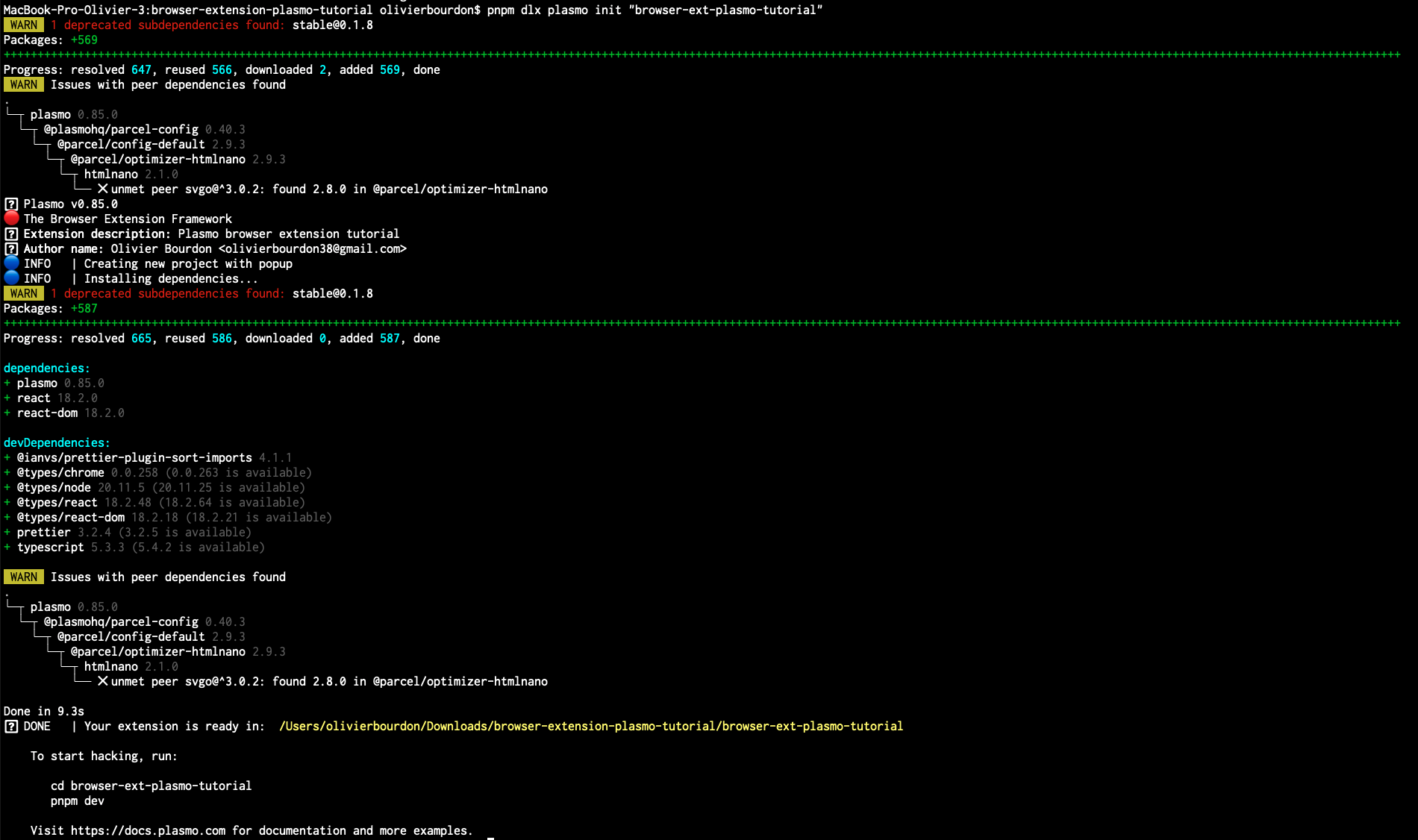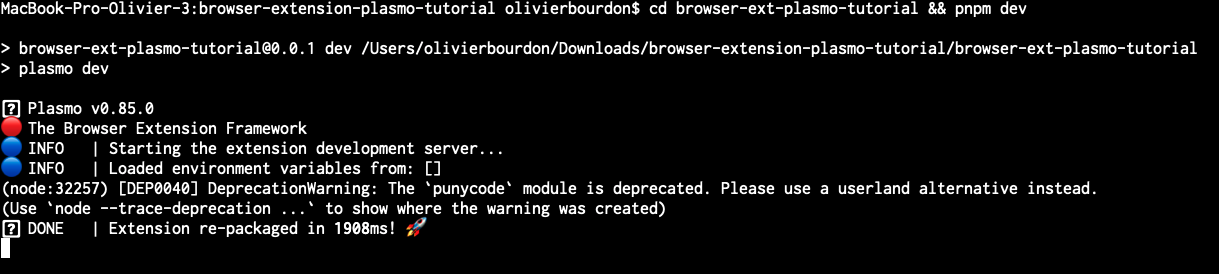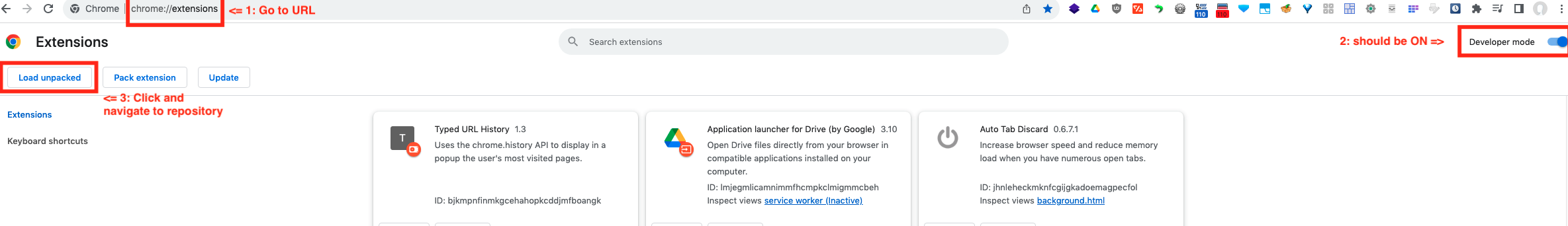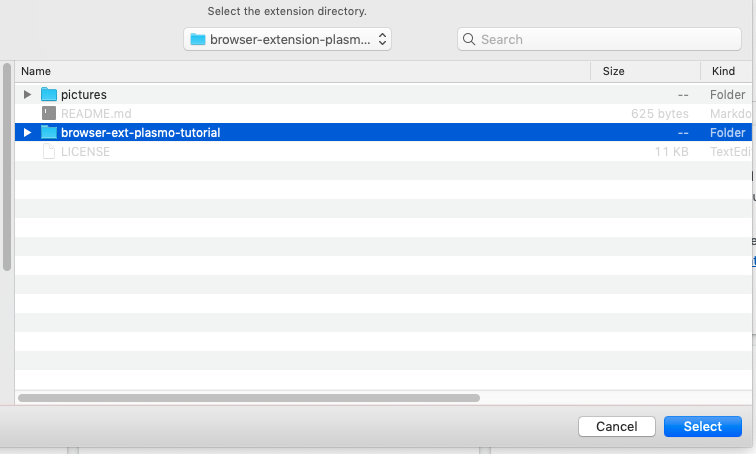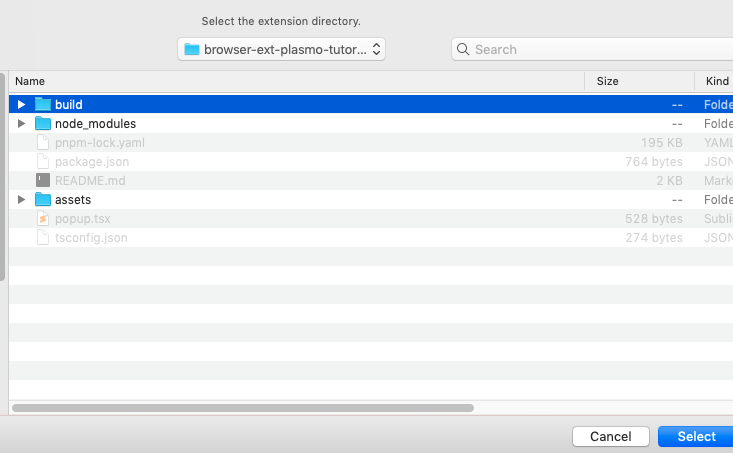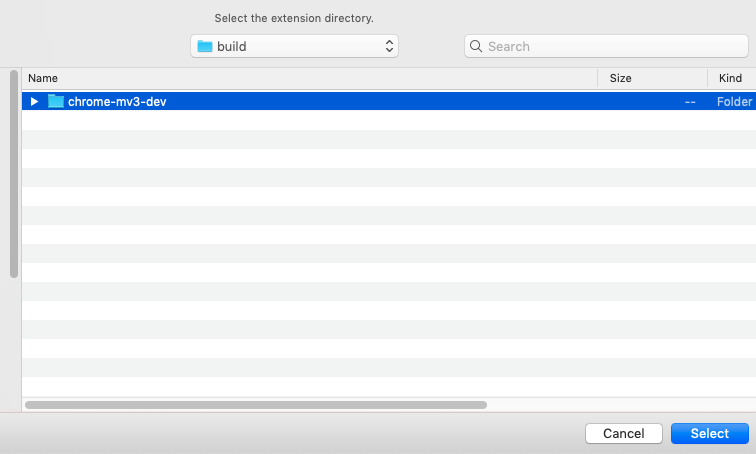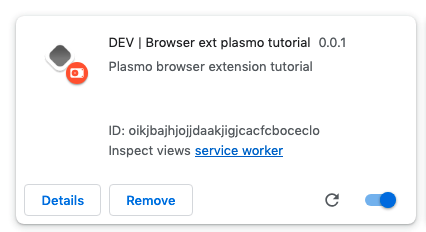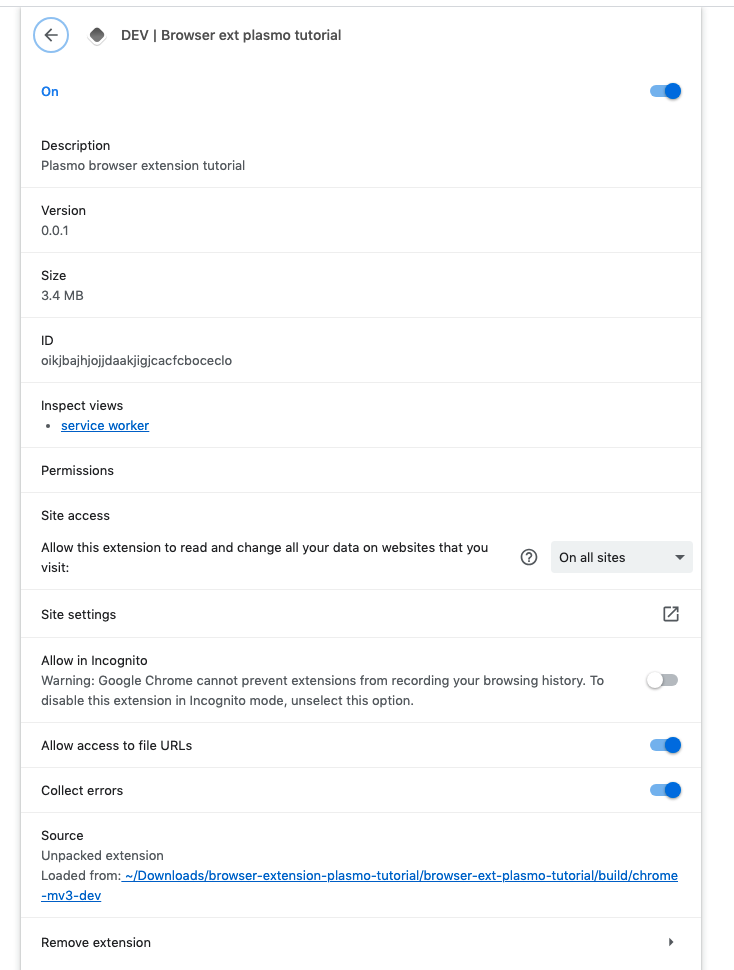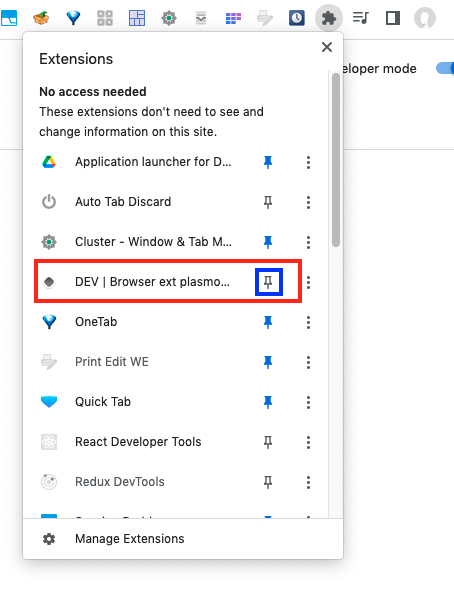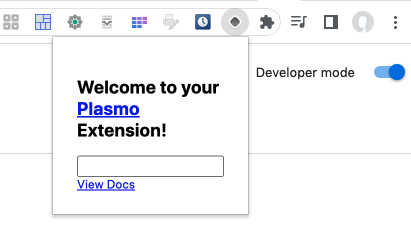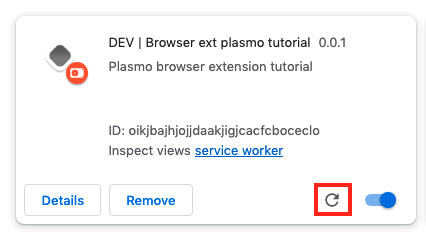Step by step tutorial(s) for Plasmo web browsers extension framework
Following the first video Create a Google Chrome extension with ReactJS | Plasmo quickstart tutorial (June 19th 2022 18mn)
$ node --version
v21.7.1
$ pnpm dlx plasmo init "browser-ext-plasmo-tutorial"
To run/compile/generate the extension:
$ cd browser-ext-plasmo-tutorial && pnpm dev
Now, go to the Chrome Extensions page:
Verify that the Developer mode is activated in the upper right corner and use the upper left button Load unpacked to select the newly generated extension code:
Once done, access the extension Icon in the upper right corner to pin the new extension:
The new extension icon is now visible within the list of pinned extensions in the upper right corner:
and once clicked the extension code is executed and appears:
Here the default generated code creates a popup and its code resides in the popup.tsx file but you can also use other browser API(s) to create new tabs, options UI, ...
Changing the text of the message in the code and having the dev server running in the background should automatically take new changes into account without having to do anything. If this is not the case, the reload button in the extention basic info pane can be used.
Another nice extension is VRNBLTY whose source can be found at https://github.com/pacholoamit/VRNBLTY which also calls some external API https://haveibeenpwned.com/ to see if the domain of the current tab URL has been compromised.
One customization that this extension brings is that all the source code (including the popup.tsx file) resides within the src directory. This is done within the tsconfig.json file where
"compilerOptions": {
"paths": {
"~*": [
"./*"
]
},
has been replaced by
"compilerOptions": {
"paths": {
"~*": [
"./src/*"
]
},
Also the UI library used in this extension is Mantine
$ pnpm install @mantine/core
but you could as well use Material UI or Ant Design however the philosophy for graphical parts of an extension is exactly the same than for any React project.
By default, Plasmo uses a small icon to identify the extension in assets/icon.png ![]()
PNG image data, 512 x 512, 8-bit/color RGBA, non-interlaced
Plasmo automatically generates the files in ./.plasmo/gen-assets
$ ls -l ./.plasmo/gen-assets
total 48
-rw-r--r-- 1 olivierbourdon staff 5821 Mar 11 14:46 icon128.plasmo.png
-rw-r--r-- 1 olivierbourdon staff 569 Mar 11 14:46 icon16.plasmo.png
-rw-r--r-- 1 olivierbourdon staff 1141 Mar 11 14:46 icon32.plasmo.png
-rw-r--r-- 1 olivierbourdon staff 2075 Mar 11 14:46 icon48.plasmo.png
-rw-r--r-- 1 olivierbourdon staff 2437 Mar 11 14:46 icon64.plasmo.png
$ file ./.plasmo/gen-assets/*
./.plasmo/gen-assets/icon128.plasmo.png: PNG image data, 128 x 128, 8-bit/color RGBA, non-interlaced
./.plasmo/gen-assets/icon16.plasmo.png: PNG image data, 16 x 16, 8-bit/color RGBA, non-interlaced
./.plasmo/gen-assets/icon32.plasmo.png: PNG image data, 32 x 32, 8-bit/color RGBA, non-interlaced
./.plasmo/gen-assets/icon48.plasmo.png: PNG image data, 48 x 48, 8-bit/color RGBA, non-interlaced
./.plasmo/gen-assets/icon64.plasmo.png: PNG image data, 64 x 64, 8-bit/color RGBA, non-interlaced
In order to publish the extention to the Chrome Web Store, you'll need to generate a .zip file
$ pnpm build -- --zip
$ ls -lrct build/
total 128
drwxr-xr-x 11 olivierbourdon staff 352 Mar 11 14:48 chrome-mv3-dev
drwxr-xr-x 10 olivierbourdon staff 320 Mar 11 15:29 chrome-mv3-prod
-rw-r--r-- 1 olivierbourdon staff 63284 Mar 11 15:29 chrome-mv3-prod.zip