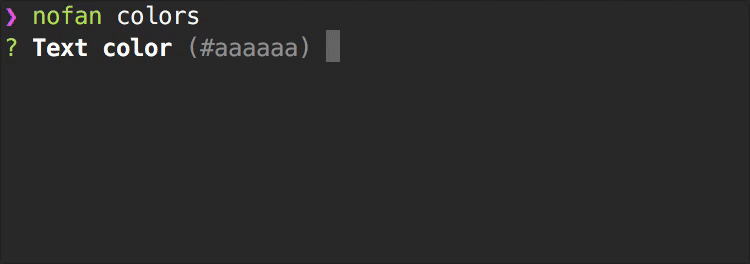CLI for Fanfou
- Fetch home-timeline
- Fetch public-timeline
- Fetch mentions-timeline
- Fetch self-timeline
- Fetch trends-timeline
- Search statuses
- Post statuses
- Post photos
- Multiple account login
- HTTPS secure connection
- Customizable timeline
- Customizable color themes
- Desktop notifier support
$ npm install -g nofan# Config consumer key and consumer secret
$ nofan config
# Login fanfou account
$ nofan loginIf you don't have consumer key, come here to create one.
$ nofan --help # Show help
$ nofan config # Config consumer key and consumer secret
$ nofan colors # Customize color style
$ nofan login # Login fanfou account
$ nofan logout # Logout current account
$ nofan switch # Switch fanfou account
$ nofan # Fetch the latest 10 statuses from home timeline
$ nofan home # Fetch the latest 10 statuses from home timeline
$ nofan mentions # Fetch the latest 10 statuses from mentions
$ nofan me # Fetch the latest 10 statuses from yourself
$ nofan public # Fetch the latest 10 statuses from public timeline
$ nofan trends # Fetch trends
$ nofan search <query> # Search status from public timeline
$ nofan home 20 # Fetch the latest 20 statuses from public timeline
$ nofan s # Alias for `nofan switch`
$ nofan h # Alias for `nofan home`
$ nofan p # Alias for `nofan public`
$ nofan se # Alias for `nofan search`
$ nofan tr # Alias for `nofan trends`
$ nofan m # Alias for `nofan mentions`
$ nofan hi nofan. # Post status "hi nofan."
$ nofan undo # Delete last status
$ nofan hi -p ~/hola.png # Post status "hi" with a photo
$ nofan home -t # Display timeline with time ago tag
$ nofan notifier start # Start Nofan Notifier process
$ nofan notifier stop # Stop Nofan Notifier process
$ nofan notifier restart # Restart Nofan Notifier process
$ nofan notifier delete # Delete Nofan Notifier processUse nofan colors to customize your color scheme.
Format
Use dot . to separeate multiple styles.
Here is valid styles list.
Example
> #ff99cc
> bold.#ff0000
> pink.underline
> cyanBright
> orange.inverse.underline
- fanfou-sdk - Fanfou SDK for Node.js
- fanfou-streamer - Fanfou Streaming SDK for Node.js
- fanfou-desktop-notifier - Fanfou Desktop Notifier
- inquirer-chalk-pipe - Prompt for input chalk-pipe style strings
MIT © LitoMore